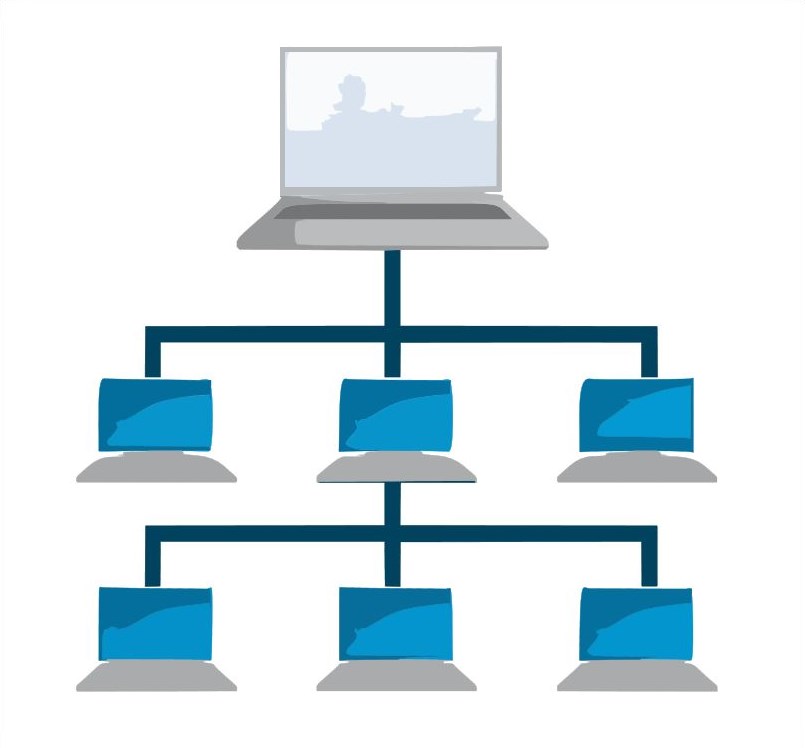Hi,
I have a machine shop and my machines are connected to the network, they are running Linux for the control software and I assume (can't find data) that they are using SMB for networking communications.
Last year I started having difficulty connecting to my machines. They had been setup as a mapped network drive on several computers in the office.
Last year I started having trouble connecting. I did all the physical checks. I studied microsoft updates and posted on the forums. I kept getting a response that Microsoft was having trouble with SMB so I chalked it up to that.
Recently we had a USB crash in our freenas server (older machine running freenas 9.11) It was down for a day or so while we worked on getting it back up.
While it was down I noticed that I no longer had problems accessing the machines. It would connect immediately and stay connected all day.
That made me think it might have been something with Freenas.
Yesterday we brought the server back on line and sure enough. I am once again having difficulty connecting to my machines.
Any idea what might be causing our problem? Any fixes?
I only activated the CIFS service for sharing. I assume it uses SMB?
Thank you
James
I have a machine shop and my machines are connected to the network, they are running Linux for the control software and I assume (can't find data) that they are using SMB for networking communications.
Last year I started having difficulty connecting to my machines. They had been setup as a mapped network drive on several computers in the office.
Last year I started having trouble connecting. I did all the physical checks. I studied microsoft updates and posted on the forums. I kept getting a response that Microsoft was having trouble with SMB so I chalked it up to that.
Recently we had a USB crash in our freenas server (older machine running freenas 9.11) It was down for a day or so while we worked on getting it back up.
While it was down I noticed that I no longer had problems accessing the machines. It would connect immediately and stay connected all day.
That made me think it might have been something with Freenas.
Yesterday we brought the server back on line and sure enough. I am once again having difficulty connecting to my machines.
Any idea what might be causing our problem? Any fixes?
I only activated the CIFS service for sharing. I assume it uses SMB?
Thank you
James