Billium813
Cadet
- Joined
- Dec 17, 2022
- Messages
- 7
Hello!
I'm setting up my first server and I installed FreeNAS successfully. However, I am having difficulties getting to the webui. I am getting the rather vague message:
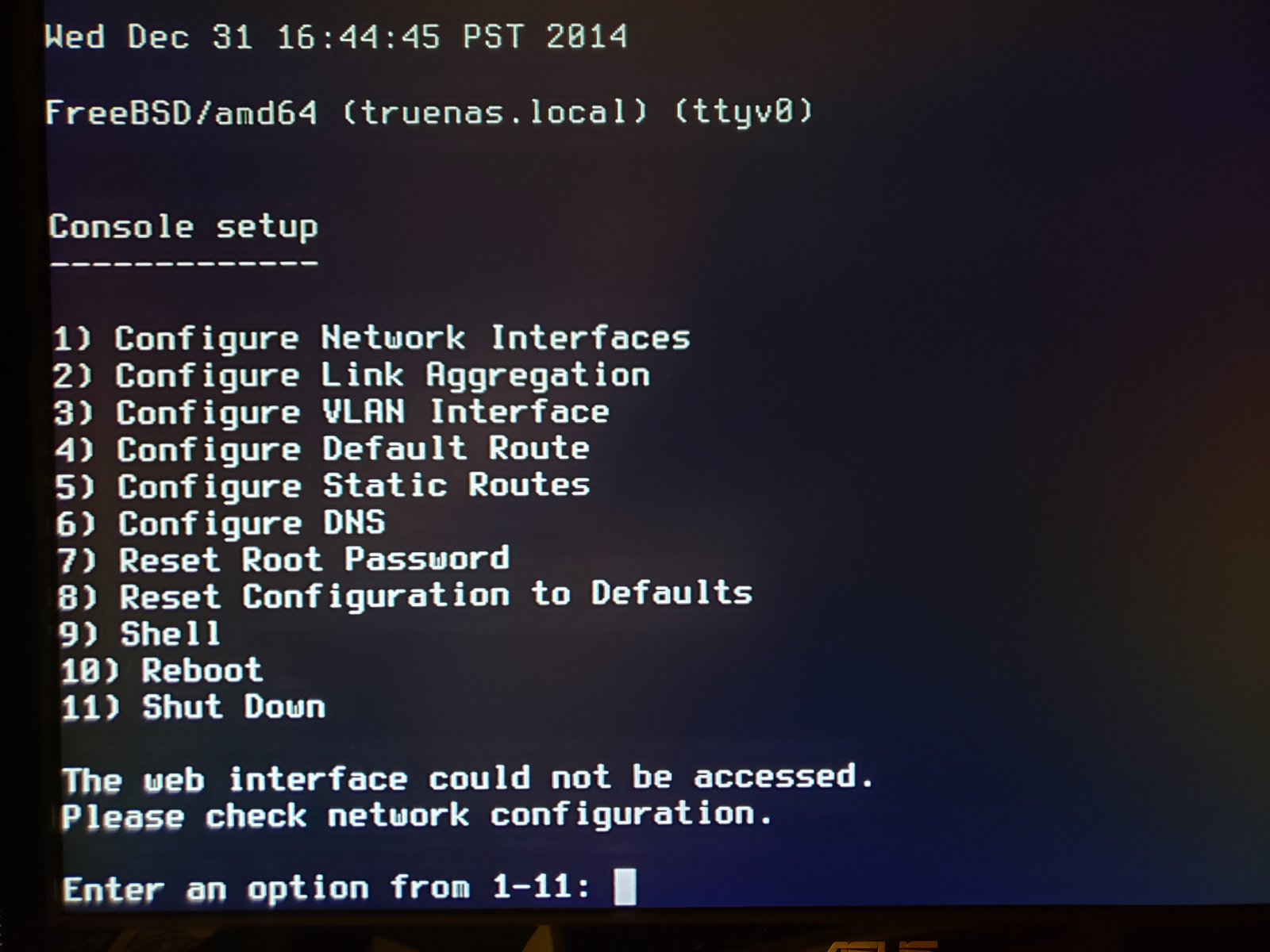
I ran 'ifconfig':
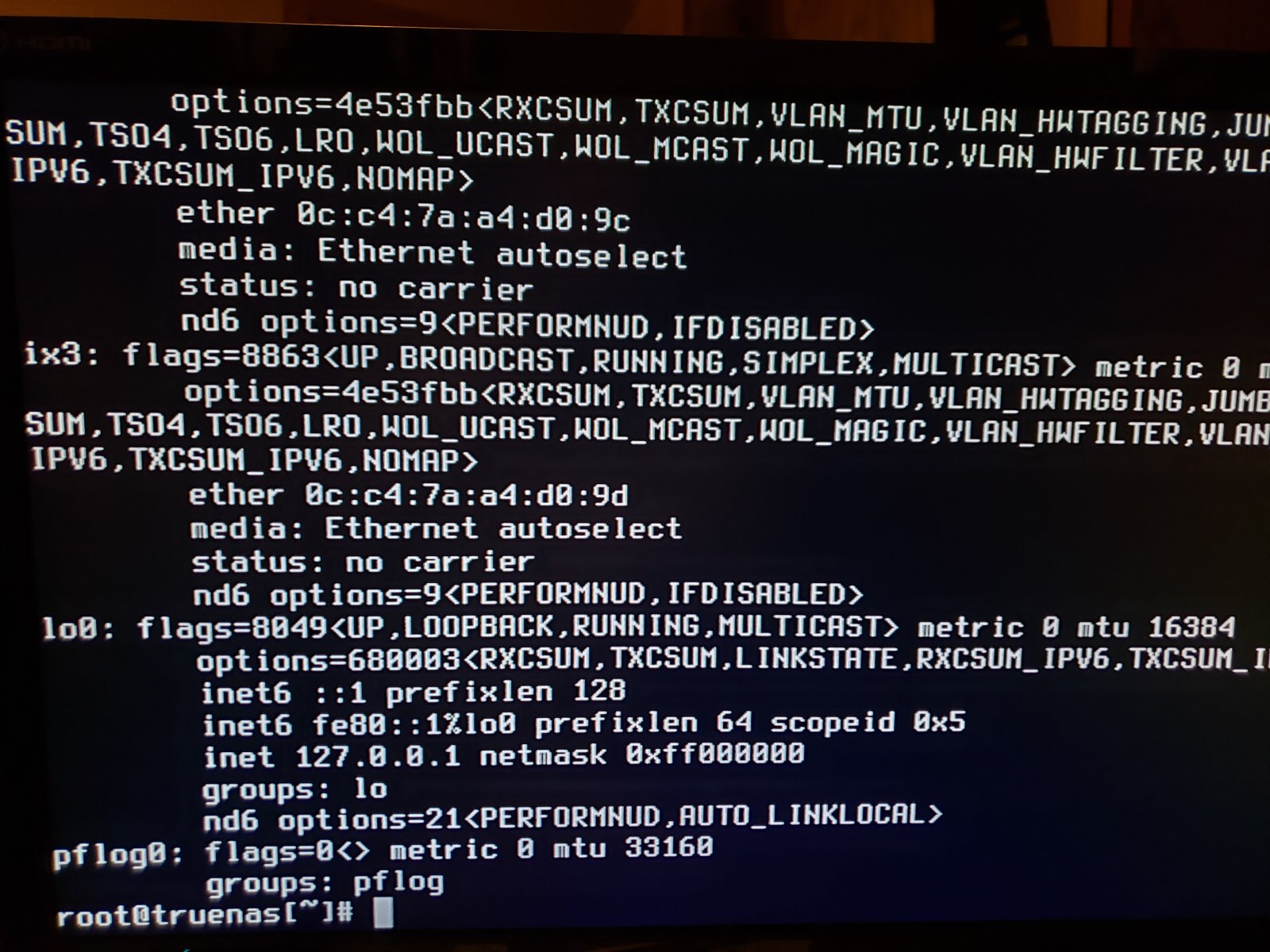
I see `status: no carrier`, which could mean there is a hardware issue. However, I'm currently ruling out a hardware issue because I can successfully connect to IPMI over the network (?).
I can attempt to ping another device, from shell, on the network and I get:
I just have an ethernet cable running from the rear LAN port to my router switch.
Any further things to check? I'm not a network expert, I appreciate any assistance!
TrueNAS-13.0-U3.1
Supermicro x10DRU-I+
2x E5-2676 V3 12 Cores
Supermicro x10DRU-I+
2x E5-2676 V3 12 Cores
I'm setting up my first server and I installed FreeNAS successfully. However, I am having difficulties getting to the webui. I am getting the rather vague message:
The web interface could not be accessed
Please check network configuration
I ran 'ifconfig':
I see `status: no carrier`, which could mean there is a hardware issue. However, I'm currently ruling out a hardware issue because I can successfully connect to IPMI over the network (?).
I can attempt to ping another device, from shell, on the network and I get:
ping: sendto: No route to host
I just have an ethernet cable running from the rear LAN port to my router switch.
Any further things to check? I'm not a network expert, I appreciate any assistance!

