Hi
I was setting up my first FreeNAS.
I have the OS installed, which worked without error.
But it gives me the error message:
From reading other forum posts, I assumed I would need to configure a static ip, which I then did.
I used a free IP from my Network and I'm sure it was configured correctly.
After that (and rebooting) it showed me, that I should be able to access the WebGui, but I can't. It just tells me that: {IP} took to long to response.
From Forum posts, I checked the ifconfig with the following output:
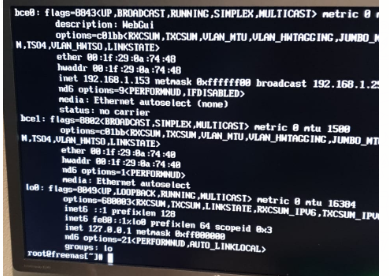
The status shows
I am not able to ping the ip either, from another computer connected to the same router.
Can anybody help me out?
I was setting up my first FreeNAS.
I have the OS installed, which worked without error.
But it gives me the error message:
The web interface could not be accessedPlease check network configurationFrom reading other forum posts, I assumed I would need to configure a static ip, which I then did.
I used a free IP from my Network and I'm sure it was configured correctly.
After that (and rebooting) it showed me, that I should be able to access the WebGui, but I can't. It just tells me that: {IP} took to long to response.
From Forum posts, I checked the ifconfig with the following output:
The status shows
status: no carrier, which made me presume, it didn't connect to the Internet, even though the Port is blinking.I am not able to ping the ip either, from another computer connected to the same router.
Can anybody help me out?
