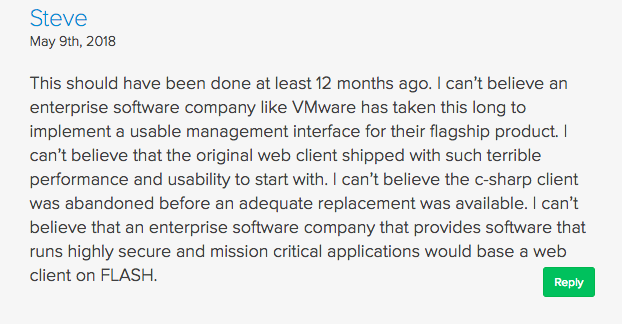lightheat
Dabbler
- Joined
- Jul 15, 2018
- Messages
- 13
Hi gang,
I read over the hardware recommendations guide and have tentatively pieced together what I think is a reasonable build. I have the HDDs and the case; the rest I have yet to order, pending opinions. I'm no stranger to IT, and given my desire to make full use of the hardware, I'd like to virtualize FreeNAS in ESXi. I know it's preferred to install it to bare metal, I understand many of the pitfalls, and I know I'm bound to run into all the challenges that others have, but I'm open to it. I'll probably be back here when I do. :)
Here's what I've got (blue items I already have)
I'm torn on the motherboards. I've read in numerous places that the Supermicro boards have known security vulnerabilities, particularly with their IPMIs and passwords, enough to cause Apple to drop them entirely in 2016 due to allegedly infected firmware downloaded directly from Supermicro. I don't know if this is enough to not consider them at all-- please correct me on this-- but it's enough to make me look at other brands first. (Also the alphabet soup of the various motherboard options in their lineup is dizzying.) The ASUS board seems to be the only ATX option for dual LGA2011 CPUs; that's why I'm heavily considering it. My case is too small to fix anything larger than ATX (becuz I dum). It seems ASRock is the favorite around these parts, plus I'd get a new board instead of used. It's just surprisingly expensive for a 4-year-old board.
I know I'm going to need the HBA to pass through (VT-d) the drives to the FreeNAS guest. I'm probably also going to need a separate volume for all the non-NAS hosted VMs and the ESXi OS in general. I've considered buying the recommended Intel SSDs for the write cache, but I understand that it's better to max out RAM first, so I've put that on the backburner. I'm also bottle-necked by a gigabit network for the foreseeable future. Any advantages I may not be seeing? I know the Intels are recommended because you can do some fancy SSD hacking that limits how much of the whole drive is actually usable to ...increase the wear ...leveling? I dunno, I forget. Something like that.
I plan on using RAIDZ2 with the 6 drives for ~24TB usable. I bought them in pairs many months apart, so they're not all from the same batch. I'm trying to do most of this the smart way.
The reason I want ESXi is because I want to have a Plex server (not just in jail), a CrashPlan for Small Business guest, a web server, a mail server, etc. I want the flexibility a hypervisor affords me.
Hope that covers everything. Please let me know your thoughts, especially if you think I left anything out or forgot a piece. I'm excited to get started on this!
I read over the hardware recommendations guide and have tentatively pieced together what I think is a reasonable build. I have the HDDs and the case; the rest I have yet to order, pending opinions. I'm no stranger to IT, and given my desire to make full use of the hardware, I'd like to virtualize FreeNAS in ESXi. I know it's preferred to install it to bare metal, I understand many of the pitfalls, and I know I'm bound to run into all the challenges that others have, but I'm open to it. I'll probably be back here when I do. :)
Here's what I've got (blue items I already have)
- Case: iStarUSA D-400-6 (doesn't fit E-ATX... whoops)
- Motherboard: ASUS Z9PA-D8 (ebay) or ASRock EPC602D8A (both about $300)
- CPU: One or two Intel Xeon E5-2670v2 (eBay around $150 each)
- RAM: 48GB DDR3 ECC Registered RDIMMs (3 of these, $150ish)
- HDDs: 6x HGST DeskStar NAS 6TB
- HBA: LSI 9211-8i in IT mode (I have my pick, probably $60-70ish)
- SSDs: 2x Intel DC S3500 (probably delaying the purchase of these-- see below)
- HDD cages: iStarUSA BPN-DE340SS 3 x 5.25" to 4 x 3.5" trayless hotswap (or its many re-branded equivalents)
I'm torn on the motherboards. I've read in numerous places that the Supermicro boards have known security vulnerabilities, particularly with their IPMIs and passwords, enough to cause Apple to drop them entirely in 2016 due to allegedly infected firmware downloaded directly from Supermicro. I don't know if this is enough to not consider them at all-- please correct me on this-- but it's enough to make me look at other brands first. (Also the alphabet soup of the various motherboard options in their lineup is dizzying.) The ASUS board seems to be the only ATX option for dual LGA2011 CPUs; that's why I'm heavily considering it. My case is too small to fix anything larger than ATX (becuz I dum). It seems ASRock is the favorite around these parts, plus I'd get a new board instead of used. It's just surprisingly expensive for a 4-year-old board.
I know I'm going to need the HBA to pass through (VT-d) the drives to the FreeNAS guest. I'm probably also going to need a separate volume for all the non-NAS hosted VMs and the ESXi OS in general. I've considered buying the recommended Intel SSDs for the write cache, but I understand that it's better to max out RAM first, so I've put that on the backburner. I'm also bottle-necked by a gigabit network for the foreseeable future. Any advantages I may not be seeing? I know the Intels are recommended because you can do some fancy SSD hacking that limits how much of the whole drive is actually usable to ...increase the wear ...leveling? I dunno, I forget. Something like that.
I plan on using RAIDZ2 with the 6 drives for ~24TB usable. I bought them in pairs many months apart, so they're not all from the same batch. I'm trying to do most of this the smart way.
The reason I want ESXi is because I want to have a Plex server (not just in jail), a CrashPlan for Small Business guest, a web server, a mail server, etc. I want the flexibility a hypervisor affords me.
Hope that covers everything. Please let me know your thoughts, especially if you think I left anything out or forgot a piece. I'm excited to get started on this!