Evening Folks,
Please don't hate on me to much I'm really new at this. How on earth do I extend a volume from the same disk?
So long volume was running out of space so I gave the disk more space using VMware and rebooted my FreeNAS box.
FreeNAS can now see the extra space that belongs to the disk however I cant figure out however to extend volume 1 into it.
Any help will be appreciated.
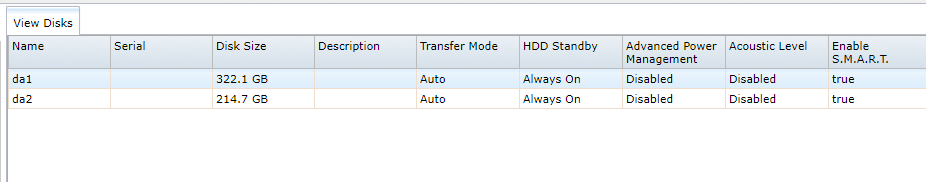
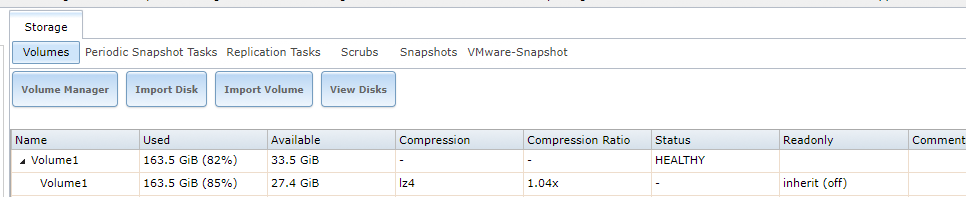
Please don't hate on me to much I'm really new at this. How on earth do I extend a volume from the same disk?
So long volume was running out of space so I gave the disk more space using VMware and rebooted my FreeNAS box.
FreeNAS can now see the extra space that belongs to the disk however I cant figure out however to extend volume 1 into it.
Any help will be appreciated.
Last edited by a moderator:

