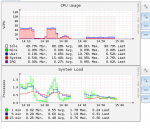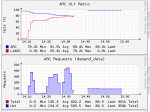Dear FreeNAS community,
although this is my first post I have been reading these forums for some weeks and have already found some great tips that I couldn't have done without. Thank you for this.
I sincerely apologize if this thread is posted to the wrong forum and would be glad if you could move it to the correct one.
Unfortunately I have encountered a mystic problem with my setup and have - after days of googling and the like - not found a solution, or even someone with a similar problem.
I think it might be best to begin describing the environment/use case we have for this Setup. The Nas has replaced an ill-conceived Windows-Server for SMB/CIFS purposes in our office. Our business is manufacturing large scale print works and we mainly use the CIFS as a central dropoff for customer print files after they have been checked for production readyness. There is an offsite Backup (AWS Cloud) for everything, so no high risk environment, but just more convenient to work with. We do not have production on site so everything is moved to AWS Cloud anyway. On site we have around 5 people pushing and pulling files with SSD-equipped workstations, so we need fast read- and write speeds, but only for single large files and not even continuosly. We need this NAS to do around 80MB/swrite and read.
The hardware is mostly what was on hand, but should be ok suited for our needs.
Hardware/Configuration
HP Microserver Gen8 (Intel Celeron G1610T 2x 2,3GHz)
12 GB of DDR3 ECC
Onboard Storage controller (disabled, just using the ports)
4x 3 TB SATA HDDs (I don't have the exact models at hand, but should be 2x WD Green and 2x Toshiba)
Raid Z+2 (around 3.5 TB used)
Network: 1000Mbit all the way
Problem:
When pushing traffic over CIFS, after reaching about 20GB in transfer (large files) at around 80-90MB/s, write speed drops really low, around 1-1.3MB/s.
Observations:
- when pinging the nas response times go up from 1ms (transfer speed regular 80MB/s) into the lower 3 digits (1MB/s)
- CPU usage is relatively low, even at regular speed
- 8GB automated swap space has never seen use (maybe there is something wrong with the config?)
- Other random problem: the nas is connected with both GBE ports and uses one for TX and one for RX. I can't pull a cable because then it won't respond to ping on any IP. Maybe I misconfigured something?
Solutions found so far:
a) restarting NAS
b) restarting CIFS
c) entering CIFS config, changing nothing and pressing ok (which probably restarts CIFS anyway)
d) pulling one of the network cables and plugging it back in
e) (my favorite): after transferring at 1MB/s for around 10 minutes, the problem fixes itself
Things tested:
- other clients
- disabling autotune
- changing everything on the network link except the lan adapter (because the low speed could have indicated autonegotiation to 10mbit)
- introducing a ZIL (I know, there are reasons not to, but the SSD was unused and I wanted to test in which way this would affect anything)
- Setting up NFS shares and clients to see if the problem persists (it does)
- various things I surely forgot
Does anybody have an idea? Thank you!
although this is my first post I have been reading these forums for some weeks and have already found some great tips that I couldn't have done without. Thank you for this.
I sincerely apologize if this thread is posted to the wrong forum and would be glad if you could move it to the correct one.
Unfortunately I have encountered a mystic problem with my setup and have - after days of googling and the like - not found a solution, or even someone with a similar problem.
I think it might be best to begin describing the environment/use case we have for this Setup. The Nas has replaced an ill-conceived Windows-Server for SMB/CIFS purposes in our office. Our business is manufacturing large scale print works and we mainly use the CIFS as a central dropoff for customer print files after they have been checked for production readyness. There is an offsite Backup (AWS Cloud) for everything, so no high risk environment, but just more convenient to work with. We do not have production on site so everything is moved to AWS Cloud anyway. On site we have around 5 people pushing and pulling files with SSD-equipped workstations, so we need fast read- and write speeds, but only for single large files and not even continuosly. We need this NAS to do around 80MB/swrite and read.
The hardware is mostly what was on hand, but should be ok suited for our needs.
Hardware/Configuration
HP Microserver Gen8 (Intel Celeron G1610T 2x 2,3GHz)
12 GB of DDR3 ECC
Onboard Storage controller (disabled, just using the ports)
4x 3 TB SATA HDDs (I don't have the exact models at hand, but should be 2x WD Green and 2x Toshiba)
Raid Z+2 (around 3.5 TB used)
Network: 1000Mbit all the way
Problem:
When pushing traffic over CIFS, after reaching about 20GB in transfer (large files) at around 80-90MB/s, write speed drops really low, around 1-1.3MB/s.
Observations:
- when pinging the nas response times go up from 1ms (transfer speed regular 80MB/s) into the lower 3 digits (1MB/s)
- CPU usage is relatively low, even at regular speed
- 8GB automated swap space has never seen use (maybe there is something wrong with the config?)
- Other random problem: the nas is connected with both GBE ports and uses one for TX and one for RX. I can't pull a cable because then it won't respond to ping on any IP. Maybe I misconfigured something?
Solutions found so far:
a) restarting NAS
b) restarting CIFS
c) entering CIFS config, changing nothing and pressing ok (which probably restarts CIFS anyway)
d) pulling one of the network cables and plugging it back in
e) (my favorite): after transferring at 1MB/s for around 10 minutes, the problem fixes itself
Things tested:
- other clients
- disabling autotune
- changing everything on the network link except the lan adapter (because the low speed could have indicated autonegotiation to 10mbit)
- introducing a ZIL (I know, there are reasons not to, but the SSD was unused and I wanted to test in which way this would affect anything)
- Setting up NFS shares and clients to see if the problem persists (it does)
- various things I surely forgot
Does anybody have an idea? Thank you!
Last edited: