Hello everyone,
few days ago i got the notification from FreeNAS, that my Pool (RaidZ1, with the 8 WD Red HDD's) is degraded.
Consequently i ordered a new HDD, to start the resilvering process. The resilvering started and everything looked fine. But after 12 hours it just stucked and looks like the resilvering process doesn't get on anymore.
I followed the steps in the guideline (Pool is unencrypted):
1. Set failed disk offline
2. Changed the old HDD for the new HDD
3. Chose "Replace" on the Web-UI and selected the new installed disk
4. Waited and hoped for the resilvering to finish successful
Attached you find some screenshots about the current situation.
Any further ideas, what to do next or had already the same problem?
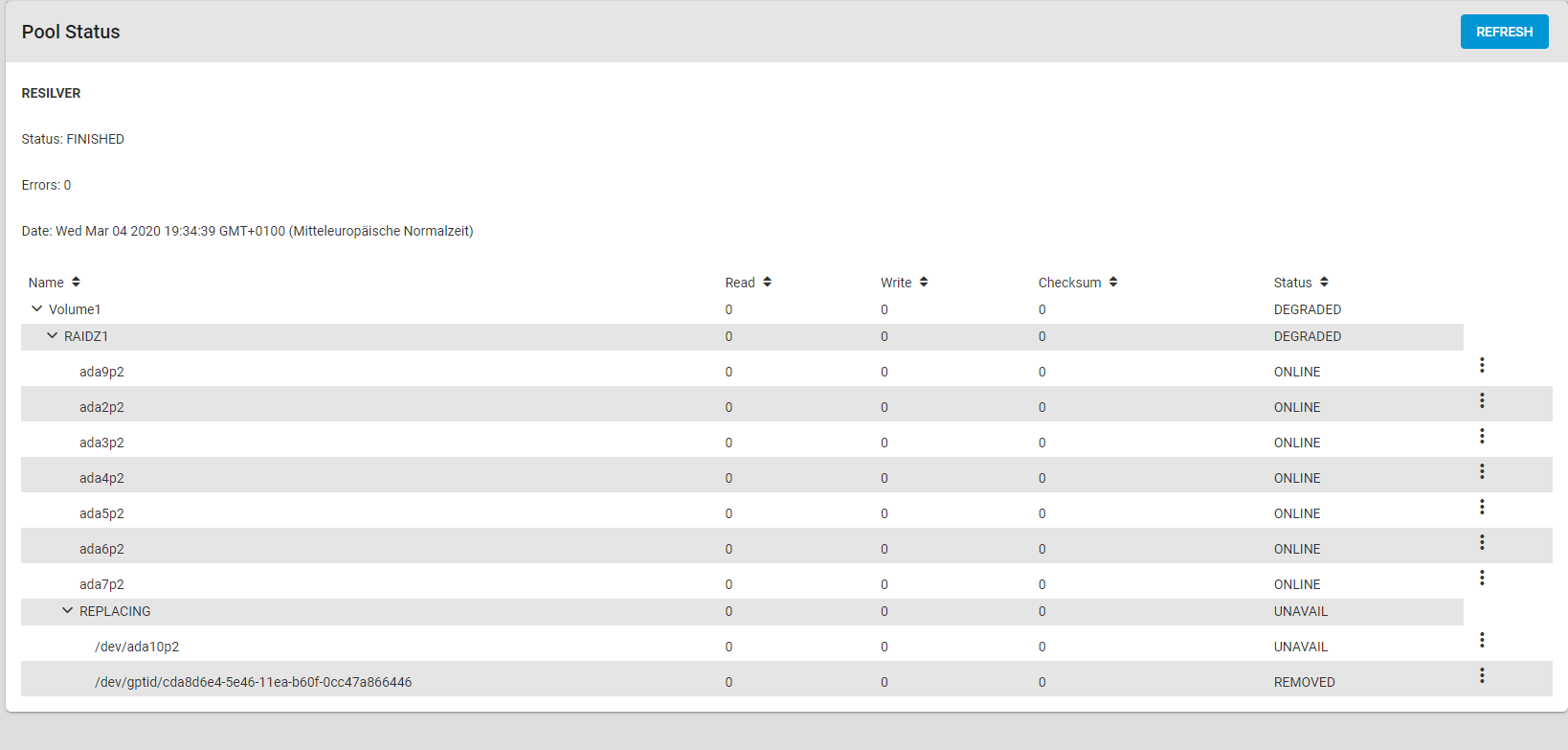
zpool info
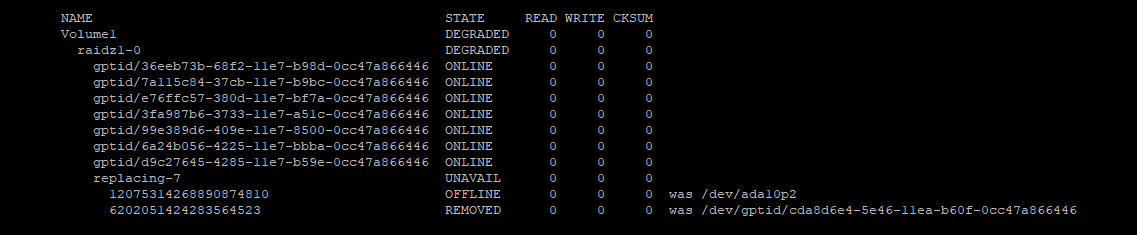
few days ago i got the notification from FreeNAS, that my Pool (RaidZ1, with the 8 WD Red HDD's) is degraded.
Consequently i ordered a new HDD, to start the resilvering process. The resilvering started and everything looked fine. But after 12 hours it just stucked and looks like the resilvering process doesn't get on anymore.
I followed the steps in the guideline (Pool is unencrypted):
1. Set failed disk offline
2. Changed the old HDD for the new HDD
3. Chose "Replace" on the Web-UI and selected the new installed disk
4. Waited and hoped for the resilvering to finish successful
Attached you find some screenshots about the current situation.
Any further ideas, what to do next or had already the same problem?
zpool info
