bsodmike
Dabbler
- Joined
- Sep 5, 2017
- Messages
- 22
Hi all,
The 11.3 manual states that under 'Encryption Options', it should list 'Encryption Key/Passphrase' - However, my system does not have that.
 www.ixsystems.com
www.ixsystems.com
I only have, these options -
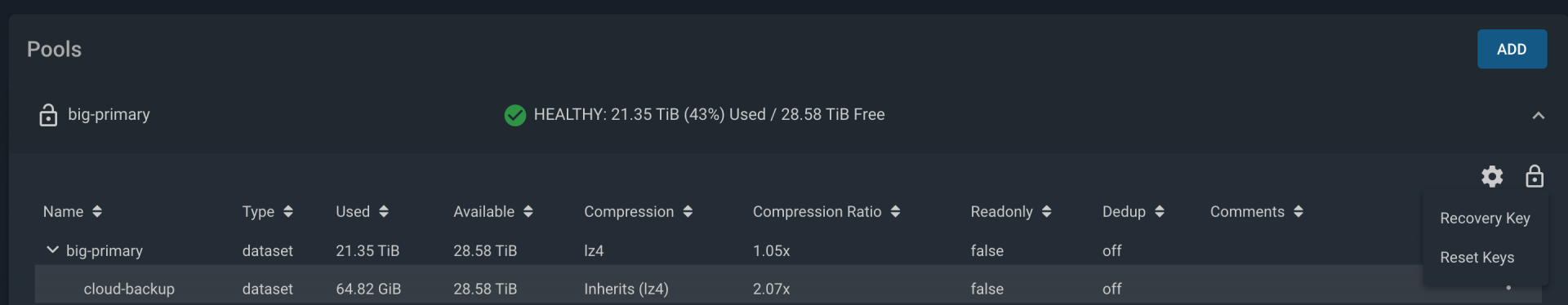
Found that I need to either click on Reset keys, which shows a popup to download the new 'backup key', or go to System > General > Save Config and opt to save encryption keys there as well.
The online manual seems to be out of date?
Thanks.
The 11.3 manual states that under 'Encryption Options', it should list 'Encryption Key/Passphrase' - However, my system does not have that.
10. Storage — FreeNAS®11.3-RELEASE User Guide Table of Contents
I only have, these options -
Found that I need to either click on Reset keys, which shows a popup to download the new 'backup key', or go to System > General > Save Config and opt to save encryption keys there as well.
The online manual seems to be out of date?
Thanks.
