benfozzer
Dabbler
- Joined
- May 30, 2019
- Messages
- 14
Hi All!
Server Specs:
HP DL180 G6
2x Xeon E5620's
48GB ECC RAM
24TB Storage
Latest Build of FreeNas
Not having the best of mornings here, I came into the office and it seems that for some unknown reason the DHCP server has gone down and the FreeNas has re-assigned itself a new IP.
I disabled the DHCP on the FreeNas box, then assigned it a static IP of 192.168.2.3. Rs'd the machine. I could ping the 192.168.2.3 address from my PC but couldn't access the Web Interface or map any of the drives. So I thought.. Maybe a DNS issue? I then pulled our DNS server info and input it into the DNS settings from within the FreeNas console.. but still no luck.
Failing that, I figured the best way to solve this (and to increase the backup speeds) was to plug the FreeNas machine directly into our server.
I've looked at some articles about the benefits of having the box directly connected, we've been looking to improve the speeds of our backups for quite a while.. A normal FreeNas backup takes about 2 Days over the network but will only take half a day when directly connected.
Things I've tried so far in regards to the direct connection;
Set the IP on the FreeNas server to 192.168.2.3 and also changed the IP within windows to reflect this. (within the Ethernet properties for the new connection)
Set the DNS records within Windows (On the ethernet settings) to reflect the correct DNS settings.
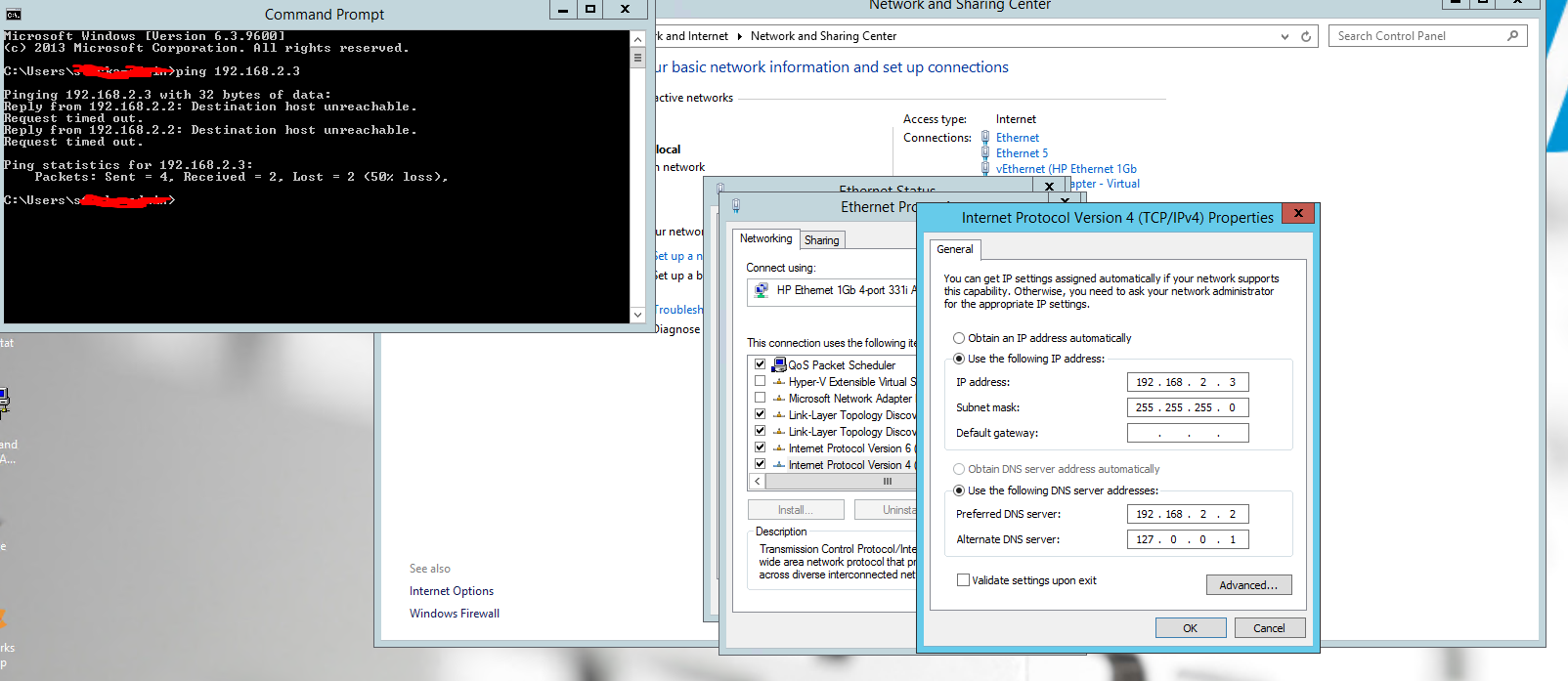
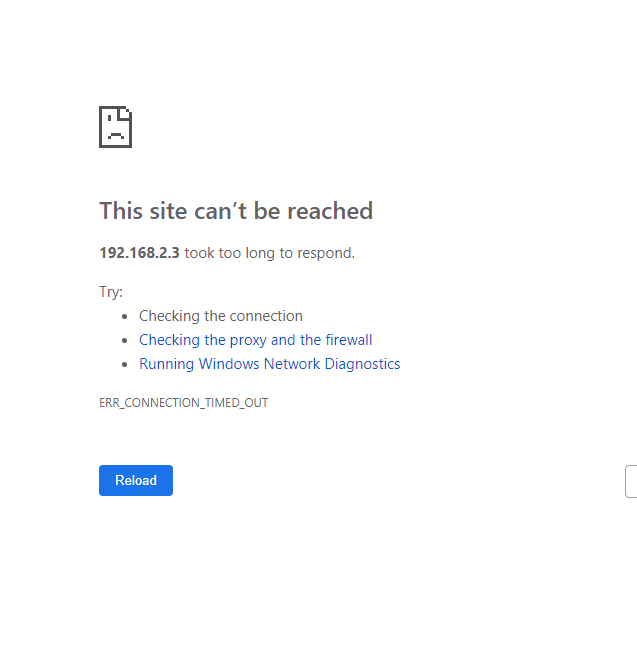
Any help would be massively appreciated!
Server Specs:
HP DL180 G6
2x Xeon E5620's
48GB ECC RAM
24TB Storage
Latest Build of FreeNas
Not having the best of mornings here, I came into the office and it seems that for some unknown reason the DHCP server has gone down and the FreeNas has re-assigned itself a new IP.
I disabled the DHCP on the FreeNas box, then assigned it a static IP of 192.168.2.3. Rs'd the machine. I could ping the 192.168.2.3 address from my PC but couldn't access the Web Interface or map any of the drives. So I thought.. Maybe a DNS issue? I then pulled our DNS server info and input it into the DNS settings from within the FreeNas console.. but still no luck.
Failing that, I figured the best way to solve this (and to increase the backup speeds) was to plug the FreeNas machine directly into our server.
I've looked at some articles about the benefits of having the box directly connected, we've been looking to improve the speeds of our backups for quite a while.. A normal FreeNas backup takes about 2 Days over the network but will only take half a day when directly connected.
Things I've tried so far in regards to the direct connection;
Set the IP on the FreeNas server to 192.168.2.3 and also changed the IP within windows to reflect this. (within the Ethernet properties for the new connection)
Set the DNS records within Windows (On the ethernet settings) to reflect the correct DNS settings.
Any help would be massively appreciated!
