XNDLT
Cadet
- Joined
- Dec 19, 2023
- Messages
- 3
Hello everyone, I need help with a virtual machine on TrueNAS SCALE. The issue is as follows: I have a virtual machine to which I assigned an NVMe PCIe through PCI passthrough. This disk contains a Windows Server system functioning as an SQL server. The problem seems to be that the device order only affects the virtual disks (Zvol) and CD drives. When I start the virtual machine, it boots directly into the UEFI Shell, and I need it to boot from the NVMe disk. I've tried changing the boot order in the BIOS/UEFI, but it doesn't persist, and ideally, I don't want to manually select the boot disk every time the machine restarts or powers off, as it's an unattended machine. Your help would be greatly appreciated.
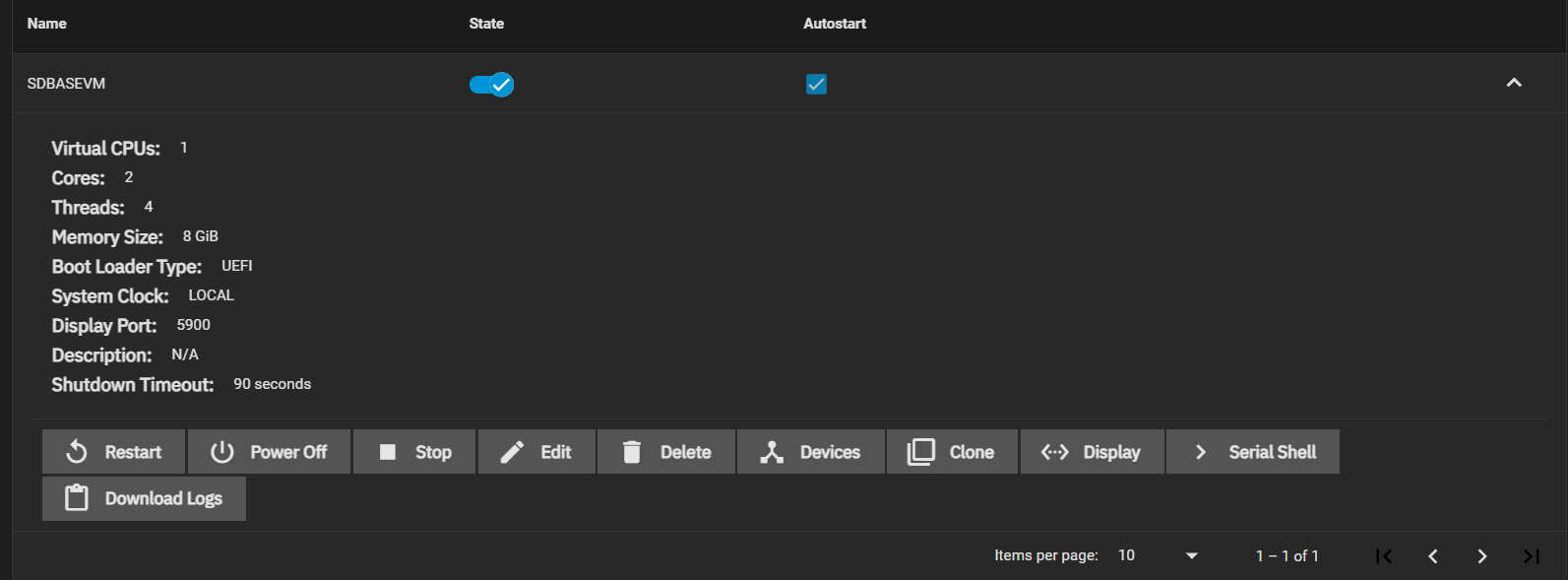
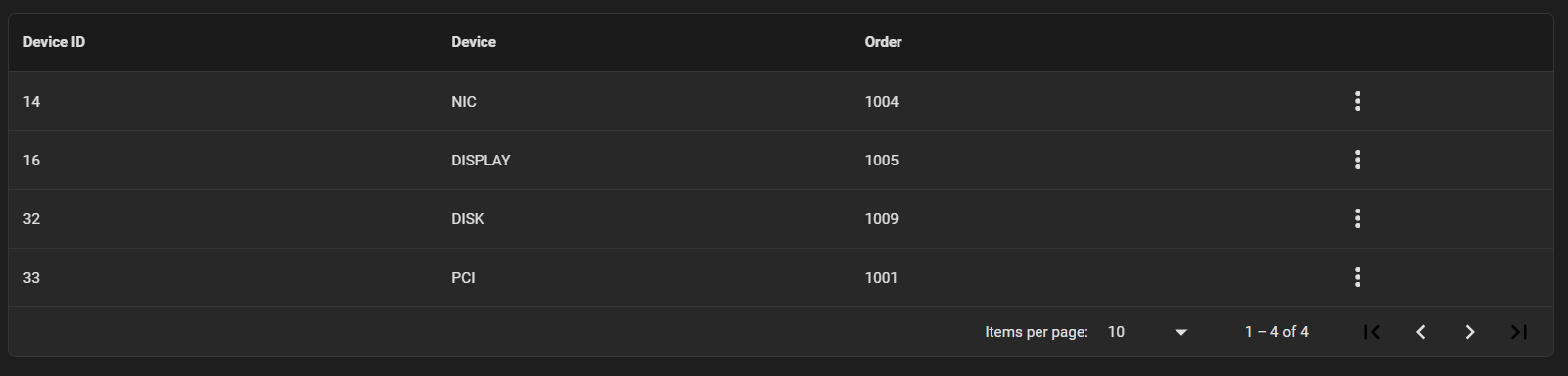
Logs attached if useful.
Host OS: TrueNAS-SCALE-23.10.0.1
Host CPU: AMD Ryzen 5 3400G with Radeon Vega Graphics
Host RAM: 24GB
PCIe Passthrough device: Kingstone SSD NVME SNV2S/250G
PCIe device ID: 0000:06:00.0 'Non-Volatile memory controller': Not Available by 'Kingston Technology Company, Inc.'
Guest OS: Windows
Guest RAM: 8GB
Host CPU: AMD Ryzen 5 3400G with Radeon Vega Graphics
Host RAM: 24GB
PCIe Passthrough device: Kingstone SSD NVME SNV2S/250G
PCIe device ID: 0000:06:00.0 'Non-Volatile memory controller': Not Available by 'Kingston Technology Company, Inc.'
Guest OS: Windows
Guest RAM: 8GB
Logs attached if useful.
