stevem1986
Cadet
- Joined
- Aug 29, 2013
- Messages
- 5
Hi Guys,
Im new to freeNAS and am looking for help on a really frustrating problem with FreeNAS-9.1.1-release-x64 on my home network.
I get the following when I try and access my install of FreeNAS;
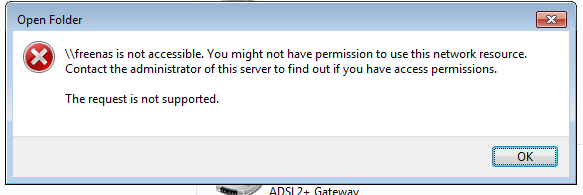
I have reinstalled the whole installation and followed all the guides on the net to no avail.
I know it is hard to diagnose this issue across a forum but any help would be much appreciated.
I have tried adding a guest account and changing the permissions to suit as per http://doc.freenas.org/index.php/Windows_(CIFS)_Shares#Configuring_Anonymous_Access in the manual and still I can not access the share.
I have added a user to match my windows user account.
I have change the permissions on both the shares and the volume to multiple combinations with no success. I have also tried different machine son my network with the same result.
I cant believe it can be this hard to make a windows share work on FreeNAS.
Once again any help will be very much appreciated
Im new to freeNAS and am looking for help on a really frustrating problem with FreeNAS-9.1.1-release-x64 on my home network.
I get the following when I try and access my install of FreeNAS;
I have reinstalled the whole installation and followed all the guides on the net to no avail.
I know it is hard to diagnose this issue across a forum but any help would be much appreciated.
I have tried adding a guest account and changing the permissions to suit as per http://doc.freenas.org/index.php/Windows_(CIFS)_Shares#Configuring_Anonymous_Access in the manual and still I can not access the share.
I have added a user to match my windows user account.
I have change the permissions on both the shares and the volume to multiple combinations with no success. I have also tried different machine son my network with the same result.
I cant believe it can be this hard to make a windows share work on FreeNAS.
Once again any help will be very much appreciated
