MrMacInCheese
Cadet
- Joined
- Jun 23, 2015
- Messages
- 9
I am fairly new to this,
My dad unplugged the nas earlier today and we can no longer access the data that was stored on it. I was reading the log and I came across this http://pastebin.com/30GzmQFU
Everything was working fine until he unplugged it
He really needs this data
Again I'm new and kind of clueless so any help would be appreciated
Here is a screen shot of something that I think will help
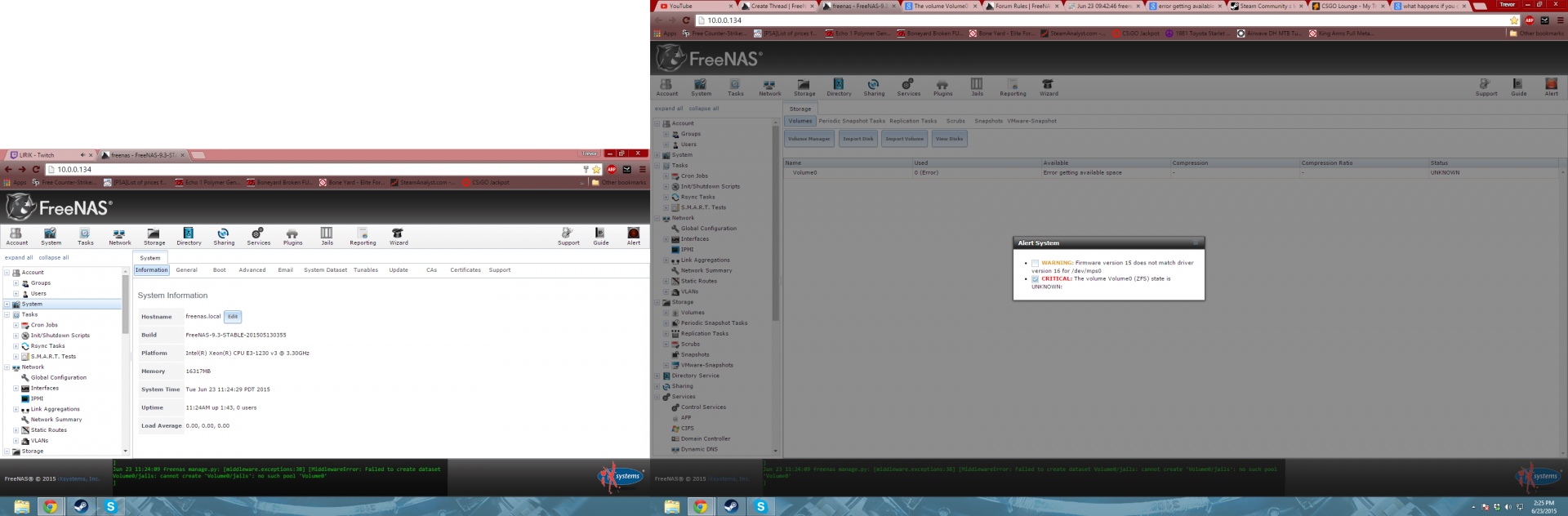
My dad unplugged the nas earlier today and we can no longer access the data that was stored on it. I was reading the log and I came across this http://pastebin.com/30GzmQFU
Everything was working fine until he unplugged it
He really needs this data
Again I'm new and kind of clueless so any help would be appreciated
Here is a screen shot of something that I think will help
