intelligence
Explorer
- Joined
- Jun 2, 2015
- Messages
- 62
Follow up to my previous thread here: https://www.ixsystems.com/community...-hba-–-supermicro-x11sch-f-lsi-9207-8i.86231/
I've since replaced the HBA with a new one and still facing the same issue, when FreeNAS tries to import the pool during boot it'll crash.
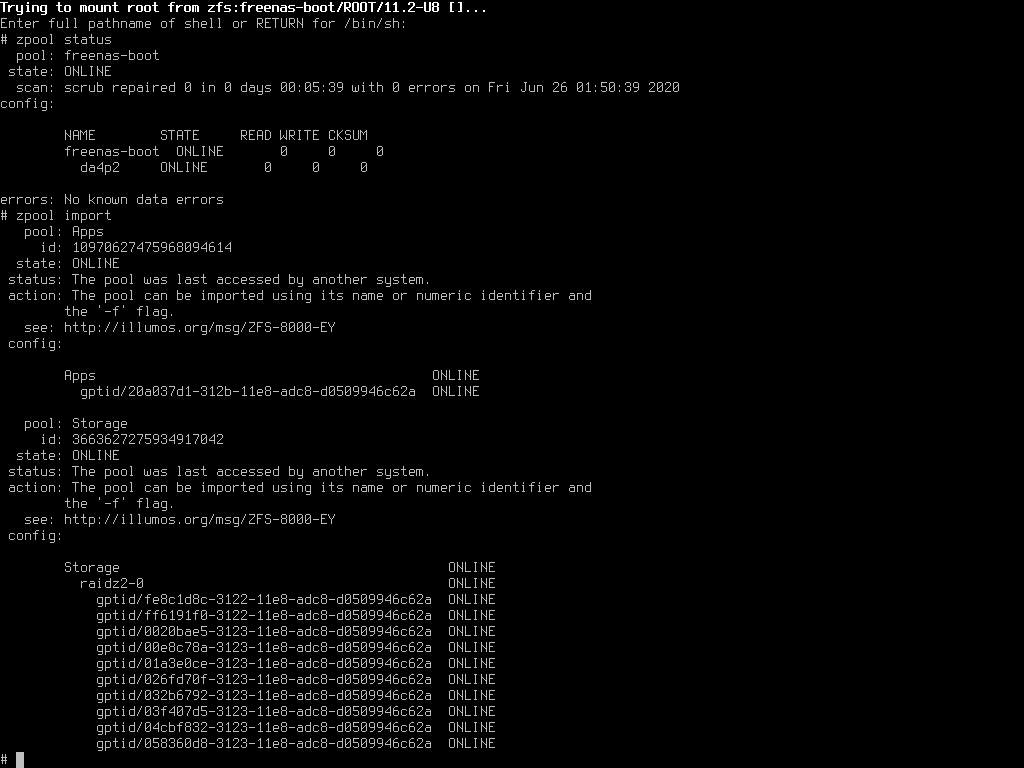
Following the advice from a thread on Reddit I tried:
Which renders:
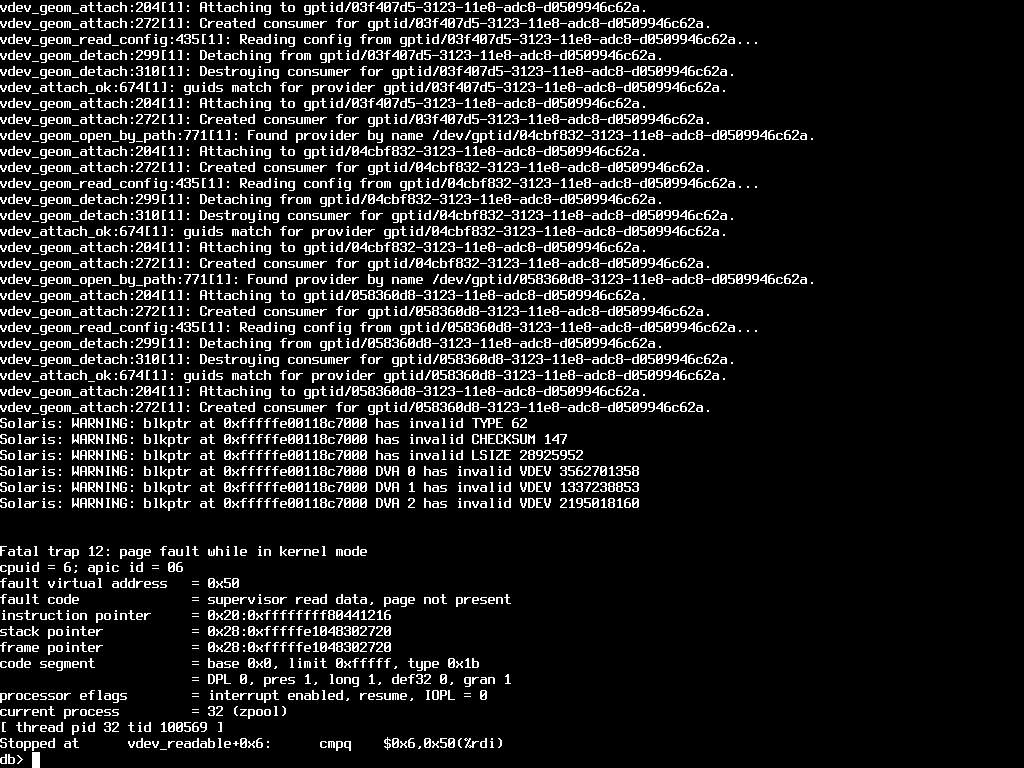
Anything I can do at this point, or is my data gone?
I've since replaced the HBA with a new one and still facing the same issue, when FreeNAS tries to import the pool during boot it'll crash.
zpool status + zpool import gives me this:Following the advice from a thread on Reddit I tried:
Code:
sysctl vfs.zfs.recover=1 sysctl vfs.zfs.debug=1 zpool import -Ff Storage
Which renders:
Anything I can do at this point, or is my data gone?
