I got a critical alert on my FreeNAS 9.3 system that says "The boot volume state is DEGRADED: One or more devices are faulted in response to persistent errors. Sufficient replicas exist for the pool to continue functioning in a degraded state."
I used 2 USB drives when I initially installed the system (I believe this is called mirror boot?). The "boot status" shows da0p1 is ONLINE, da0p2 is FAULTED (please see attached grab). So I assume I have to replace one of the USB drives... but how do I know which one is da0p1?
Thanks!
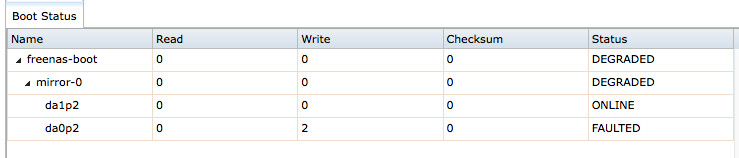
I used 2 USB drives when I initially installed the system (I believe this is called mirror boot?). The "boot status" shows da0p1 is ONLINE, da0p2 is FAULTED (please see attached grab). So I assume I have to replace one of the USB drives... but how do I know which one is da0p1?
Thanks!
