fhamedy
Cadet
- Joined
- May 20, 2020
- Messages
- 2
Hello everyone, I hope someone can help me. getting desperate.
I was installing freenas from cd drive with option to completely overwrite the hard disk, when I accidentally ejected the cd.
I thought freenas was not installed. but when I rebooted the freenas boot came up.
I have a better pc that i want to use as freenas instead.
So I tried installing ubuntu over the freenas using an unbuntu cd.
It kept switching to booting from freenas.
I removed the hard disk option from the boot and restarted,
it hangs with the cursor blinking forever.
After reading through a lot of posts on the forum I figured it may be a bad cd,
so I tried 2 other versions of ubuntu on 2 different cds, still the same result.
I figured may be something went wrong with the cd drive after installing freenas.
so I created a bootable usb for ubuntu with same results,
then created one for dban ( to ease the hard disk) with same results.
the system does recognise and attempt to read both the cd drive and the USB
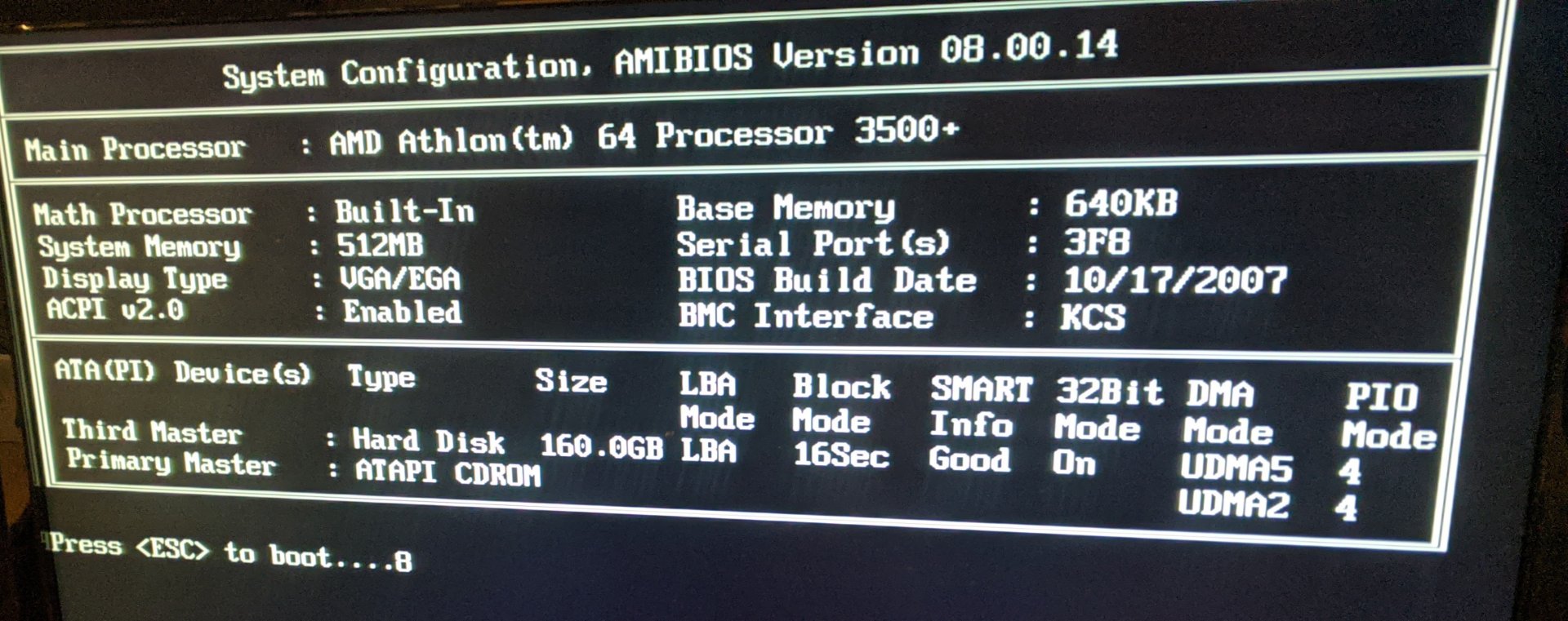
My conclusion is that the badly installed freenas changed something in the hardware or bios that broke reading from the usb or cd.
Any Ideas?
Thanks in advance for your help.
I was installing freenas from cd drive with option to completely overwrite the hard disk, when I accidentally ejected the cd.
I thought freenas was not installed. but when I rebooted the freenas boot came up.
I have a better pc that i want to use as freenas instead.
So I tried installing ubuntu over the freenas using an unbuntu cd.
It kept switching to booting from freenas.
I removed the hard disk option from the boot and restarted,
it hangs with the cursor blinking forever.
After reading through a lot of posts on the forum I figured it may be a bad cd,
so I tried 2 other versions of ubuntu on 2 different cds, still the same result.
I figured may be something went wrong with the cd drive after installing freenas.
so I created a bootable usb for ubuntu with same results,
then created one for dban ( to ease the hard disk) with same results.
the system does recognise and attempt to read both the cd drive and the USB
My conclusion is that the badly installed freenas changed something in the hardware or bios that broke reading from the usb or cd.
Any Ideas?
Thanks in advance for your help.
