DrKK
FreeNAS Generalissimo
- Joined
- Oct 15, 2013
- Messages
- 3,630
Last night, a guy we see occasionally came into the #freenas channel on IRC. He asked, in the event of a total loss of his pool, and an existing backup somewhere, could he just one-click "restore" from his backup without a hassle?
I dutifully answered that as far as I knew, he could not, and that he'd have to recopy over the files on a new pool in the event of a disaster. Because, well, as of 9.3 Release, that's exactly what he would do.
Then Jordan chimed in, and began telling him about the "DR" (disaster recovery) options built into FreeNAS. Wait, what? Well, it turns out that one of the software upgrades since the 9.3 release included a feature for disaster recovery. See the picture below.
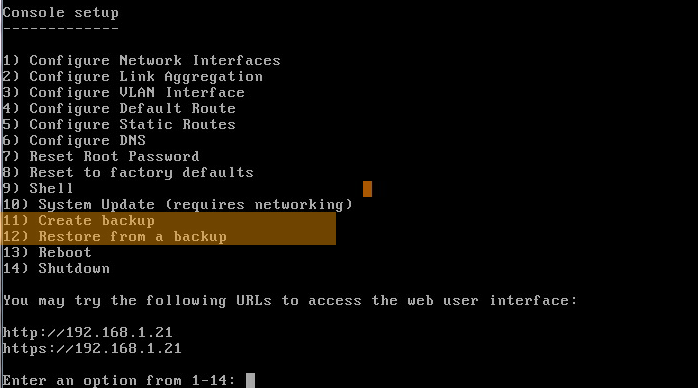
Of course, I didn't know about it since:
I dutifully answered that as far as I knew, he could not, and that he'd have to recopy over the files on a new pool in the event of a disaster. Because, well, as of 9.3 Release, that's exactly what he would do.
Then Jordan chimed in, and began telling him about the "DR" (disaster recovery) options built into FreeNAS. Wait, what? Well, it turns out that one of the software upgrades since the 9.3 release included a feature for disaster recovery. See the picture below.
Of course, I didn't know about it since:
- It's only accessible in the console menu (which no one pays attention to) (EDIT: Hugovsky, below, points out that there is a system->advanced->backup, which appears to be the GUI entry for this.)
- It's got a documentation footprint of about 0.000019 (I assume a fix is in progress for this)
- Nobody released any hard-to-miss announcement (at least not that I saw) for this interesting feature.
- This backup includes the pool, the configuration files, and GEOM. The whole thing. It's not a files backup, it's not a pool backup (like zfs send would be), it's the entire FreeNAS appliance that you have going, including the files and configuration and everything else. It literally will restore your entire FreeNAS as it currently exists, from soup to nuts.
- This is an SSH-based solution; your target box must simply have an SSH daemon listening, and the appropriate amount of space for the backup. Nothing. Else. Is. Required.
- Jordan says that literally, if you have a Windows box, and sufficient space, you just turn on an ssh server and go ahead and back the FreeNAS up to that. Of course that's mostly academic, since your Windows box is not likely to have enough space...
- There is no rsync, or ZFS-related element to this. It is some kind of roll-your-own idea they had.
- You do not interact with this backup. It is totally static blob, related to no other software or process. You do not increment it, etc, you cannot do anything except allow the backup to sit like Buddha until/unless you need a restore to your FreeNAS.
- Restore reverses the process.
- IP address to push to
- login credentials
- (it appears that certificate based login is possible)
- whether or not you want compression
- what the destination directory is
- etc
Last edited:
