Hi,
I have got Plex Media Server installed on my FreeNAS box. The install worked and everthing has been OK. It allocated itself IP Address 192.168.0.4. Last couple of days Plex has suddenly gone unreachable giving '
Failure: 404 Not Found' when trying to connect to Plex.
Looking at the console when this happens I have the following error msg.
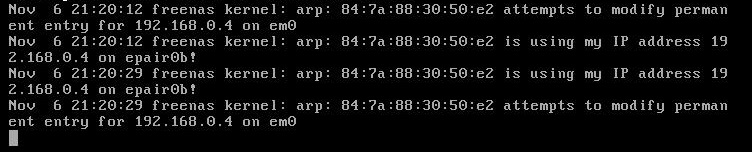
The only way I can get Plex back is via reboot, but within a few hours it happens again. Could someone please point me in right direction to fixing this problem. I have tried changing the plex jail IP to something else but I still don't get Plex back.
Many thanks Grant
I have got Plex Media Server installed on my FreeNAS box. The install worked and everthing has been OK. It allocated itself IP Address 192.168.0.4. Last couple of days Plex has suddenly gone unreachable giving '
Failure: 404 Not Found' when trying to connect to Plex.
Looking at the console when this happens I have the following error msg.
The only way I can get Plex back is via reboot, but within a few hours it happens again. Could someone please point me in right direction to fixing this problem. I have tried changing the plex jail IP to something else but I still don't get Plex back.
Many thanks Grant
