anon4324239685
Dabbler
- Joined
- May 5, 2018
- Messages
- 21
Hi great iXCommunity,
For some unknown reason, my Plex iocage stopped reaching internet, but still can be reach outside my network... let me explain.
This is my Remote Access Plex page. I can confirm this is accessible with Plex Android on cellular network and on intranet as well.
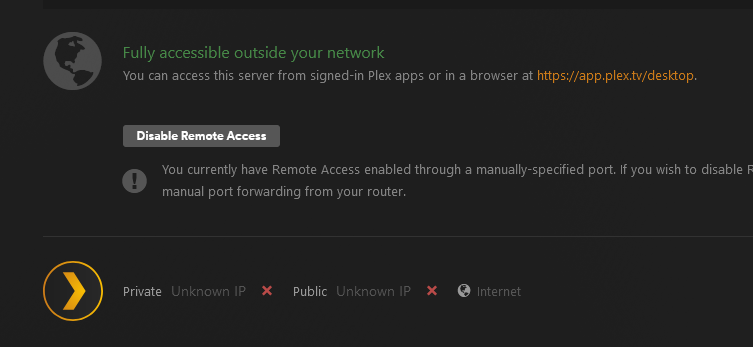
When I ping the gateway inside the jail for some reason my NAS (192.168.1.5) answers the ping:
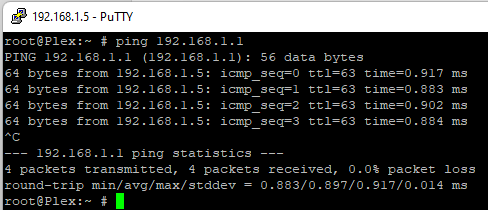
When I ping outside, nothing happens:

ifconfig gives:
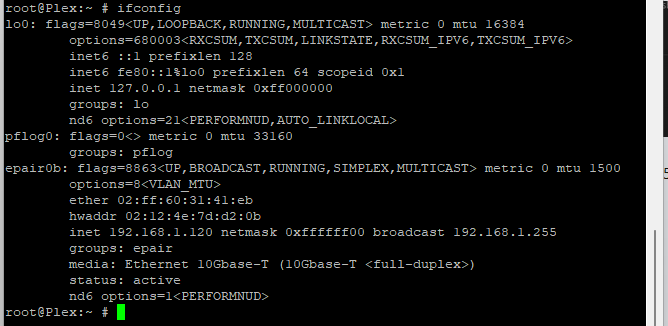
My global config:

Jail config:
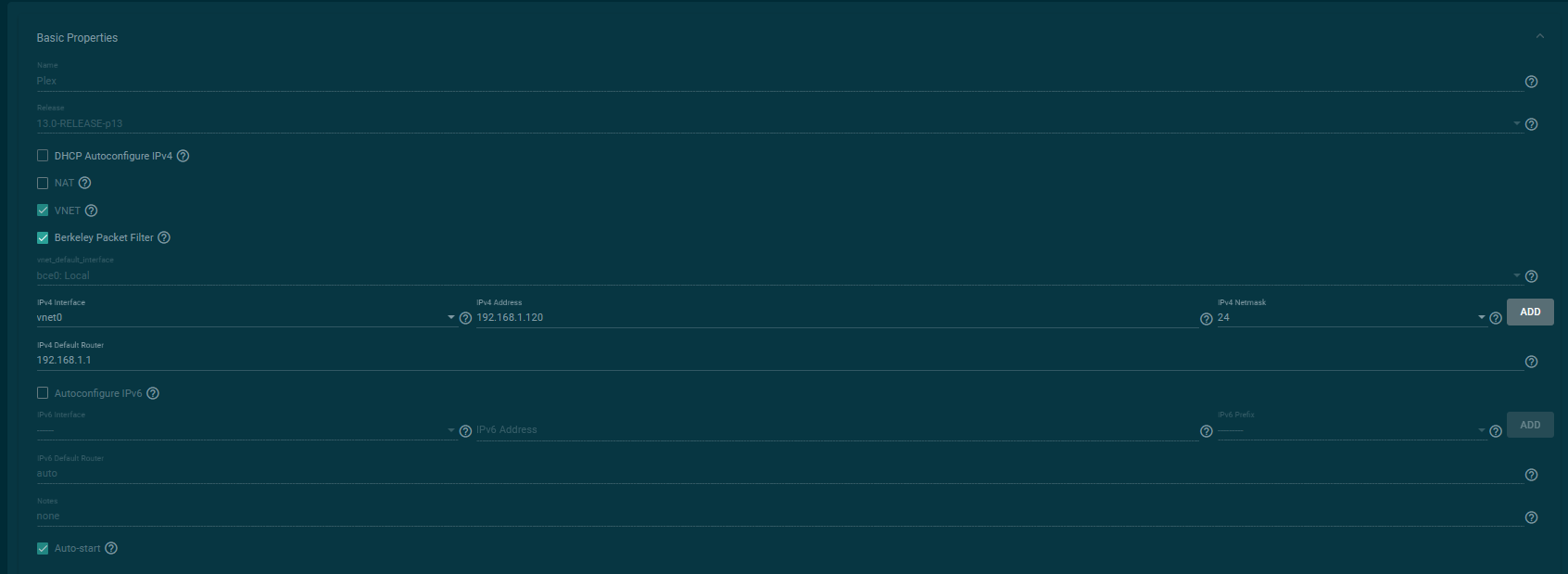
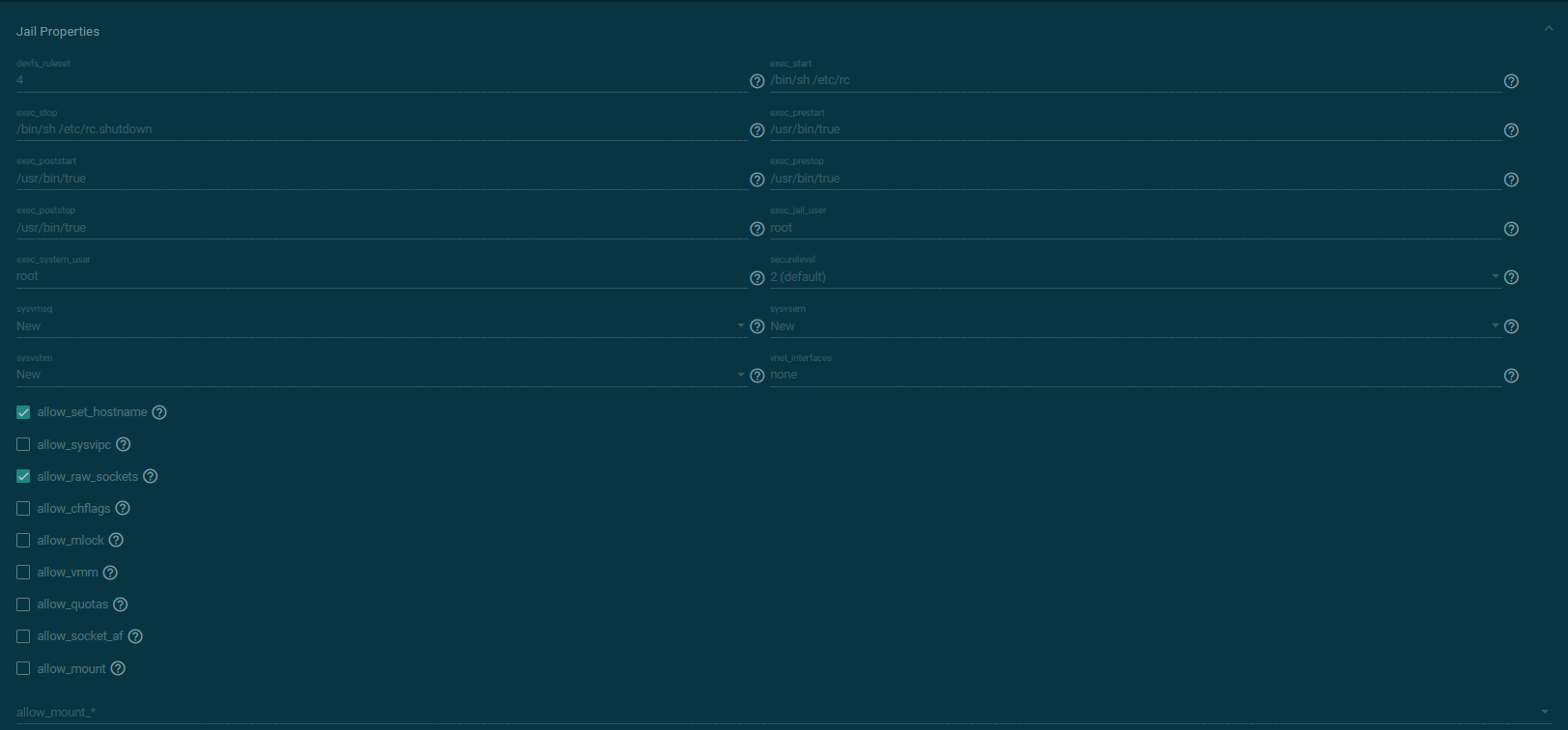
Even Tautulli can't reach server. Port forwarding is set up and was never changed:
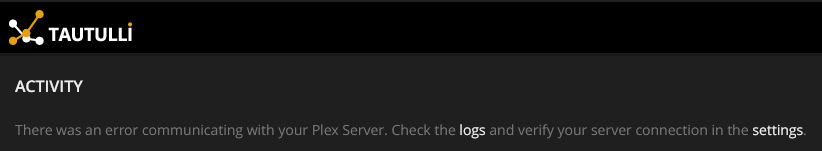


Any help appreciated!
For some unknown reason, my Plex iocage stopped reaching internet, but still can be reach outside my network... let me explain.
This is my Remote Access Plex page. I can confirm this is accessible with Plex Android on cellular network and on intranet as well.
When I ping the gateway inside the jail for some reason my NAS (192.168.1.5) answers the ping:
When I ping outside, nothing happens:
ifconfig gives:
My global config:
Jail config:
Even Tautulli can't reach server. Port forwarding is set up and was never changed:
Any help appreciated!
Last edited:
