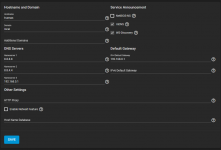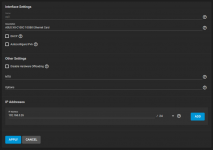Hi everyone,
I was lucky to get a new switch this week that features two 10GBit ports. So I upgraded my local network with that and hooked up my PC to one of the ports and my NAS to the other. Both, NAS and PC, are equipped with an ASUS XG-C100C 10GBit Ethernet Card which works fine.
I'm running TrueNAS 13.0-RELEASE as the OS on my NAS.
Previously, the NAS was hooked up via a 1GBit ethernet connection to my switch, while a direct connection between the 10GBit cards was additionally in place. This was now simplified since I only needed one connection per device (directly to the switch). The switch is directly connected to my router.
Before upgrading my switch I had two plugins on my TrueNAS running perfectly fine:
After the upgrade, I restarted my TrueNAS system and Plex wouldn't start properly so I decided to remove the DHCP flag in the jail configuration and instead insert the IP address which was previously assigned from my router as a static IP. Plex now started normally.
Now the problem is that both plugins, Plex and Nextcloud, are not reachable from my local network anymore.
IP addresses in my local network:
192.168.0.1 - router
192.168.0.25 - PC
192.168.0.26 - TrueNAS Server
192.168.0.27 - Plex
192.168.0.28 - Nextcloud
When I try to ping Plex or Nextcloud from my PC, I get no response. If I ping them from the shell in TrueNAS, I can reach them.
When I try to ping my PC or my router or anything from outside my local network (e.g. the Google-DNS 8.8.8.8), I get no response. For the local network no-responses I get the error "ping: sendto: Host is down".
I also tried to reconfigure the plex jail to use DHCP. This didn't work and I got the information "DHCP (not running)". What was strange here: I once turned TrueNAS off, deleted the entry for the IP 192.168.0.27 in my router and restarted TrueNAS again in the hopes the DHCP would receive a "fresh" IP. But in my router the IP 192.168.0.27 was immediately assigned again. It seems that at least the DHCP discovery broadcast package got through my local network to the router. Otherwise my router wouldn't know that there is a new client.
So it seems that some routing doesn't workas it should. Does someone have any idea, what the problem could be?
Thanks in advance.
Burgadon
I was lucky to get a new switch this week that features two 10GBit ports. So I upgraded my local network with that and hooked up my PC to one of the ports and my NAS to the other. Both, NAS and PC, are equipped with an ASUS XG-C100C 10GBit Ethernet Card which works fine.
I'm running TrueNAS 13.0-RELEASE as the OS on my NAS.
Previously, the NAS was hooked up via a 1GBit ethernet connection to my switch, while a direct connection between the 10GBit cards was additionally in place. This was now simplified since I only needed one connection per device (directly to the switch). The switch is directly connected to my router.
Before upgrading my switch I had two plugins on my TrueNAS running perfectly fine:
- A Plex jail, configured to receive it's IP via DHCP
- A nextcloud jail, configured to have a static IP
After the upgrade, I restarted my TrueNAS system and Plex wouldn't start properly so I decided to remove the DHCP flag in the jail configuration and instead insert the IP address which was previously assigned from my router as a static IP. Plex now started normally.
Now the problem is that both plugins, Plex and Nextcloud, are not reachable from my local network anymore.
IP addresses in my local network:
192.168.0.1 - router
192.168.0.25 - PC
192.168.0.26 - TrueNAS Server
192.168.0.27 - Plex
192.168.0.28 - Nextcloud
When I try to ping Plex or Nextcloud from my PC, I get no response. If I ping them from the shell in TrueNAS, I can reach them.
When I try to ping my PC or my router or anything from outside my local network (e.g. the Google-DNS 8.8.8.8), I get no response. For the local network no-responses I get the error "ping: sendto: Host is down".
I also tried to reconfigure the plex jail to use DHCP. This didn't work and I got the information "DHCP (not running)". What was strange here: I once turned TrueNAS off, deleted the entry for the IP 192.168.0.27 in my router and restarted TrueNAS again in the hopes the DHCP would receive a "fresh" IP. But in my router the IP 192.168.0.27 was immediately assigned again. It seems that at least the DHCP discovery broadcast package got through my local network to the router. Otherwise my router wouldn't know that there is a new client.
So it seems that some routing doesn't workas it should. Does someone have any idea, what the problem could be?
Thanks in advance.
Burgadon