guemi
Dabbler
- Joined
- Apr 16, 2020
- Messages
- 48
Heyo!
I am running TrueNAS-12.0-U1 and running into a little issue using SMB Share. My TrueNAS is domain joined to LAB01.LAN
I've set up an SMB Share. It's accessible from all domain clients in LAB01.LAN. From non domain clients, on the same subnet as TrueNAS, I get a permission prompt.
And typing LAB01.LAN\Whatever as my username in that prompt, does grant me access and everything works.
However, if I disable the AD integration here:
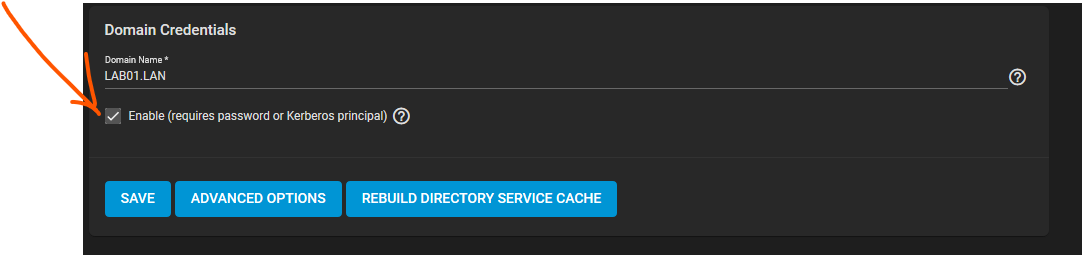
It works perfectly fine from all clients (Those left in domain, and those not).
I cannot seem to find LAB01.LAN\Everyone in the group permissions, which isn't suprising because in linux I suppose that's "nobody" instead.
Is there _any_ way to let non domain clients access an SMB Share on a domained TrueNAS without getting the prompt for username / password?
All clients are running Windows 10 2004 and has Guest SMB Enabled.
Thanks in advance
I am running TrueNAS-12.0-U1 and running into a little issue using SMB Share. My TrueNAS is domain joined to LAB01.LAN
I've set up an SMB Share. It's accessible from all domain clients in LAB01.LAN. From non domain clients, on the same subnet as TrueNAS, I get a permission prompt.
And typing LAB01.LAN\Whatever as my username in that prompt, does grant me access and everything works.
However, if I disable the AD integration here:
It works perfectly fine from all clients (Those left in domain, and those not).
I cannot seem to find LAB01.LAN\Everyone in the group permissions, which isn't suprising because in linux I suppose that's "nobody" instead.
Is there _any_ way to let non domain clients access an SMB Share on a domained TrueNAS without getting the prompt for username / password?
All clients are running Windows 10 2004 and has Guest SMB Enabled.
Thanks in advance
