neworldLT
Cadet
- Joined
- Dec 21, 2022
- Messages
- 5
One day I was surprised to find my home-assistant zvol was corrupted. But I was even more surprised; no single drive contains errors. And double scrub helps temporally. After a few hours, the error reappears. Home-assistant runs just fine, without any visible data corruption. HA generates ~200MB of sensor data in sqlite daily. Does not look a lot. The disks are brand new, but another part is repurposed old PC. Any idea what happened and how to fix it? My idea is that one of the devices corrupts data, but which one?
Status itself:
All devices have similar smart report, no relocation errors:
zvol itself with daily snapshots:
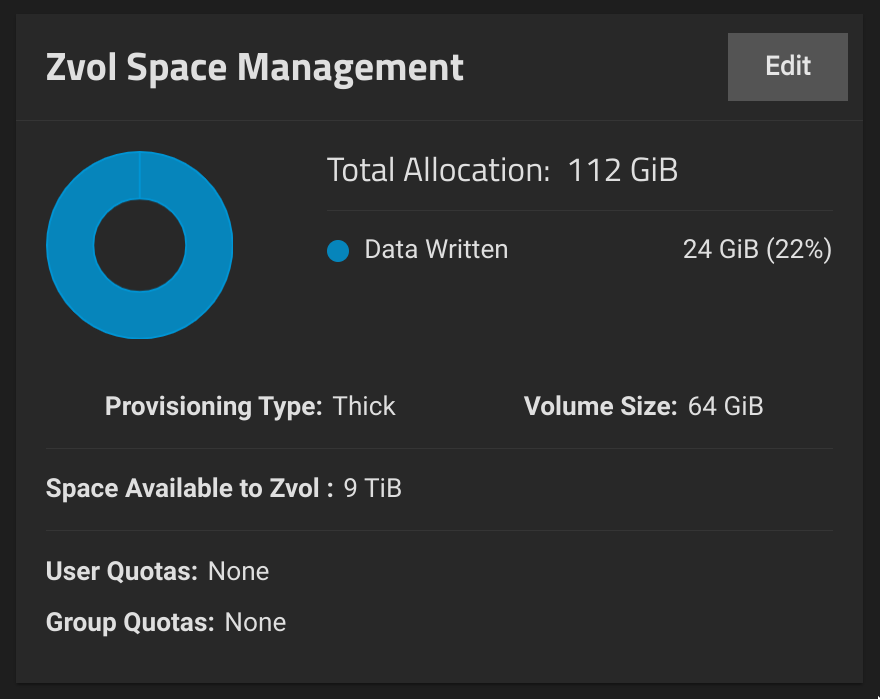
Status itself:
Code:
zpool list -v
pool: tank
state: ONLINE
status: One or more devices have experienced an error resulting in data
corruption. Applications may be affected.
action: Restore the file in question if possible. Otherwise, restore the
entire pool from backup.
see: https://openzfs.github.io/openzfs-docs/msg/ZFS-8000-8A
scan: scrub repaired 0B in 00:33:06 with 0 errors on Mon Feb 6 17:04:39 2023
config:
NAME STATE READ WRITE CKSUM
tank ONLINE 0 0 0
mirror-0 ONLINE 0 0 0
a106de73-4fb2-4fa3-9783-ba40481ed48c ONLINE 0 0 0
505dd6c4-6e79-4163-b45d-a4af692ff56a ONLINE 0 0 0
0e2447f3-aac6-4473-b0c4-9080e267abc8 ONLINE 0 0 0
special
mirror-1 ONLINE 0 0 0
a55bb438-6b74-4205-ab86-8499c4bd664f ONLINE 0 0 0
8866d3f9-63c5-4c5f-b705-5e257d3b1dcc ONLINE 0 0 0
3817b72d-f7cf-444a-9770-2edd500e1a62 ONLINE 0 0 0
errors: Permanent errors have been detected in the following files:
tank/home-assistant:<0x1>All devices have similar smart report, no relocation errors:
Code:
root@truenas[/home/admin]# smartctl -a /dev/sda
smartctl 7.2 2020-12-30 r5155 [x86_64-linux-5.15.79+truenas] (local build)
Copyright (C) 2002-20, Bruce Allen, Christian Franke, www.smartmontools.org
=== START OF INFORMATION SECTION ===
Model Family: Toshiba N300/MN NAS HDD
Device Model: TOSHIBA HDWG11A
Serial Number: X1F0A09BFBDG
LU WWN Device Id: 5 000039 b38d22eb2
Firmware Version: 0603
User Capacity: 10,000,831,348,736 bytes [10.0 TB]
Sector Sizes: 512 bytes logical, 4096 bytes physical
Rotation Rate: 7200 rpm
Form Factor: 3.5 inches
Device is: In smartctl database [for details use: -P show]
ATA Version is: ACS-3 T13/2161-D revision 5
SATA Version is: SATA 3.3, 6.0 Gb/s (current: 6.0 Gb/s)
Local Time is: Tue Feb 7 00:16:52 2023 EET
SMART support is: Available - device has SMART capability.
SMART support is: Enabled
=== START OF READ SMART DATA SECTION ===
SMART overall-health self-assessment test result: PASSED
General SMART Values:
Offline data collection status: (0x84) Offline data collection activity
was suspended by an interrupting command from host.
Auto Offline Data Collection: Enabled.
Self-test execution status: ( 0) The previous self-test routine completed
without error or no self-test has ever
been run.
Total time to complete Offline
data collection: ( 120) seconds.
Offline data collection
capabilities: (0x5b) SMART execute Offline immediate.
Auto Offline data collection on/off support.
Suspend Offline collection upon new
command.
Offline surface scan supported.
Self-test supported.
No Conveyance Self-test supported.
Selective Self-test supported.
SMART capabilities: (0x0003) Saves SMART data before entering
power-saving mode.
Supports SMART auto save timer.
Error logging capability: (0x01) Error logging supported.
General Purpose Logging supported.
Short self-test routine
recommended polling time: ( 2) minutes.
Extended self-test routine
recommended polling time: (1008) minutes.
SCT capabilities: (0x003d) SCT Status supported.
SCT Error Recovery Control supported.
SCT Feature Control supported.
SCT Data Table supported.
SMART Attributes Data Structure revision number: 16
Vendor Specific SMART Attributes with Thresholds:
ID# ATTRIBUTE_NAME FLAG VALUE WORST THRESH TYPE UPDATED WHEN_FAILED RAW_VALUE
1 Raw_Read_Error_Rate 0x000b 100 100 050 Pre-fail Always - 0
2 Throughput_Performance 0x0005 100 100 050 Pre-fail Offline - 0
3 Spin_Up_Time 0x0027 100 100 001 Pre-fail Always - 9452
4 Start_Stop_Count 0x0032 100 100 000 Old_age Always - 6
5 Reallocated_Sector_Ct 0x0033 100 100 050 Pre-fail Always - 0
7 Seek_Error_Rate 0x000b 100 100 050 Pre-fail Always - 0
8 Seek_Time_Performance 0x0005 100 100 050 Pre-fail Offline - 0
9 Power_On_Hours 0x0032 097 097 000 Old_age Always - 1229
10 Spin_Retry_Count 0x0033 100 100 030 Pre-fail Always - 0
12 Power_Cycle_Count 0x0032 100 100 000 Old_age Always - 6
191 G-Sense_Error_Rate 0x0032 100 100 000 Old_age Always - 0
192 Power-Off_Retract_Count 0x0032 100 100 000 Old_age Always - 2
193 Load_Cycle_Count 0x0032 100 100 000 Old_age Always - 6
194 Temperature_Celsius 0x0022 100 100 000 Old_age Always - 33 (Min/Max 9/42)
196 Reallocated_Event_Count 0x0032 100 100 000 Old_age Always - 0
197 Current_Pending_Sector 0x0032 100 100 000 Old_age Always - 0
198 Offline_Uncorrectable 0x0030 100 100 000 Old_age Offline - 0
199 UDMA_CRC_Error_Count 0x0032 200 200 000 Old_age Always - 0
220 Disk_Shift 0x0002 100 100 000 Old_age Always - 184549385
222 Loaded_Hours 0x0032 097 097 000 Old_age Always - 1229
223 Load_Retry_Count 0x0032 100 100 000 Old_age Always - 0
224 Load_Friction 0x0022 100 100 000 Old_age Always - 0
226 Load-in_Time 0x0026 100 100 000 Old_age Always - 534
240 Head_Flying_Hours 0x0001 100 100 001 Pre-fail Offline - 0
SMART Error Log Version: 1
No Errors Logged
SMART Self-test log structure revision number 1
Num Test_Description Status Remaining LifeTime(hours) LBA_of_first_error
# 1 Short offline Completed without error 00% 1085 -
# 2 Short offline Completed without error 00% 344 -
# 3 Extended offline Completed without error 00% 20 -
SMART Selective self-test log data structure revision number 1
SPAN MIN_LBA MAX_LBA CURRENT_TEST_STATUS
1 0 0 Not_testing
2 0 0 Not_testing
3 0 0 Not_testing
4 0 0 Not_testing
5 0 0 Not_testing
Selective self-test flags (0x0):
After scanning selected spans, do NOT read-scan remainder of disk.
If Selective self-test is pending on power-up, resume after 0 minute delay.zvol itself with daily snapshots:
