I recently replaced all the disks in an existing pool in TrueNAS Scale (Cobia) in order to expand capacity (offline, replace, resilver, repeat). For some reason, the pool is not auto expanding, and although I think I've found some hint, I do not understand why.
Previously, all disks were 8TB nominal capacity, and all of the new disks are 18TB nominal capacity. TrueNAS Scale (the middleware) is not reporting any errors, and shows all disks at their 18TB capacity. I don't have quotas set.
shows the following:
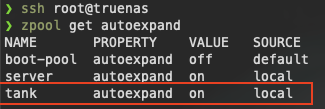
but
shows:
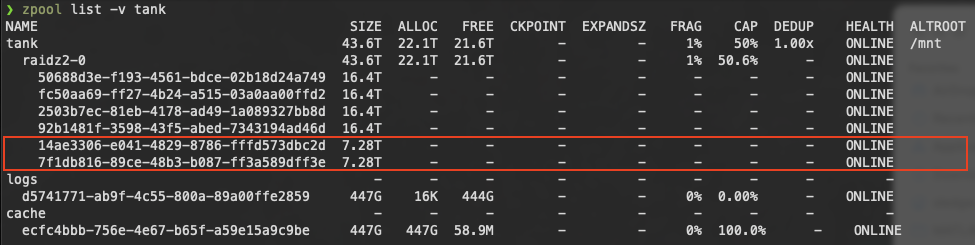
Note that the size is still listed at 7.28T (8TB nominal). These drives have been replaced and this should read 16.4T, consistent with the other drive capacities. Somehow, I think this is linked to the pool not auto expanding, but I'm not sure how to get ZFS to "update" this table. I have tried to no avail.
Any suggestions on how I get this pool to update and/or auto expand?
Previously, all disks were 8TB nominal capacity, and all of the new disks are 18TB nominal capacity. TrueNAS Scale (the middleware) is not reporting any errors, and shows all disks at their 18TB capacity. I don't have quotas set.
Code:
zpool get autoexpand
but
Code:
zpool list -v tank
Note that the size is still listed at 7.28T (8TB nominal). These drives have been replaced and this should read 16.4T, consistent with the other drive capacities. Somehow, I think this is linked to the pool not auto expanding, but I'm not sure how to get ZFS to "update" this table. I have tried
Code:
zpool online -e tank <NAME>
Any suggestions on how I get this pool to update and/or auto expand?
