fastzombies
Explorer
- Joined
- Aug 11, 2022
- Messages
- 57
I had ZM working and needed to add mount points. The datapools are wide open with www owner and group. I moved the data and added the mount points. Now I get:
My mount points are
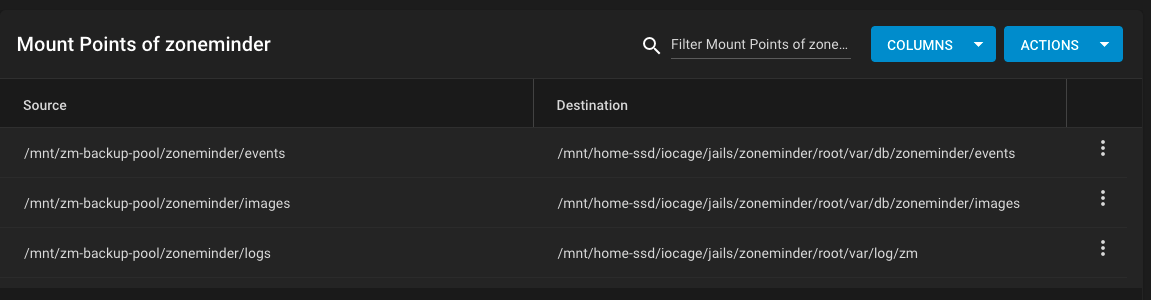
My permissions look like
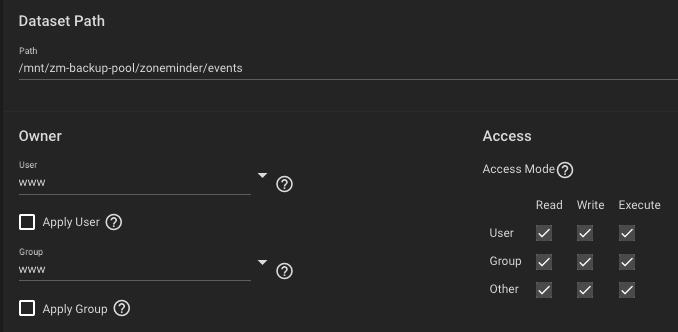
I would also like to mount the mysql db to an SSD pool but I docs and posts on that seem outdated, nothing matches what I see with 1.36. Any help is appreciated.
ZoneMinder Error
Unable to connect to ZM db using dsn mysql:host=localhost;dbname=zm
SQLSTATE[HY000] [2002] No such file or directory
ZoneMinder will retry connection in 8 seconds.
My mount points are
My permissions look like
I would also like to mount the mysql db to an SSD pool but I docs and posts on that seem outdated, nothing matches what I see with 1.36. Any help is appreciated.
