Hi
I am experiencing this issue to use the Console Redirection on this motherboard.
Some specs for the context:
Motherboard: X10DRH-IT
OS: macbook pro (M1)
Java version installed 1.8
OSX Firewall: inactive
Link to the error (posted a screen recording on youtube)
Also attaching some screen shots for Java settings:
Thank you in advance
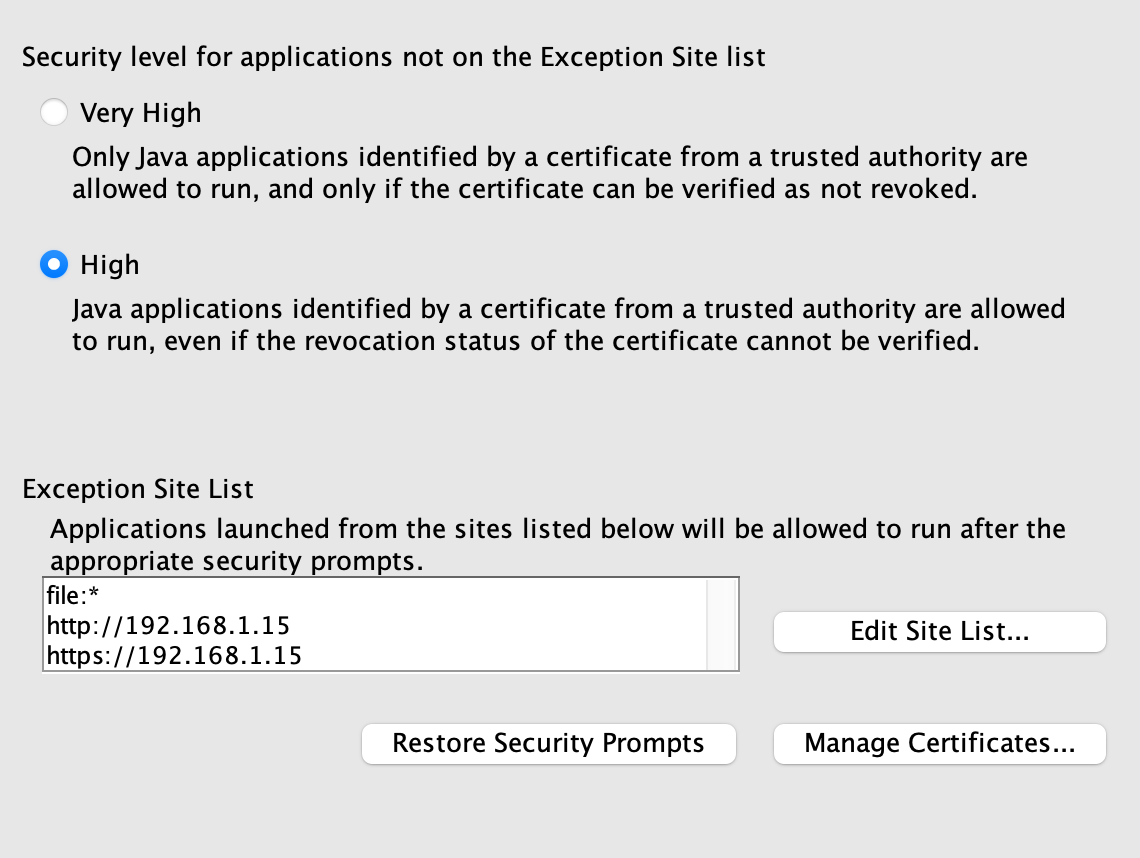
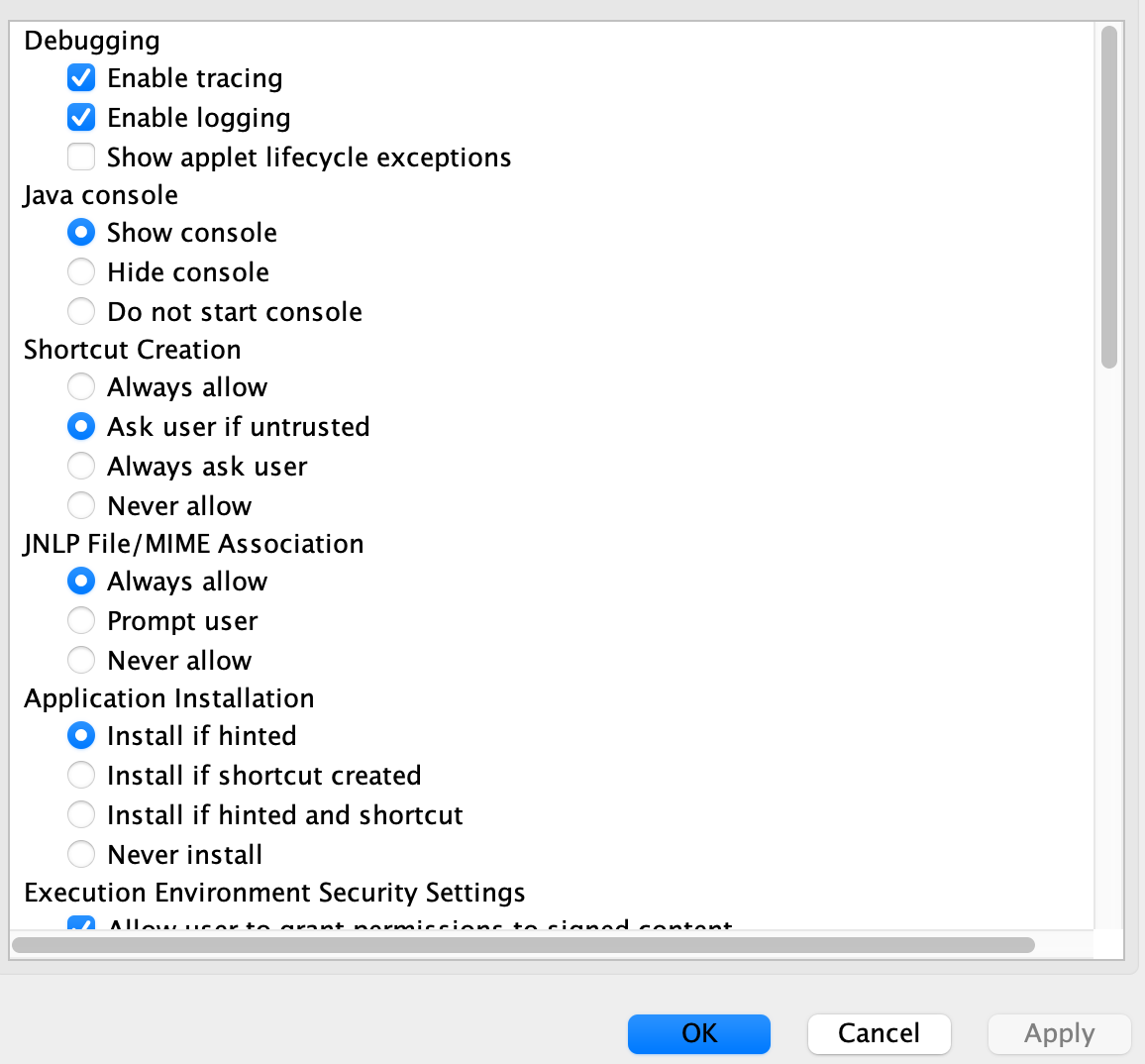
I am experiencing this issue to use the Console Redirection on this motherboard.
Some specs for the context:
Motherboard: X10DRH-IT
OS: macbook pro (M1)
Java version installed 1.8
OSX Firewall: inactive
Link to the error (posted a screen recording on youtube)
Also attaching some screen shots for Java settings:
Thank you in advance
