I have the following users and groups:
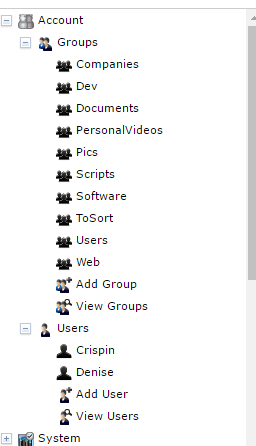
I have one pool (tank) with many datasets, basically one per group.
My users have secondary groups for each of the above where they should. Each user has Users as the primary group.
My user (Crispin) has all the groups as secondary.
I'll use Pics as an example;
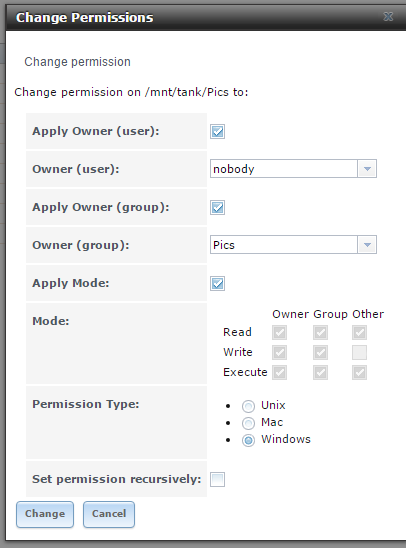
In my windows share for, say, Pics, I am seeing something odd in the security tab.
When I first go to the tab it shows the guid-groupid
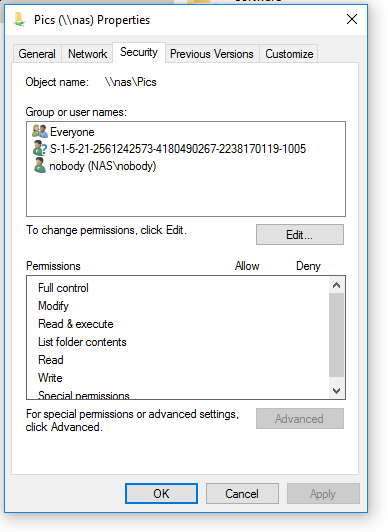
Then, when it refreshes, it looks like this
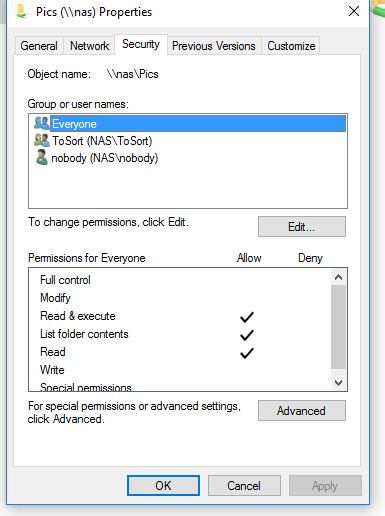
Now, the group ToSort has nothing to do with the volume Pics. (See above)
Interestingly the groupid (assuming it is the 1005 after the guid) is 1005.
Look what 1005 is:
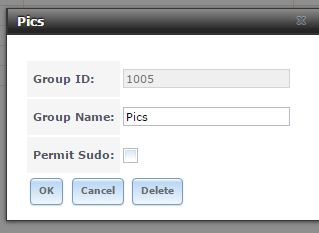
The group ToSort is actually 1010
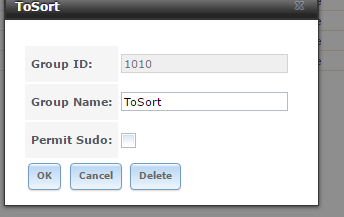
Why is windows showing me the wrong group name for this share?
Install is 9.10.1 (d989edd) (not the U1 install)
TIA
Crispin
I have one pool (tank) with many datasets, basically one per group.
My users have secondary groups for each of the above where they should. Each user has Users as the primary group.
My user (Crispin) has all the groups as secondary.
I'll use Pics as an example;
In my windows share for, say, Pics, I am seeing something odd in the security tab.
When I first go to the tab it shows the guid-groupid
Then, when it refreshes, it looks like this
Now, the group ToSort has nothing to do with the volume Pics. (See above)
Interestingly the groupid (assuming it is the 1005 after the guid) is 1005.
Look what 1005 is:
The group ToSort is actually 1010
Why is windows showing me the wrong group name for this share?
Install is 9.10.1 (d989edd) (not the U1 install)
TIA
Crispin

