Ethan Lewis
Cadet
- Joined
- Nov 14, 2013
- Messages
- 9
I've been running FreeNAS for about a year and a half now, I had an 8.3.1 box that was working well, I was mainly using it as a backup target for a handful of Windows machines (some XP, some Win 7 pro, a couple of Win 8 pro...a real motley crew of desktops) using the regular Windows backup utility. Nothing flashy, but it worked, scheduled backups worked 95% of the time or so.
So, I just tried building it on a bigger, better system with a faster processor (Intel i7 870) and more ram (16gb), FreeNAS 9.1.1. 3 3tb drives in RaidZ. Everything seems good (I can connect to the share I created and move small files to it with no problems), but my first few attempts to back up to it have failed, returning error 0x807800C5. I've done some googling about that error message, some windows support forums suggested running SFC, which I did, returning no errors. At this point I'm trying to figure out if the problem is on the FreeNAS side or the Windows side...the fact that it worked before would seem to suggest FreeNAS but I'm researching both at the moment.
Here's a screenshot from my CIFS configuration page.
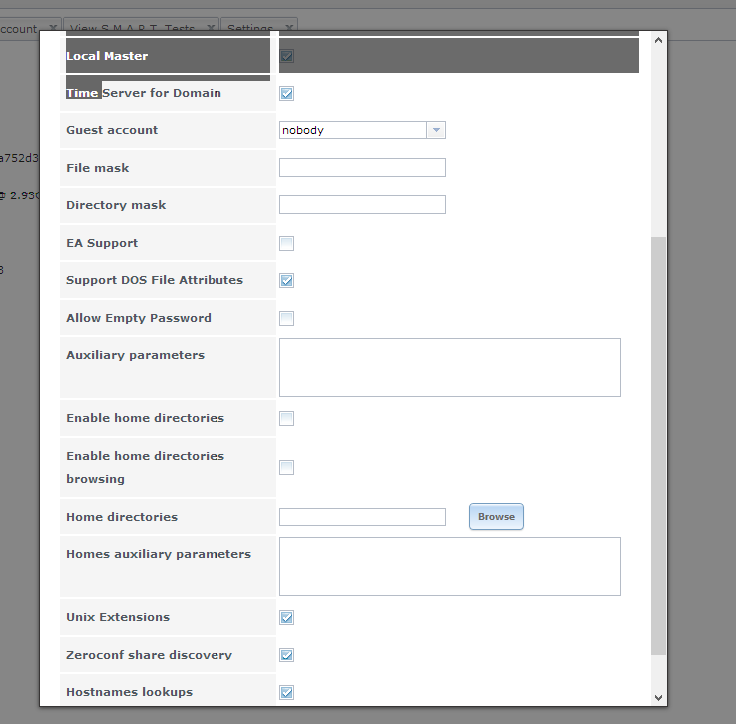
smbd and nmbd logs aren't turning up any useful information, I will turn up the logging level to see what I can find out. Are there any other things I should check?
So, I just tried building it on a bigger, better system with a faster processor (Intel i7 870) and more ram (16gb), FreeNAS 9.1.1. 3 3tb drives in RaidZ. Everything seems good (I can connect to the share I created and move small files to it with no problems), but my first few attempts to back up to it have failed, returning error 0x807800C5. I've done some googling about that error message, some windows support forums suggested running SFC, which I did, returning no errors. At this point I'm trying to figure out if the problem is on the FreeNAS side or the Windows side...the fact that it worked before would seem to suggest FreeNAS but I'm researching both at the moment.
Here's a screenshot from my CIFS configuration page.
smbd and nmbd logs aren't turning up any useful information, I will turn up the logging level to see what I can find out. Are there any other things I should check?
