ITOperative
Dabbler
- Joined
- Feb 11, 2023
- Messages
- 20
Hey guys,
I had two drives failing on long SMART testing, so I decided to swap them out for replacement drives.
Since the drives were in separate vdevs (both raidz2), I popped them both in and started them both on replacement.
I waited for resilvering to hit 100% and in vdev1, da1 was replaced and seems to be fine.
But resilvering now shows at 46.4% as of writing, I noticed it showed "Errors: 1" and when I checked vdev2, it shows two spares instead of one (da10 is now listed as a spare), da17 under the spare section shows as unavailable, and every other drive in vdev2 shows checksum errors.
Additionally, I checked my notifications and there's no new errors listed.
What on earth happened; does anyone know what might be going on?
I saw similar checksum issues before, before I switched out my PERC h730p for a 330 mini, but it has been fine since.
I could only assume something went bad and it had to pull the spare in to help resilver?
Here's a picture of my pool, which oddly doesn't show as being degrades:
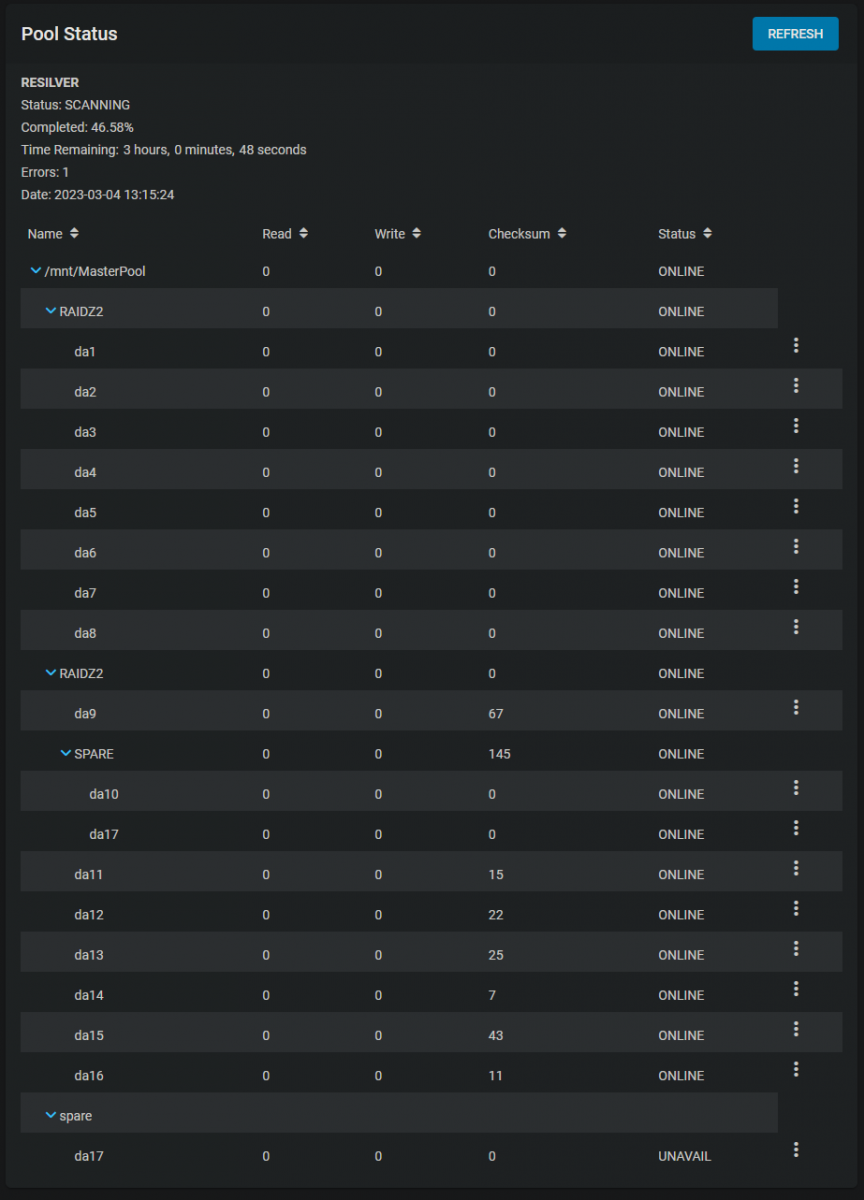
Any ideas as to what is going on, and what level of concern I should be having, would be greatly appreciated!
I had two drives failing on long SMART testing, so I decided to swap them out for replacement drives.
Since the drives were in separate vdevs (both raidz2), I popped them both in and started them both on replacement.
I waited for resilvering to hit 100% and in vdev1, da1 was replaced and seems to be fine.
But resilvering now shows at 46.4% as of writing, I noticed it showed "Errors: 1" and when I checked vdev2, it shows two spares instead of one (da10 is now listed as a spare), da17 under the spare section shows as unavailable, and every other drive in vdev2 shows checksum errors.
Additionally, I checked my notifications and there's no new errors listed.
What on earth happened; does anyone know what might be going on?
I saw similar checksum issues before, before I switched out my PERC h730p for a 330 mini, but it has been fine since.
I could only assume something went bad and it had to pull the spare in to help resilver?
Here's a picture of my pool, which oddly doesn't show as being degrades:
Any ideas as to what is going on, and what level of concern I should be having, would be greatly appreciated!
