X_kirkoo_X
Cadet
- Joined
- Oct 7, 2020
- Messages
- 4
Hello everybody,
I ask your help because I'm begin creasy with VM and network. My freenas 11.3-U4.1 is up on a Dell server and work properly. I'm able to create some VM but no way to get some network.
My network configuration on freenas is like below on the picture. Two interface are in an aggragate Lagg0 who use LACP protocol with my Cisco switch. IP are configured in the Vlan129:
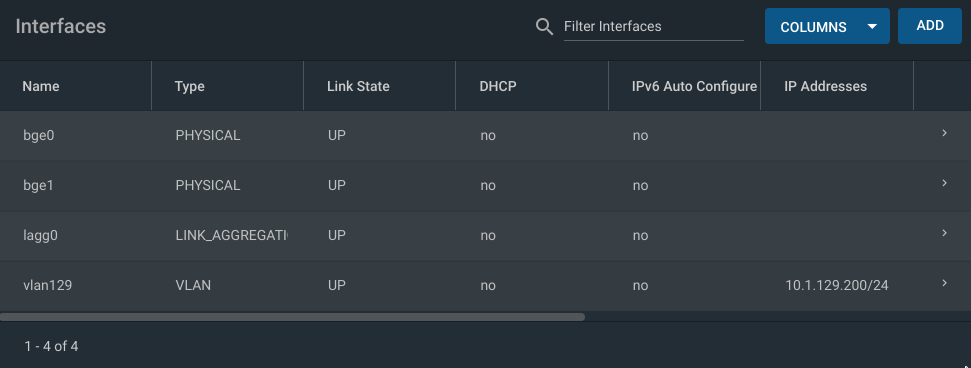
So now I can create VM (currently laste release of Ubuntu server) without issue. On the VM NIC works well because I can ping myself. But I'm not able to ping the Freenas server or Gateway.
How can I "brigde" my WM to my network please? What is the best practice?
Thank you for your help and best regards
Kirkoo
I ask your help because I'm begin creasy with VM and network. My freenas 11.3-U4.1 is up on a Dell server and work properly. I'm able to create some VM but no way to get some network.
My network configuration on freenas is like below on the picture. Two interface are in an aggragate Lagg0 who use LACP protocol with my Cisco switch. IP are configured in the Vlan129:
So now I can create VM (currently laste release of Ubuntu server) without issue. On the VM NIC works well because I can ping myself. But I'm not able to ping the Freenas server or Gateway.
How can I "brigde" my WM to my network please? What is the best practice?
- I already try on my VM to use the same IP than my server but all crash (normal...)
- I already try on my VM to use another IP(10.1.129.201/24) than my server but on the same range, same gateway same DNS... no way
- I also try to put on Freenas network interface on the Vlan129 to add my second IP (10.1.129.201/24)... But no way
Thank you for your help and best regards
Kirkoo
