pechkin000
Explorer
- Joined
- Jan 24, 2014
- Messages
- 59
Hi,
I would really appreciate any guidance in this.
I had a bad disk. I was unable to offline it before replacing it. I kept getting error that particular device was not available.
So i shut it down and inserted a new disk. Here is what my
In GUI if I try to online it in GUI i get this:
If i do
AFter I do this, im GUI it shows up as unavailable:
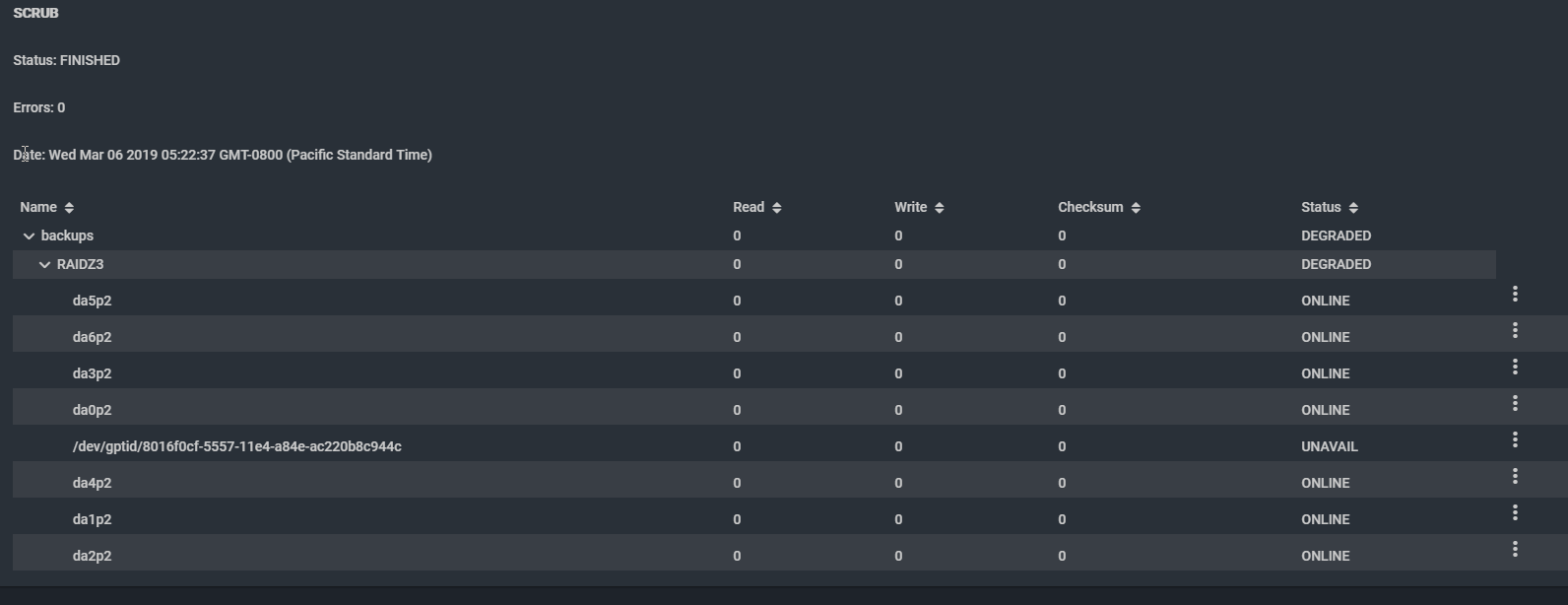
And if I try to do DIsk Replace in GUI it asks me if I want to replace Disk Member da7, I say yes (tired both forced and not forced option, i get something like this:
I tried
replicator#
but all i get is
I would really appreciate any help with this. Thank you guys in advance!!!
I would really appreciate any guidance in this.
I had a bad disk. I was unable to offline it before replacing it. I kept getting error that particular device was not available.
So i shut it down and inserted a new disk. Here is what my
zpool status looks like now:Code:
replicator# zpool status
pool: backups
state: DEGRADED
status: One or more devices has been taken offline by the administrator.
Sufficient replicas exist for the pool to continue functioning in a
degraded state.
action: Online the device using 'zpool online' or replace the device with
'zpool replace'.
scan: scrub repaired 540K in 0 days 05:28:45 with 0 errors on Wed Mar 6 18:51:22 2019
config:
NAME STATE READ WRITE CKSUM
backups DEGRADED 0 0 0
raidz3-0 DEGRADED 0 0 0
gptid/a38d9d54-2470-11e7-be70-ac220b8c944c ONLINE 0 0 0
gptid/6ba58636-4588-11e7-867f-ac220b8c944c ONLINE 0 0 0
gptid/e3acea0a-8574-11e4-9c86-ac220b8c944c ONLINE 0 0 0
gptid/18b749b3-c0b6-11e7-81f8-ac220b8c944c ONLINE 0 0 0
15678995806359064346 OFFLINE 0 0 0 was /dev/gptid/8016f0cf-5557-11e4-a84e-ac220b8c944c
gptid/a0fb3bb7-c685-11e4-acbc-ac220b8c944c ONLINE 0 0 0
gptid/80f31598-5557-11e4-a84e-ac220b8c944c ONLINE 0 0 0
gptid/8163ab25-5557-11e4-a84e-ac220b8c944c ONLINE 0 0 0
errors: No known data errors
pool: freenas-boot
state: ONLINE
scan: scrub repaired 0 in 0 days 00:01:56 with 0 errors on Sat Mar 2 03:46:56 2019
config:
NAME STATE READ WRITE CKSUM
freenas-boot ONLINE 0 0 0
ada0p2 ONLINE 0 0 0
errors: No known data errors
In GUI if I try to online it in GUI i get this:
Code:
File "./freenasUI/middleware/notifier.py", line 287, in zfs_online_disk
c.call('pool.online', volume.id, {'label': label})
File "./freenasUI/middleware/notifier.py", line 287, in zfs_online_disk
c.call('pool.online', volume.id, {'label': label})
File "/usr/local/lib/python3.7/site-packages/middlewared/client/client.py", line 453, in call
raise ValidationErrors(c.extra)
middlewared.client.client.ValidationErrors: [EINVAL] options.label: Label /dev/gptid/8016f0cf-5557-11e4-a84e-ac220b8c944c not found on this pool.
During handling of the above exception, another exception occurred:
Traceback (most recent call last):
File "/usr/local/lib/python3.7/site-packages/tastypie/resources.py", line 219, in wrapper
response = callback(request, *args, **kwargs)
File "./freenasUI/api/resources.py", line 899, in online_disk
notifier().zfs_online_disk(obj, deserialized.get('label'))
File "./freenasUI/middleware/notifier.py", line 289, in zfs_online_disk
raise MiddlewareError(f'Disk online failed: {str(e)}')
freenasUI.middleware.exceptions.MiddlewareError: [MiddlewareError: Disk online failed: [EINVAL] options.label: Label /dev/gptid/8016f0cf-5557-11e4-a84e-ac220b8c944c not found on this pool.]If i do
zpool online backups /dev/gptid/8016f0cf-5557-11e4-a84e-ac220b8c944c then i get this:Code:
replicator# zpool online backups /dev/gptid/806359064346 cannot online /dev/gptid/806359064346: no such device in pool replicator# zpool online backups /dev/gptid/8016f0cf-5557-11e4-a84e-ac220b8c944c warning: device '/dev/gptid/8016f0cf-5557-11e4-a84e-ac220b8c944c' onlined, but remains in faulted state use 'zpool replace' to replace devices that are no longer present replicator#
AFter I do this, im GUI it shows up as unavailable:
And if I try to do DIsk Replace in GUI it asks me if I want to replace Disk Member da7, I say yes (tired both forced and not forced option, i get something like this:
Code:
Mar 8 09:58:14 replicator uwsgi: [middleware.exceptions:36] [MiddlewareError: Disk online failed: [EINVAL] options.label: Label /dev/gptid/8016f0cf-5557-11e4-a84e-ac220b8c944c not found on this pool.] Mar 8 10:00:08 replicator ZFS: vdev state changed, pool_guid=7276832981028910459 vdev_guid=13712933058586299289 Mar 8 10:00:08 replicator ZFS: vdev state changed, pool_guid=7276832981028910459 vdev_guid=4742708301625801581 Mar 8 10:00:08 replicator ZFS: vdev state changed, pool_guid=7276832981028910459 vdev_guid=10722137843091395938 Mar 8 10:00:08 replicator ZFS: vdev state changed, pool_guid=7276832981028910459 vdev_guid=10312215785613305283 Mar 8 10:00:08 replicator ZFS: vdev state changed, pool_guid=7276832981028910459 vdev_guid=15678995806359064346 Mar 8 10:00:08 replicator ZFS: vdev state changed, pool_guid=7276832981028910459 vdev_guid=18414390688458562224 Mar 8 10:00:08 replicator ZFS: vdev state changed, pool_guid=7276832981028910459 vdev_guid=7372792234020972046 Mar 8 10:00:08 replicator ZFS: vdev state changed, pool_guid=7276832981028910459 vdev_guid=14887578890026946931
I tried
replicator#
zpool replace backups /dev/gptid/8016f0cf-5557-11e4-a84e-ac220b8c944cbut all i get is
zpool replace backups /dev/gptid/8016f0cf-5557-11e4-a84e-ac220b8c944c
cannot open '/dev/gptid/8016f0cf-5557-11e4-a84e-ac220b8c944c': No such file or directory
replicator#
I would really appreciate any help with this. Thank you guys in advance!!!
Last edited:
