kirkdickinson
Contributor
- Joined
- Jun 29, 2015
- Messages
- 174
I have a FreeNAS box running in my office right now and it has been happily humming along for about two months. I have been thinking of building another one to put in my house to use for a Plex server.
We have a family business and I live on the same property as our office, but about 500 yards away.
Last night I had an idea that am am wondering if it has any validity to it, so I thought I would post it here and see if I am missing any pitfalls.
Here is my thinking...
I need to backup my Office FreeNAS somewhere
I need to backup my (not yet built) Home FreeNAS somewhere
I am in easy wifi range for Ubiquiti Nanostation (https://www.ubnt.com/airmax/nanostationm/)
Why not use the second Network interface on each of the FreeNAS boxes to set up a separate network and backup to each other?
I could back up all my office stuff to the Home FreeNAS and all the movies and stuff to the Office FreeNAS. Seems like this would be a really good offsite backup.
Attached is a drawing.
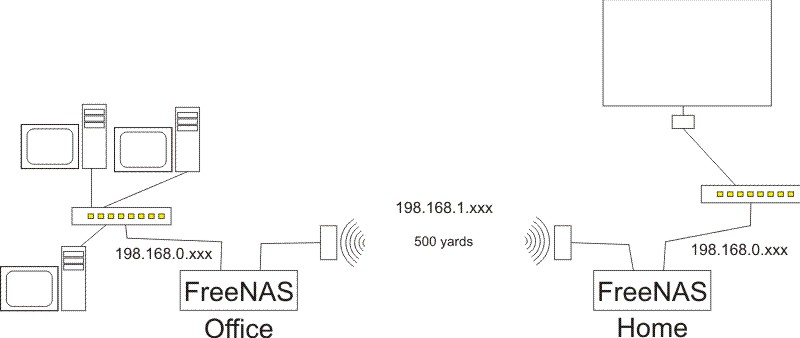
We have a family business and I live on the same property as our office, but about 500 yards away.
Last night I had an idea that am am wondering if it has any validity to it, so I thought I would post it here and see if I am missing any pitfalls.
Here is my thinking...
I need to backup my Office FreeNAS somewhere
I need to backup my (not yet built) Home FreeNAS somewhere
I am in easy wifi range for Ubiquiti Nanostation (https://www.ubnt.com/airmax/nanostationm/)
Why not use the second Network interface on each of the FreeNAS boxes to set up a separate network and backup to each other?
I could back up all my office stuff to the Home FreeNAS and all the movies and stuff to the Office FreeNAS. Seems like this would be a really good offsite backup.
Attached is a drawing.
