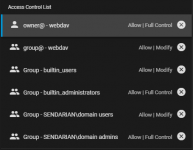- Joined
- Apr 16, 2020
- Messages
- 2,947
And I am getting "Failed to connect: The remote server returned an error: (401) Unauthorized"
Process:
1. Created a new top level dataset on a scratch pool called test-webdav
2. Configured WebDAV (yes I know its not secure yet)

3. Added a webdav share
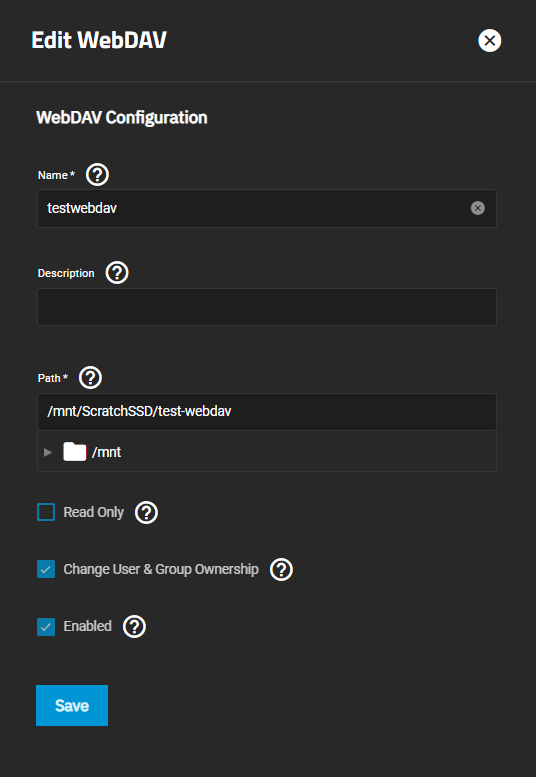
Its R/W and the permissions got changed in what look like a correct manner
4. Using Firefox I browse to http://IPAddress/testwebdav and get a username / password prompt. Type in webdav/"Password" and I get an empty Index of /testwebdav
5. Setup a test backup with a few files using Duplicati
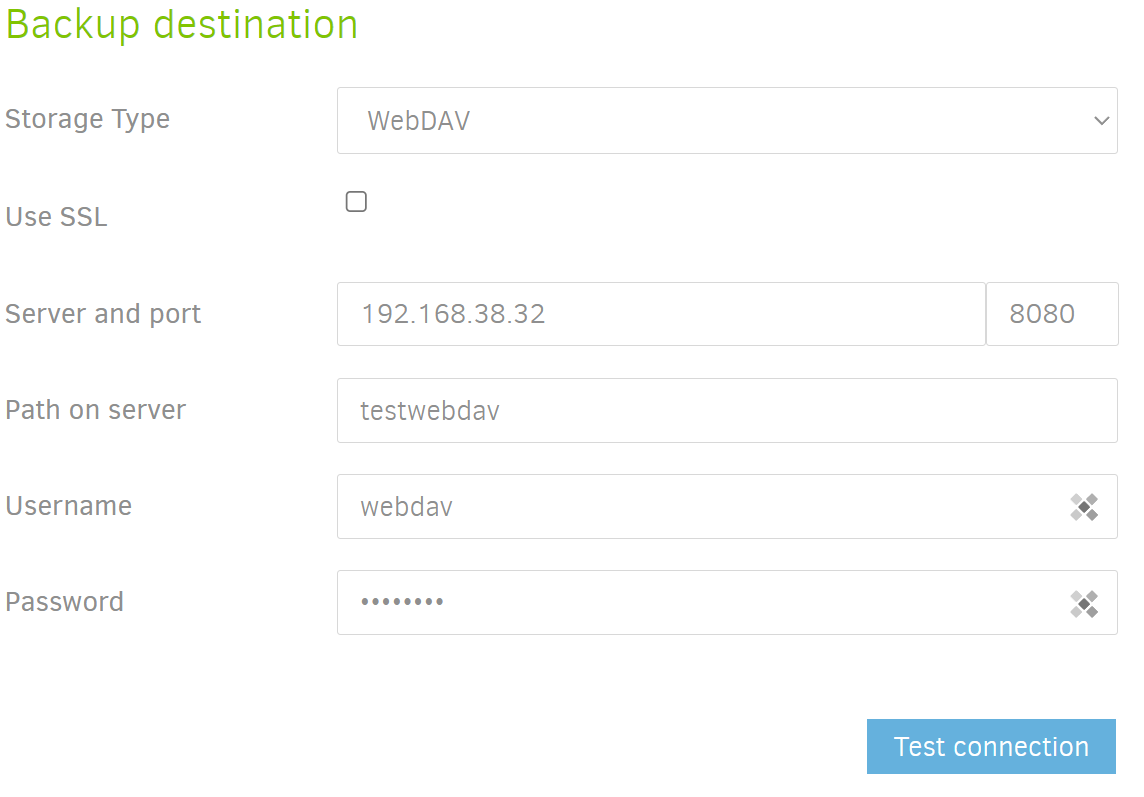
But when I press Test connection I get the
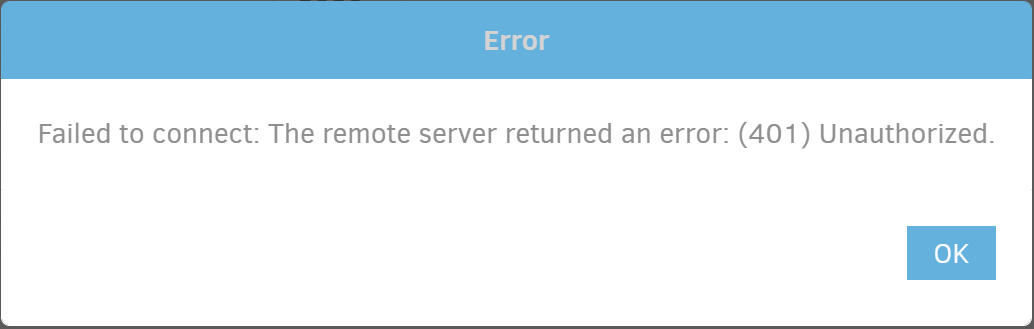
I have tried various / and \ beginning and end of the Path on Server and even tried the /mnt/ScratchSSD/test-webdav (which I am pretty certain is incorrect)
Anyone tried and got working anything similar?
Permissions on the test-webdav dataset are:
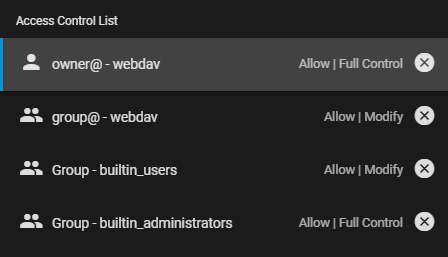
webdav is owner and group owner.
Process:
1. Created a new top level dataset on a scratch pool called test-webdav
2. Configured WebDAV (yes I know its not secure yet)
3. Added a webdav share
Its R/W and the permissions got changed in what look like a correct manner
4. Using Firefox I browse to http://IPAddress/testwebdav and get a username / password prompt. Type in webdav/"Password" and I get an empty Index of /testwebdav
5. Setup a test backup with a few files using Duplicati
But when I press Test connection I get the
I have tried various / and \ beginning and end of the Path on Server and even tried the /mnt/ScratchSSD/test-webdav (which I am pretty certain is incorrect)
Anyone tried and got working anything similar?
Permissions on the test-webdav dataset are:
webdav is owner and group owner.