Hi,
I'm unable to complete TrueNAS "as VM" installation on the following enviroment:
mrsas0: initiating target RESET because of SCSI IO timeout
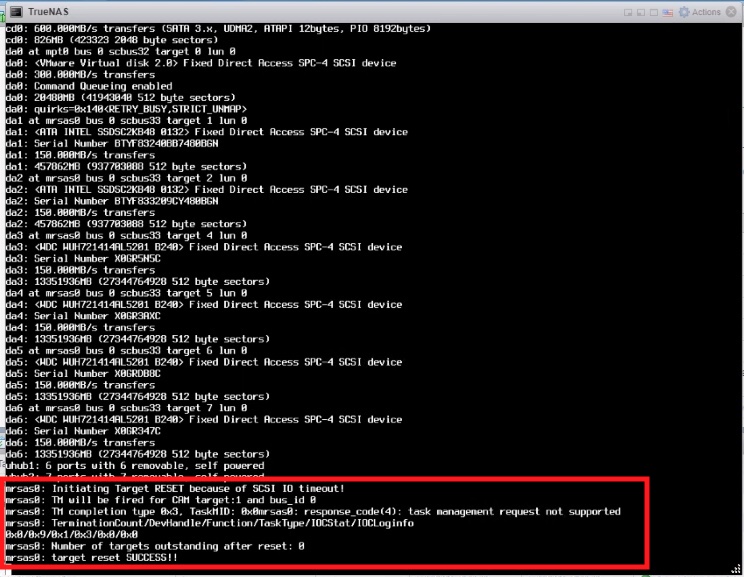
If I try to install the same version of TrueNAS directly con the "bare metal" hardware (same BIOS and HBA config) it's working fine.
What could I do to make it works in ESXi?
Thanks in advance to everyone can help me.
Francesco
I'm unable to complete TrueNAS "as VM" installation on the following enviroment:
- Server: Quantagrid D52B-1U
- CPU: Intel Xeon Silver 4110 @ 2.10 GHz
- RAM: 96 GB DDR4
- Onboard PCI Controller with the following disks:
- n. 1 NVMe Samsung MZQLB960HAJR-0007 960 GB
- Avago LSI 9361-8i 12 Gbps SAS Controller, configured in JBOD mode, with the following disks:
- n. 2 SSD Intel SSDSC2KB48 480 GB
- n. 4 SAS WDC WUH721414AL5201
- Hardware BIOS Settings: EUFI
- Operating system: VMware ESXi 7.0.1 (boot from NVMe)
- Passtrough device: MegaRAID SAS Invader Controller
- TrueNAS Virtual Machine:
- Boot virtual disk: 20 GB on NVMe Datastore
- 32 GB dedicated RAM
- 4 vCPU
- PCI Device: MegaRAID SAS Invader Controller
mrsas0: initiating target RESET because of SCSI IO timeout
If I try to install the same version of TrueNAS directly con the "bare metal" hardware (same BIOS and HBA config) it's working fine.
What could I do to make it works in ESXi?
Thanks in advance to everyone can help me.
Francesco

