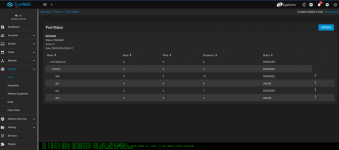The system:
TrueNAS-13.0-U6.1
ASUS P11C-M MB with Intel Xeon E-2226G @ 3.4GHz
2 * 16GB Samsung ECC DDR4 2666MHz
4 * Seagate IronWolf 4TB ST4000VN008 in RAIDZ2 and 1 * 512GB Kingston NVMe SSD (boot)
Broadcom / LSI SAS2308_2 w/ FW 20.00.00.00 connected directly to connector on disks (for now)
2 * Intel X550T 10 Gb onboard ethernet controllers
modified Intel 5U server case with 750W PSU (about to be upgraded)
Hi, I'm new here @ TrueNAS.
Just want to check if the FW 20.00.00.00 would be the correct FW with TrueNAS-13.0-U6.1 (while waiting for
a batch of new 4i Mini MultiLane SAS (SFF-8087) cables).
I have downloaded the latest FW, PH20.00.07.00-IT
The current output of sas2flash:
I get a host of controller error messages with the current setup. A short snip of /var/log/messages :
This happens exclusively when doing scrubs. After resilvering I get 0 errors reported, and the system trundles happily onward.
I've thrown some TB's of dummy data on it, and reads and writes are OK on the client side, albeit occasionally very slow.
Ever since the first scrub, the pool status has remained in DEGRADED, of course.
SMART tests OK for all disks. Temperatures low (average: 15'C/59'F) and disks connected directly to the controller via a SFF-8087.
All disks have been tested on an other machine, then with FreeBSD 13.1/UFS connected to the MB's SATA connectors.
A total of 6 IronWolf 4TB disks tested in different combinations, and the result is the same.
BTW, I have tested with some older SFF-8087 cables, resulting with the same errors (they might have been "out of spec").
Deleted, and created a new pool between disk changes.
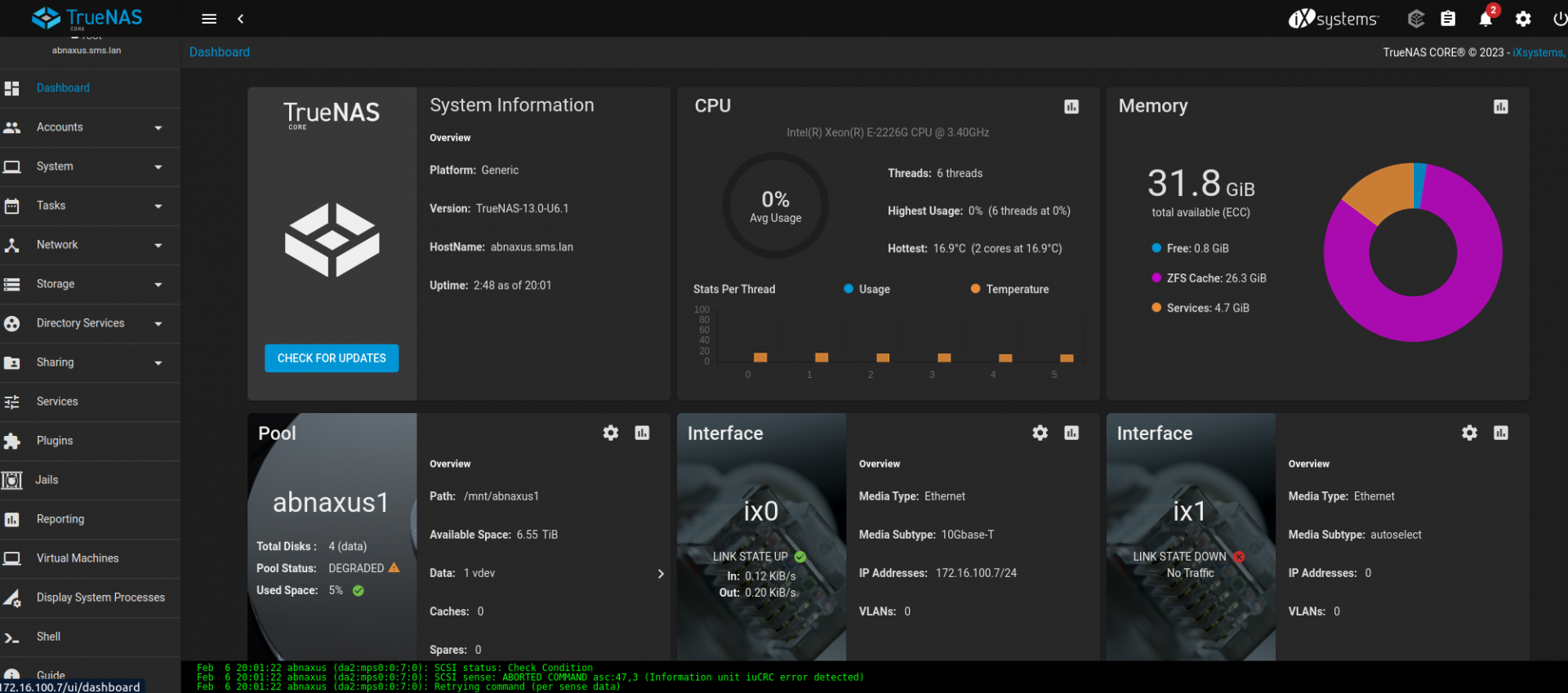

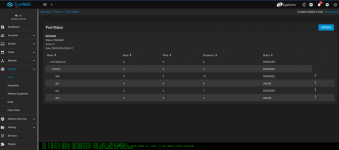

TrueNAS-13.0-U6.1
ASUS P11C-M MB with Intel Xeon E-2226G @ 3.4GHz
2 * 16GB Samsung ECC DDR4 2666MHz
4 * Seagate IronWolf 4TB ST4000VN008 in RAIDZ2 and 1 * 512GB Kingston NVMe SSD (boot)
Broadcom / LSI SAS2308_2 w/ FW 20.00.00.00 connected directly to connector on disks (for now)
2 * Intel X550T 10 Gb onboard ethernet controllers
modified Intel 5U server case with 750W PSU (about to be upgraded)
Hi, I'm new here @ TrueNAS.
Just want to check if the FW 20.00.00.00 would be the correct FW with TrueNAS-13.0-U6.1 (while waiting for
a batch of new 4i Mini MultiLane SAS (SFF-8087) cables).
I have downloaded the latest FW, PH20.00.07.00-IT
The current output of sas2flash:
Code:
abnaxus:sms {3} sudo sas2flash -list
LSI Corporation SAS2 Flash Utility
Version 16.00.00.00 (2013.03.01)
Copyright (c) 2008-2013 LSI Corporation. All rights reserved
Adapter Selected is a LSI SAS: SAS2308_2(D1)
Controller Number : 0
Controller : SAS2308_2(D1)
PCI Address : 00:02:00:00
SAS Address : 500605b-0-068a-26d0
NVDATA Version (Default) : 14.00.00.06
NVDATA Version (Persistent) : 14.00.00.06
Firmware Product ID : 0x2214 (IT)
Firmware Version : 20.00.00.00
NVDATA Vendor : LSI
NVDATA Product ID : SAS9207-8i
BIOS Version : 07.39.00.00
UEFI BSD Version : N/A
FCODE Version : N/A
Board Name : SAS9207-8i
Board Assembly : H3-25584-00A
Board Tracer Number : SV31416096
Finished Processing Commands Successfully.
Exiting SAS2Flash.
abnaxus:sms {4}
I get a host of controller error messages with the current setup. A short snip of /var/log/messages :
Code:
: : Feb 7 02:50:51 abnaxus (da1:mps0:0:6:0): CAM status: SCSI Status Error Feb 7 02:50:51 abnaxus (da1:mps0:0:6:0): SCSI status: Check Condition Feb 7 02:50:51 abnaxus (da1:mps0:0:6:0): SCSI sense: ABORTED COMMAND asc:47,3 (Information unit iuCRC error detected) Feb 7 02:50:51 abnaxus (da1:mps0:0:6:0): Retrying command (per sense data) Feb 7 02:50:53 abnaxus (da2:mps0:0:7:0): READ(10). CDB: 28 00 04 74 88 70 00 00 80 00 Feb 7 02:50:53 abnaxus (da1:mps0:0:6:0): READ(10). CDB: 28 00 04 74 88 70 00 00 80 00 Feb 7 02:50:53 abnaxus (da2:mps0:0:7:0): CAM status: SCSI Status Error Feb 7 02:50:53 abnaxus (da1:mps0:0:6:0): CAM status: SCSI Status Error Feb 7 02:50:53 abnaxus (da1:mps0:0:6:0): SCSI status: Check Condition Feb 7 02:50:53 abnaxus (da1:mps0:0:6:0): SCSI sense: ABORTED COMMAND asc:47,3 (Information unit iuCRC error detected) Feb 7 02:50:53 abnaxus (da1:mps0:0:6:0): Retrying command (per sense data) Feb 7 02:50:53 abnaxus (da2:mps0:0:7:0): SCSI status: Check Condition Feb 7 02:50:53 abnaxus (da2:mps0:0:7:0): SCSI sense: ABORTED COMMAND asc:47,3 (Information unit iuCRC error detected) Feb 7 02:50:53 abnaxus (da2:mps0:0:7:0): Retrying command (per sense data) Feb 7 02:50:54 abnaxus mps0: Controller reported scsi ioc terminated tgt 7 SMID 550 loginfo 31080000 Feb 7 02:50:54 abnaxus (da2:mps0:0:7:0): READ(10). CDB: 28 00 04 74 d7 d8 00 00 80 00 Feb 7 02:50:54 abnaxus (da2:mps0:0:7:0): CAM status: CCB request completed with an error Feb 7 02:50:54 abnaxus (da2:mps0:0:7:0): Retrying command, 3 more tries remain Feb 7 02:50:54 abnaxus (da2:mps0:0:7:0): READ(10). CDB: 28 00 04 74 d6 d0 00 00 80 00 Feb 7 02:50:54 abnaxus (da2:mps0:0:7:0): CAM status: SCSI Status Error Feb 7 02:50:54 abnaxus (da2:mps0:0:7:0): SCSI status: Check Condition Feb 7 02:50:54 abnaxus (da2:mps0:0:7:0): SCSI sense: ABORTED COMMAND asc:47,3 (Information unit iuCRC error detected) Feb 7 02:50:54 abnaxus (da2:mps0:0:7:0): Retrying command (per sense data) Feb 7 02:50:54 abnaxus (da2:mps0:0:7:0): READ(10). CDB: 28 00 04 74 df 10 00 00 80 00 Feb 7 02:50:54 abnaxus (da2:mps0:0:7:0): CAM status: SCSI Status Error Feb 7 02:50:54 abnaxus (da2:mps0:0:7:0): SCSI status: Check Condition Feb 7 02:50:54 abnaxus (da2:mps0:0:7:0): SCSI sense: ABORTED COMMAND asc:47,3 (Information unit iuCRC error detected) Feb 7 02:50:54 abnaxus (da2:mps0:0:7:0): Retrying command (per sense data) Feb 7 02:50:54 abnaxus (da1:mps0:0:6:0): READ(10). CDB: 28 00 04 74 df 10 00 00 80 00 Feb 7 02:50:54 abnaxus (da1:mps0:0:6:0): CAM status: SCSI Status Error Feb 7 02:50:54 abnaxus (da1:mps0:0:6:0): SCSI status: Check Condition Feb 7 02:50:54 abnaxus (da1:mps0:0:6:0): SCSI sense: ABORTED COMMAND asc:47,3 (Information unit iuCRC error detected) Feb 7 02:50:54 abnaxus (da1:mps0:0:6:0): Retrying command (per sense data) Feb 7 02:50:54 abnaxus (da3:mps0:0:8:0): READ(10). CDB: 28 00 04 74 de 88 00 00 80 00 Feb 7 02:50:54 abnaxus (da3:mps0:0:8:0): CAM status: SCSI Status Error Feb 7 02:50:54 abnaxus (da3:mps0:0:8:0): SCSI status: Check Condition : :
This happens exclusively when doing scrubs. After resilvering I get 0 errors reported, and the system trundles happily onward.
I've thrown some TB's of dummy data on it, and reads and writes are OK on the client side, albeit occasionally very slow.
Ever since the first scrub, the pool status has remained in DEGRADED, of course.
SMART tests OK for all disks. Temperatures low (average: 15'C/59'F) and disks connected directly to the controller via a SFF-8087.
All disks have been tested on an other machine, then with FreeBSD 13.1/UFS connected to the MB's SATA connectors.
A total of 6 IronWolf 4TB disks tested in different combinations, and the result is the same.
BTW, I have tested with some older SFF-8087 cables, resulting with the same errors (they might have been "out of spec").
Deleted, and created a new pool between disk changes.