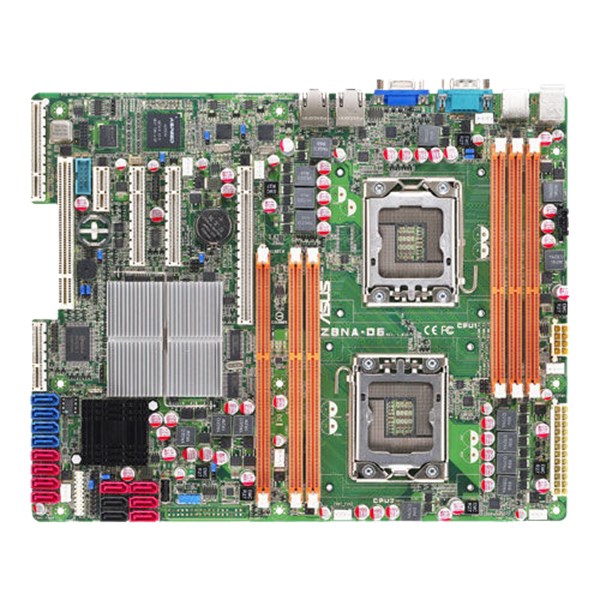Hello,
If this has been covered already, I apologize. I have done several searches and didn't find anything that helped.
I have a freenas 11.1-U7 install that is just used as a file server. It works really well and I believe when I first installed freenas, it was somewhere in the low 9s? It was early to middle 2015 and I'm sure that I installed the current release at that time.
The upgrades that I have done have gone really well and as far as I can remember, there weren't any issues.
Sometime last year, I tried to upgrade and according to the "Boot" tab under system, it was 11.3-U5. The upgrade went smoothly except it would not connect to the domain so I had no access to any mapped drives. It looks like after some troubleshooting, I then upgraded to 12.0-U8 I guess hoping that whatever was going on with Active Directory might have been corrected in a later release but I was in the same situation. I then rolled back to 11.1-U7 and stayed there until the first part of this year?
I wanted to put a new server at my house for off-site replication so I thought that it would be a good idea to be on the Truenas updated version. I bought a new SSD and installed Truenas core 13.0-U4 and then imported my pools. The problem was that I couldn't get access to the mapped drives from Windows. After trying multiple things unsuccessfully, I put the old SSD in and booted freenas. I had to go into storage>change permissions and put the correct permissions in before I had access to the mapped drives in Windows again.
I guess my question is what needs to be done to successfully import the pools from freenas to Truenas core or can this be done?
I'm not an expert by any means and quite frankly, freenas has worked so well that I haven't needed to do anything with it other than the occasional upgrade that I am not as proficient as I would like to be.
Any help or suggestions would be greatly appreciated.
Thanks,
Rusty
If this has been covered already, I apologize. I have done several searches and didn't find anything that helped.
I have a freenas 11.1-U7 install that is just used as a file server. It works really well and I believe when I first installed freenas, it was somewhere in the low 9s? It was early to middle 2015 and I'm sure that I installed the current release at that time.
The upgrades that I have done have gone really well and as far as I can remember, there weren't any issues.
Sometime last year, I tried to upgrade and according to the "Boot" tab under system, it was 11.3-U5. The upgrade went smoothly except it would not connect to the domain so I had no access to any mapped drives. It looks like after some troubleshooting, I then upgraded to 12.0-U8 I guess hoping that whatever was going on with Active Directory might have been corrected in a later release but I was in the same situation. I then rolled back to 11.1-U7 and stayed there until the first part of this year?
I wanted to put a new server at my house for off-site replication so I thought that it would be a good idea to be on the Truenas updated version. I bought a new SSD and installed Truenas core 13.0-U4 and then imported my pools. The problem was that I couldn't get access to the mapped drives from Windows. After trying multiple things unsuccessfully, I put the old SSD in and booted freenas. I had to go into storage>change permissions and put the correct permissions in before I had access to the mapped drives in Windows again.
I guess my question is what needs to be done to successfully import the pools from freenas to Truenas core or can this be done?
I'm not an expert by any means and quite frankly, freenas has worked so well that I haven't needed to do anything with it other than the occasional upgrade that I am not as proficient as I would like to be.
Any help or suggestions would be greatly appreciated.
Thanks,
Rusty