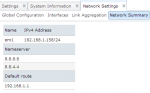shackrock
Explorer
- Joined
- Dec 21, 2011
- Messages
- 95
Hi all. I'm a long time FreeNAS user (since .7). I've always had some random success with FreeNAS speeds over the years. Since the latest updates, 9.2.x, my transfer speed has dropped to around 10-12 MBps. I used to consistently get up near 100MBps before the 9.2 series.
This is a typical forum thread on the freenas forums, but I fail to see anything that others are doing wrong that I am also. Just wondering if anyone else has had any tips/tricks, ways to debug and troubleshoot...
12GB ECC RAM
i3
12TB Storage, in RAIDZ1
Gigabit NIC
going through gigabit switch, and then router flashed with EasyTomato
This is a typical forum thread on the freenas forums, but I fail to see anything that others are doing wrong that I am also. Just wondering if anyone else has had any tips/tricks, ways to debug and troubleshoot...
12GB ECC RAM
i3
12TB Storage, in RAIDZ1
Gigabit NIC
going through gigabit switch, and then router flashed with EasyTomato