Hi
I am on TrueNas Scale, 22.12.3.3
I have physically connected an Intel network card "SFP+ 10Gbit LP/FH X520-DA2 E10G42BTDA Bulk" to a SFP+ Port of my Unifi USW-48-PoE Switch, with an SFP+ cable.
In Scale i see the 2 adapters of the X520 card, but they seem to be inactive.
enp4s0 is the network card of the mainboard, which works fine and does have an IP:
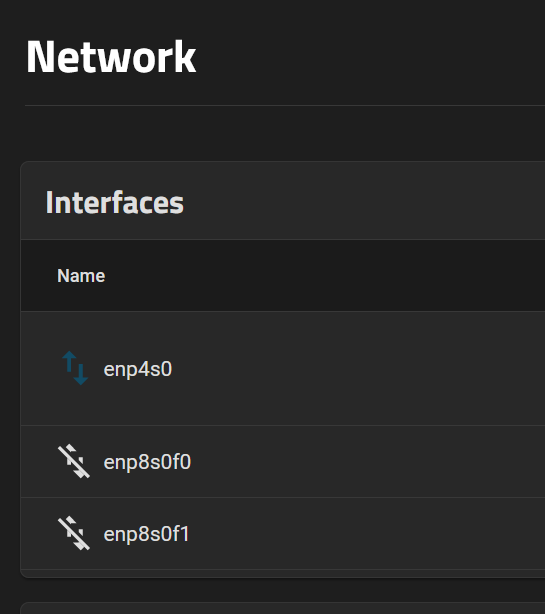
On my switch, there is no traffic as well. I expected to see something on port 50
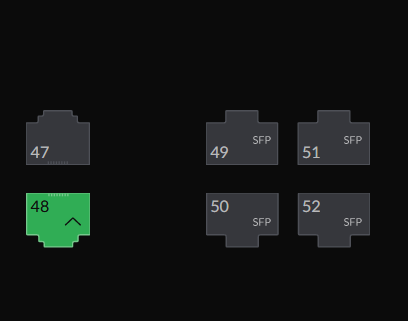
Question:
How can i "activate" the Intel X520 card?
Is this a matter of drivers?
Do I need to change some BIOS settings maybe?
any help is appreciated :)
Tnx!
I am on TrueNas Scale, 22.12.3.3
I have physically connected an Intel network card "SFP+ 10Gbit LP/FH X520-DA2 E10G42BTDA Bulk" to a SFP+ Port of my Unifi USW-48-PoE Switch, with an SFP+ cable.
In Scale i see the 2 adapters of the X520 card, but they seem to be inactive.
enp4s0 is the network card of the mainboard, which works fine and does have an IP:
On my switch, there is no traffic as well. I expected to see something on port 50
Question:
How can i "activate" the Intel X520 card?
Is this a matter of drivers?
Do I need to change some BIOS settings maybe?
any help is appreciated :)
Tnx!
