chewei
Cadet
- Joined
- Jan 1, 2018
- Messages
- 6
Hey guys
I just installed freenas 8.3.1 and got into web GUI yesterday.
The problem is when i click the most of the buttons. it keep saying
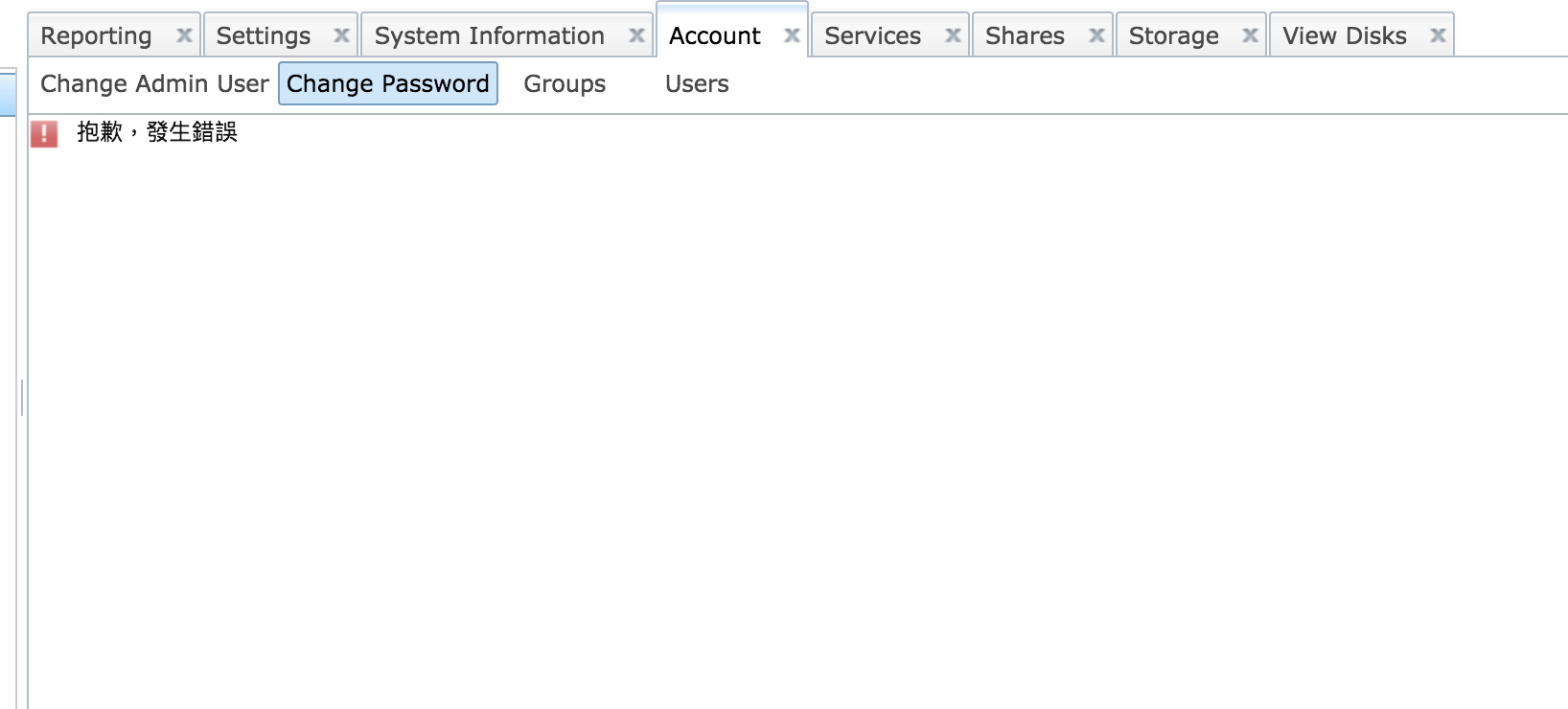
(means: Sorry! an error occurred!)
but I can get in system information and also view my disk.
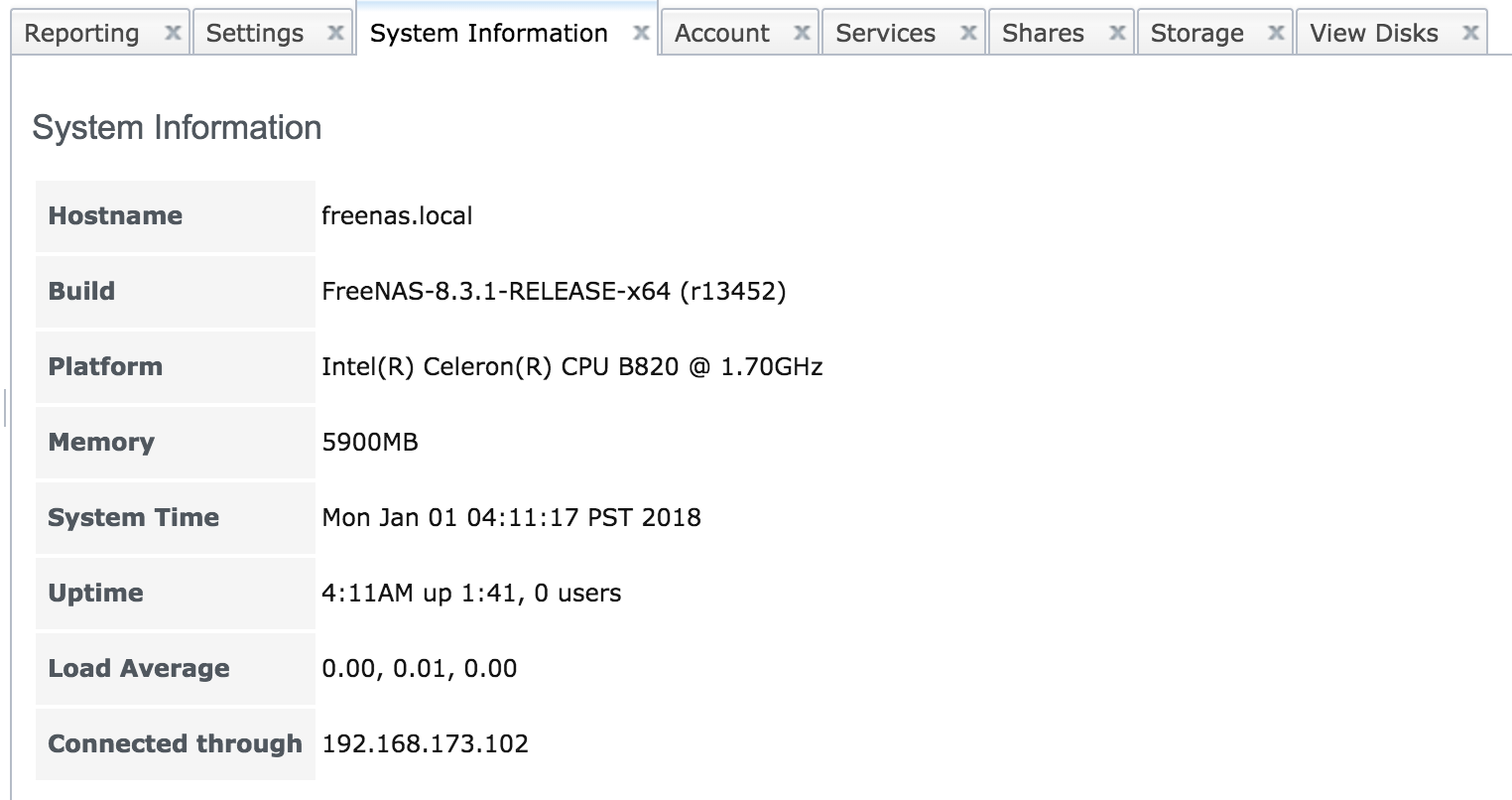
please help... this confused me a lot.
Thanks in advance:)
I just installed freenas 8.3.1 and got into web GUI yesterday.
The problem is when i click the most of the buttons. it keep saying
(means: Sorry! an error occurred!)
but I can get in system information and also view my disk.
please help... this confused me a lot.
Thanks in advance:)
