KenwoodFox
Explorer
- Joined
- Nov 6, 2018
- Messages
- 74
Hey all.
I'm having an issue starting jails, I had two network interfaces on my FreeNAS box connected to different networks, I was dismantling one of them, I disabled that NIC and I lost access to my FreeNAS box, so I iDrac'd in and used the main menu to wipe the two network interfaces I had on there (to set them back to DHCP) I regained connection! but now all my jails cant start.
if I look in their configs, they all have nothing as an ipv4 interface, they boot and I can ping them weirdly, but there is no data throughput (really weird...)
if I set their ipv4 interface to the only option there, vnet0:bridge0 then they can't boot and error out.
What's the verdict?
I do have a backup config but its a bit outdated :/ worst case I could perhaps use that to fix this issue.
Thanks guys
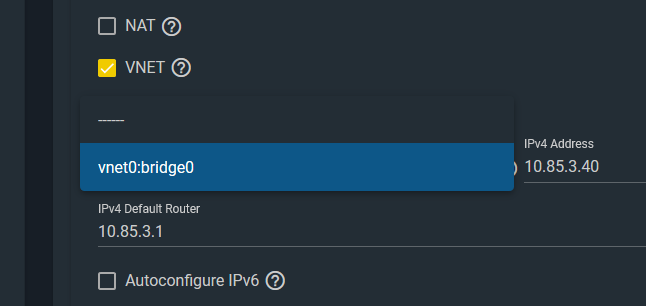
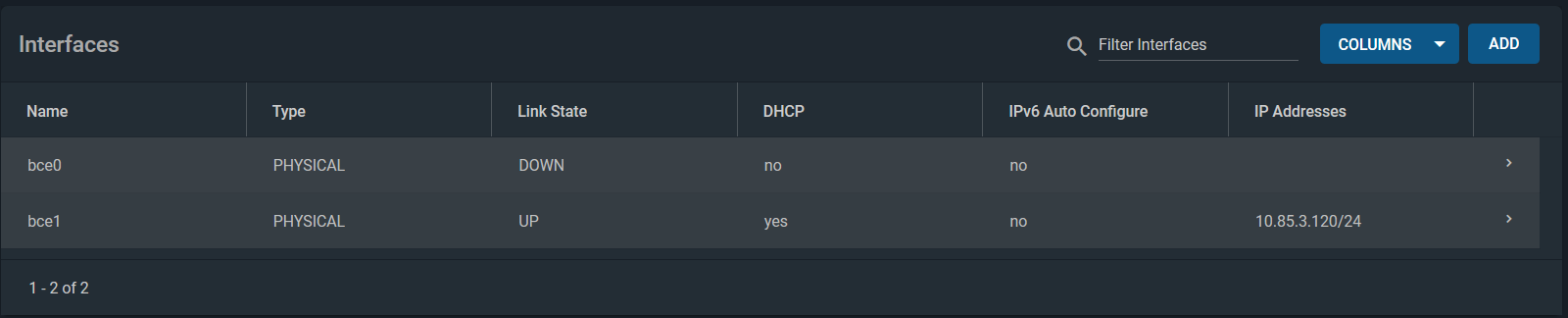
I'm having an issue starting jails, I had two network interfaces on my FreeNAS box connected to different networks, I was dismantling one of them, I disabled that NIC and I lost access to my FreeNAS box, so I iDrac'd in and used the main menu to wipe the two network interfaces I had on there (to set them back to DHCP) I regained connection! but now all my jails cant start.
if I look in their configs, they all have nothing as an ipv4 interface, they boot and I can ping them weirdly, but there is no data throughput (really weird...)
if I set their ipv4 interface to the only option there, vnet0:bridge0 then they can't boot and error out.
What's the verdict?
I do have a backup config but its a bit outdated :/ worst case I could perhaps use that to fix this issue.
Thanks guys
