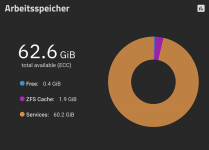I was trying to use this script to do a burn in of my new 5x seagate iron 4tb drives, but i always get
!!ERROR!! dd: failed to open '/dev/sda': Permission denied
!!ERROR!! dd: failed to open '/dev/sdb': Permission denied
!!ERROR!! dd: failed to open '/dev/sdc': Permission denied
!!ERROR!! dd: failed to open '/dev/sdd': Permission denied
!!ERROR!! dd: failed to open '/dev/sde': Permission denied
I did chmod +x beforehand to make it executable, also tried with bash solnet-array(...), same result.
I tried the internal TrueNas shell as well as ssh via Putty, same result.
sudo bash gives me
solnet-array-test-v3_n.sh: line 200: /tmp/sat.sda.err: Permission denied
right at the start.
What am i doing wrong?
Im running TrueNAS-SCALE-22.12.1.
Thanks in advance!