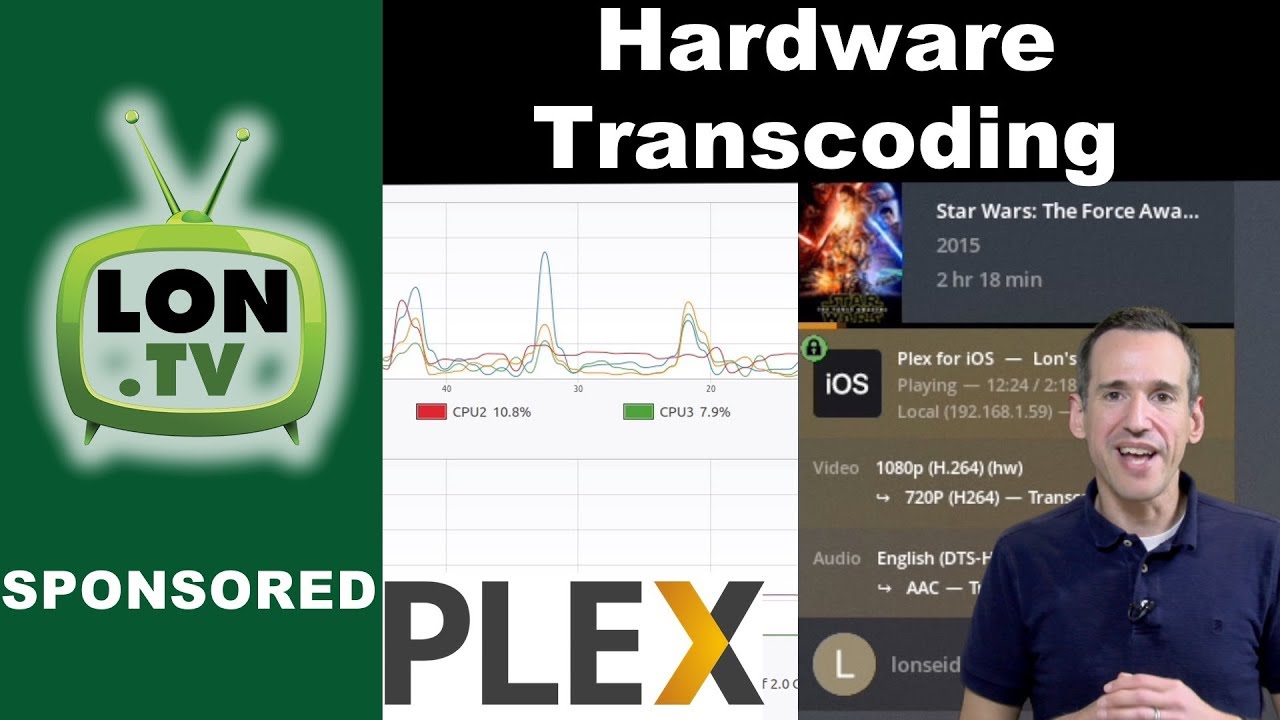ComplexCarb
Dabbler
- Joined
- Dec 30, 2021
- Messages
- 15
I'm looking to build a NAS for my home that I also plan to use as a plex server, cloud, backup, etc. I want it to be upgradable as well as I add content... I do a good deal of 1080 and 4K video editing.
Case: https://www.amazon.com/gp/product/B00Q2Z11QE/ref=ox_sc_act_title_2?smid=A1PYB0QXU6SOEO&psc=1
Motherboard (got this one for the 2.5GB LAN): https://www.amazon.com/gp/product/B08CQN1K6Q/ref=ox_sc_act_title_5?smid=ATVPDKIKX0DER&psc=1
16GB Ram: https://www.amazon.com/gp/product/B08QV1V17R/ref=ox_sc_act_title_4?smid=A25SITGFW0OQJA&psc=1
750W Gold PSU: https://www.amazon.com/gp/product/B08W47MX46/ref=ox_sc_act_title_3?smid=A3VUUSCTID03LA&psc=1
AMD Ryzen 5 5600G: https://www.amazon.com/gp/product/B092L9GF5N/ref=ox_sc_act_title_1?smid=ATVPDKIKX0DER&psc=1
Do yall think I can save money on the processor?
Will outfit with 4 8TB drives either WD Reds or some Seagates. Plan to run FreeNAS!!
Cheers
PS.... After looking around, should I build this system with an intel processor and ECC memory?
Case: https://www.amazon.com/gp/product/B00Q2Z11QE/ref=ox_sc_act_title_2?smid=A1PYB0QXU6SOEO&psc=1
Motherboard (got this one for the 2.5GB LAN): https://www.amazon.com/gp/product/B08CQN1K6Q/ref=ox_sc_act_title_5?smid=ATVPDKIKX0DER&psc=1
16GB Ram: https://www.amazon.com/gp/product/B08QV1V17R/ref=ox_sc_act_title_4?smid=A25SITGFW0OQJA&psc=1
750W Gold PSU: https://www.amazon.com/gp/product/B08W47MX46/ref=ox_sc_act_title_3?smid=A3VUUSCTID03LA&psc=1
AMD Ryzen 5 5600G: https://www.amazon.com/gp/product/B092L9GF5N/ref=ox_sc_act_title_1?smid=ATVPDKIKX0DER&psc=1
Do yall think I can save money on the processor?
Will outfit with 4 8TB drives either WD Reds or some Seagates. Plan to run FreeNAS!!
Cheers
PS.... After looking around, should I build this system with an intel processor and ECC memory?