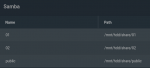arneboeses
Cadet
- Joined
- Oct 3, 2020
- Messages
- 9
Good morning,
I just installed a test VM for TrueNas-12RC1. I found some strange things happen there.
The plan:
Best,
Arne
I just installed a test VM for TrueNas-12RC1. I found some strange things happen there.
The plan:
- 2 users
- 1 personal share each
- 1 public share (rw both users)
- 1st user: 01 (Microsoft Account Checkbox activated)
- 2nd user: 02 (Microsoft Account Checkbox activated)
- group: all_share - Members: 01, 02
- pool: hdd
- share_root (dataset - share type generic)
- 01 (dataset - share type smb)
- 02 (dataset - share type smb)
- public (dataset - share type smb)
- share_root (dataset - share type generic)
- 3x SMB shares (attachment: shares.png)
- share_01 -> file ACL: User - 01 - Full Access
- share_02 -> file ACL: User - 02 - Full Access
- share_public -> file ACL: Group - all_share - Full Access (attachment: smb_file_acl_public.png)
- 01 can rw in share_01
- 02 can rw in share_02
- 01 and 02 can rw in share_public
- 01 can't see files and folders of 02
- 02 can't see files and folders of 01
- within all datasets additionally datasets (?) where created in the moment when a user connected the first time to the share (attachments: before_adding_file.png, after_connecting_via_smb.png)
Best,
Arne