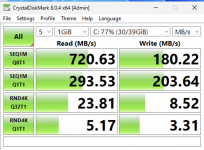Just had my
- DL360 arrive with a Smart Array P440ar
- DL380 arrive with a Smart HBA H240ar
I've set it to HBA mode and its installing, just not sure if I should load a better firmware?
What's the best firmware and method to upgrade these to?
Will report performance soon
- DL360 arrive with a Smart Array P440ar
- DL380 arrive with a Smart HBA H240ar
I've set it to HBA mode and its installing, just not sure if I should load a better firmware?
What's the best firmware and method to upgrade these to?
Will report performance soon
Last edited: