Hello,
I have a some simple questions:
1) When the system is saying "slow spa_sync: ..." is the server doing some procedure or is doing nothing/waiting?
2) if i do a crtl+t I see a load of 0.00 and the state [sbwait] seems the server is doing nothing, there is a way to see what is going on?
3) I have deleted a 3Tb dataset which has deduplication on an I know this could be the cause, but why with 16cpu/32thread and 128Gb the server has to be down for days for a work (scrub or deletion) that can be done in background?
Freenas: 11.3-U2
Machine: HP dl360e
2xCPU: E5-2450L (8cores/16thread)
Ram: 128Gb (64Gb x cpu) 1333MHz
Storage.
1 Pool RaidZ1
+
500GB nvme L2ARC
Boot status:
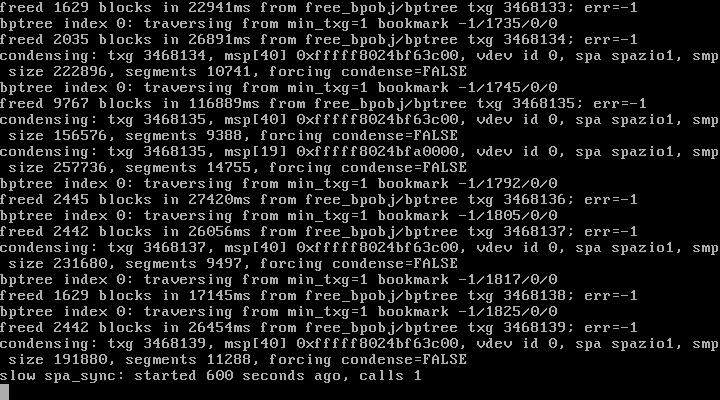
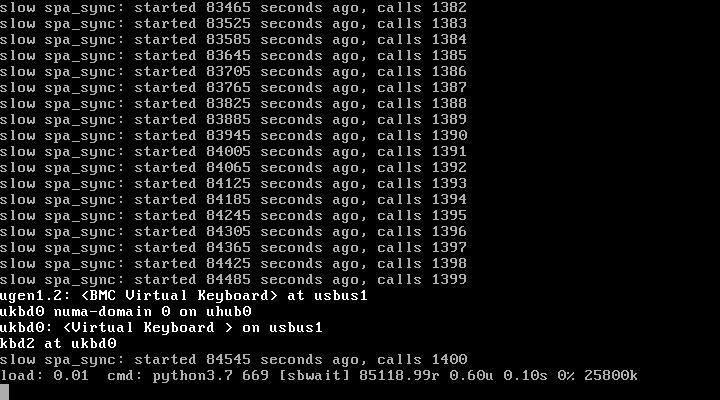
I have a some simple questions:
1) When the system is saying "slow spa_sync: ..." is the server doing some procedure or is doing nothing/waiting?
2) if i do a crtl+t I see a load of 0.00 and the state [sbwait] seems the server is doing nothing, there is a way to see what is going on?
3) I have deleted a 3Tb dataset which has deduplication on an I know this could be the cause, but why with 16cpu/32thread and 128Gb the server has to be down for days for a work (scrub or deletion) that can be done in background?
Freenas: 11.3-U2
Machine: HP dl360e
2xCPU: E5-2450L (8cores/16thread)
Ram: 128Gb (64Gb x cpu) 1333MHz
Storage.
1 Pool RaidZ1
+
500GB nvme L2ARC
- -Physical Drive in Port 1I Box 1 Bay 1
Status OK Serial Number WFG0M610 Model ST4000LM024-2AN1 Media Type HDD Capacity 4000 GB Location Port 1I Box 1 Bay 1 Firmware Version 0001 Drive Configuration Unconfigured Encryption Status Not Encrypted
- -Physical Drive in Port 1I Box 1 Bay 2
Status OK Serial Number WFG0X4CB Model ST4000LM024-2AN1 Media Type HDD Capacity 4000 GB Location Port 1I Box 1 Bay 2 Firmware Version 0001 Drive Configuration Unconfigured Encryption Status Not Encrypted
- -Physical Drive in Port 1I Box 1 Bay 3
Status OK Serial Number WFF0V8VK Model ST4000LM024-2AN1 Media Type HDD Capacity 4000 GB Location Port 1I Box 1 Bay 3 Firmware Version 0001 Drive Configuration Unconfigured Encryption Status Not Encrypted
- -Physical Drive in Port 1I Box 1 Bay 4
Status OK Serial Number WFG148M6 Model ST4000LM024-2AN1 Media Type HDD Capacity 4000 GB Location Port 1I Box 1 Bay 4 Firmware Version 0001 Drive Configuration Unconfigured Encryption Status Not Encrypted
Boot status:

