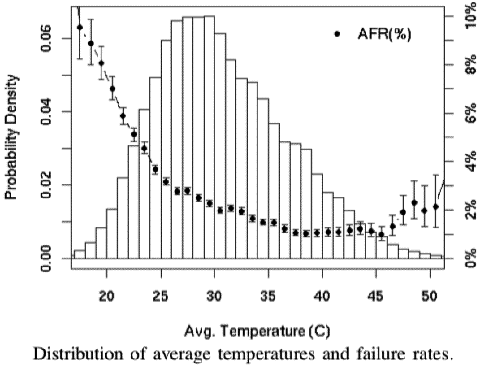I have been reading here that disk temperatures should be under 40C. Mine is a home server setup with me being the single user (mostly), and the system is idle lot of the times, but the disk temperatures always seem to hover around and sometimes above 40C. That's probably partly because I live in a tropical country but the room temperatures are nowhere near that. My guess is that its because the disk is always spinning.
The server is mostly read from over a single 1Gbps link, and occasionally written to. The writing is heavy(?) when it happens (like uploading HD videos from a camcorder, etc), but over the 1Gbps network. I also have a bunch of jails, but nothing that would be pounding the disks all the time. The most frequent access type should be over ssh, via jail. All this to say that I can't think of anything heavy on i/o that's running there.
The server is a FreeNAS mini running 9.2.1.8 with 32GB RAM & 4x4GB WD RED WD40EFRX drives. I also have a backup server with less-capable hardware (HP N36L, 8GB ECC RAM, 4X4GB WD RED WD40EFRX) running 9.2.1.8, which has no network shares, no cron jobs and most services are disabled (meaning it is even more idle, except during replications), but it too has similar disk temperatures.
Auto Snapshot Replication tasks are spaced 1 - 2 hours apart. There are 12 of them.
This is the output of "smartctl -a -q noserial /dev/ada0" on the mini, typical of all disks on both machines:
The question is, should I be worried about premature disk failures, even though SMART says its all ok for now? If yes, is there anything I can do about it, like APM (which I know nothing about)? As I said, this is a home server setup for storing home media (so not performance critical). I greatly value longevity over small change in performance.
The server is mostly read from over a single 1Gbps link, and occasionally written to. The writing is heavy(?) when it happens (like uploading HD videos from a camcorder, etc), but over the 1Gbps network. I also have a bunch of jails, but nothing that would be pounding the disks all the time. The most frequent access type should be over ssh, via jail. All this to say that I can't think of anything heavy on i/o that's running there.
The server is a FreeNAS mini running 9.2.1.8 with 32GB RAM & 4x4GB WD RED WD40EFRX drives. I also have a backup server with less-capable hardware (HP N36L, 8GB ECC RAM, 4X4GB WD RED WD40EFRX) running 9.2.1.8, which has no network shares, no cron jobs and most services are disabled (meaning it is even more idle, except during replications), but it too has similar disk temperatures.
Auto Snapshot Replication tasks are spaced 1 - 2 hours apart. There are 12 of them.
This is the output of "smartctl -a -q noserial /dev/ada0" on the mini, typical of all disks on both machines:
Code:
smartctl 6.2 2013-07-26 r3841 [FreeBSD 9.2-RELEASE-p12 amd64] (local build)
Copyright (C) 2002-13, Bruce Allen, Christian Franke, www.smartmontools.org
=== START OF INFORMATION SECTION ===
Device Model: WDC WD40EFRX-68WT0N0
Firmware Version: 80.00A80
User Capacity: 4,000,787,030,016 bytes [4.00 TB]
Sector Sizes: 512 bytes logical, 4096 bytes physical
Rotation Rate: 5400 rpm
Device is: Not in smartctl database [for details use: -P showall]
ATA Version is: ACS-2 (minor revision not indicated)
SATA Version is: SATA 3.0, 6.0 Gb/s (current: 6.0 Gb/s)
Local Time is: Fri Oct 17 15:25:56 2014 IST
SMART support is: Available - device has SMART capability.
SMART support is: Enabled
=== START OF READ SMART DATA SECTION ===
SMART overall-health self-assessment test result: PASSED
General SMART Values:
Offline data collection status: (0x00) Offline data collection activity
was never started.
Auto Offline Data Collection: Disabled.
Self-test execution status: ( 0) The previous self-test routine completed
without error or no self-test has ever
been run.
Total time to complete Offline
data collection: (53280) seconds.
Offline data collection
capabilities: (0x7b) SMART execute Offline immediate.
Auto Offline data collection on/off support.
Suspend Offline collection upon new
command.
Offline surface scan supported.
Self-test supported.
Conveyance Self-test supported.
Selective Self-test supported.
SMART capabilities: (0x0003) Saves SMART data before entering
power-saving mode.
Supports SMART auto save timer.
Error logging capability: (0x01) Error logging supported.
General Purpose Logging supported.
Short self-test routine
recommended polling time: ( 2) minutes.
Extended self-test routine
recommended polling time: ( 532) minutes.
Conveyance self-test routine
recommended polling time: ( 5) minutes.
SCT capabilities: (0x703d) SCT Status supported.
SCT Error Recovery Control supported.
SCT Feature Control supported.
SCT Data Table supported.
SMART Attributes Data Structure revision number: 16
Vendor Specific SMART Attributes with Thresholds:
ID# ATTRIBUTE_NAME FLAG VALUE WORST THRESH TYPE UPDATED WHEN_FAILED RAW_VALUE
1 Raw_Read_Error_Rate 0x002f 200 200 051 Pre-fail Always - 0
3 Spin_Up_Time 0x0027 173 172 021 Pre-fail Always - 8325
4 Start_Stop_Count 0x0032 100 100 000 Old_age Always - 13
5 Reallocated_Sector_Ct 0x0033 200 200 140 Pre-fail Always - 0
7 Seek_Error_Rate 0x002e 200 200 000 Old_age Always - 0
9 Power_On_Hours 0x0032 100 100 000 Old_age Always - 610
10 Spin_Retry_Count 0x0032 100 253 000 Old_age Always - 0
11 Calibration_Retry_Count 0x0032 100 253 000 Old_age Always - 0
12 Power_Cycle_Count 0x0032 100 100 000 Old_age Always - 13
192 Power-Off_Retract_Count 0x0032 200 200 000 Old_age Always - 6
193 Load_Cycle_Count 0x0032 200 200 000 Old_age Always - 11
194 Temperature_Celsius 0x0022 111 109 000 Old_age Always - 41
196 Reallocated_Event_Count 0x0032 200 200 000 Old_age Always - 0
197 Current_Pending_Sector 0x0032 200 200 000 Old_age Always - 0
198 Offline_Uncorrectable 0x0030 100 253 000 Old_age Offline - 0
199 UDMA_CRC_Error_Count 0x0032 200 200 000 Old_age Always - 0
200 Multi_Zone_Error_Rate 0x0008 100 253 000 Old_age Offline - 0
SMART Error Log Version: 1
No Errors Logged
SMART Self-test log structure revision number 1
Num Test_Description Status Remaining LifeTime(hours) LBA_of_first_error
# 1 Short offline Completed without error 00% 595 -
# 2 Short offline Completed without error 00% 571 -
# 3 Short offline Completed without error 00% 547 -
# 4 Short offline Completed without error 00% 523 -
# 5 Short offline Completed without error 00% 503 -
# 6 Short offline Completed without error 00% 479 -
# 7 Short offline Completed without error 00% 239 -
# 8 Short offline Completed without error 00% 215 -
# 9 Short offline Completed without error 00% 191 -
#10 Short offline Completed without error 00% 167 -
#11 Conveyance offline Completed without error 00% 49 -
#12 Conveyance offline Completed without error 00% 47 -
SMART Selective self-test log data structure revision number 1
SPAN MIN_LBA MAX_LBA CURRENT_TEST_STATUS
1 0 0 Not_testing
2 0 0 Not_testing
3 0 0 Not_testing
4 0 0 Not_testing
5 0 0 Not_testing
Selective self-test flags (0x0):
After scanning selected spans, do NOT read-scan remainder of disk.
If Selective self-test is pending on power-up, resume after 0 minute delay.
The question is, should I be worried about premature disk failures, even though SMART says its all ok for now? If yes, is there anything I can do about it, like APM (which I know nothing about)? As I said, this is a home server setup for storing home media (so not performance critical). I greatly value longevity over small change in performance.