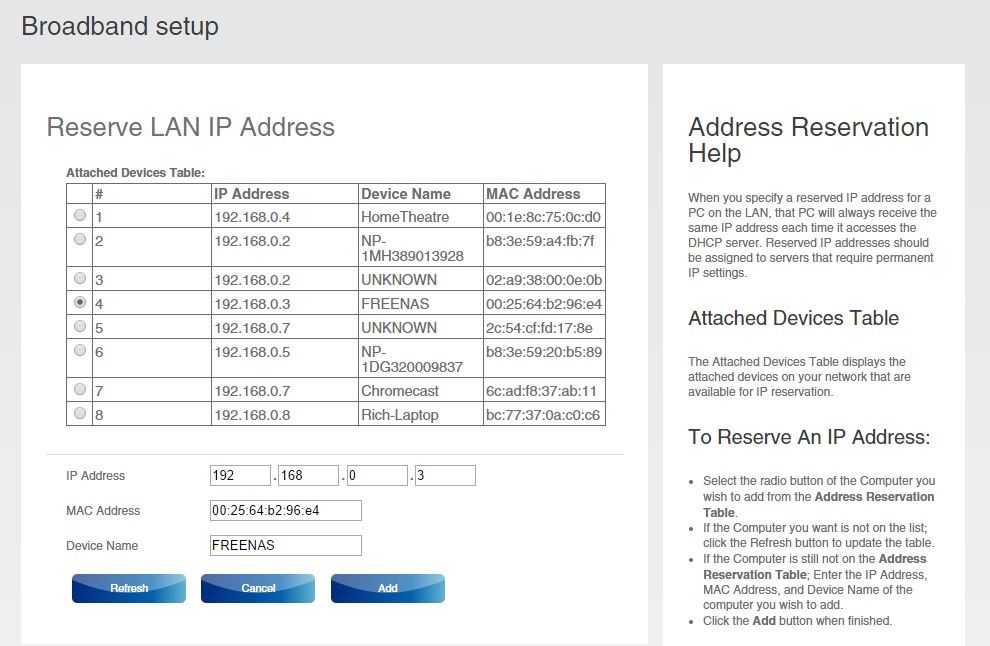CraftyClown
Patron
- Joined
- Apr 5, 2014
- Messages
- 214
Afternoon chaps and chapettes,
I am fairly new to FreeNAS so I'll start by asking you to please excuse any silly questions I may ask, but I've ballsed up enough tech based things in my life to know it's sometimes better to ask silly questions, than to make silly mistakes!
I have had my FreeNAS box running without problem for a while now, but after some recent decorating where it was necessary to unplug my box, PCs and routers for a while, I had a devil of a job setting things back up on the network again afterwards, as new IP addresses were assigned and nobody could see each other across the network.
I'm presuming the most sensible thing here would be to assign a static IP address to the FreeNAS box so it can always be found in the same location, however here is where my knowledge gets very shaky. I understand what I should be doing in principle, but I'm conscious that making a mess of this could cause me a great deal of headaches.
I've looked in the manual under static routes (I presume this is what I should be looking at) however to my untrained eye this information was still a little hard to understand.
I would be hugely grateful if someone more knowledgeable could give me a nudge in the right direction here.
Cheers
Rich
I am fairly new to FreeNAS so I'll start by asking you to please excuse any silly questions I may ask, but I've ballsed up enough tech based things in my life to know it's sometimes better to ask silly questions, than to make silly mistakes!
I have had my FreeNAS box running without problem for a while now, but after some recent decorating where it was necessary to unplug my box, PCs and routers for a while, I had a devil of a job setting things back up on the network again afterwards, as new IP addresses were assigned and nobody could see each other across the network.
I'm presuming the most sensible thing here would be to assign a static IP address to the FreeNAS box so it can always be found in the same location, however here is where my knowledge gets very shaky. I understand what I should be doing in principle, but I'm conscious that making a mess of this could cause me a great deal of headaches.
I've looked in the manual under static routes (I presume this is what I should be looking at) however to my untrained eye this information was still a little hard to understand.
I would be hugely grateful if someone more knowledgeable could give me a nudge in the right direction here.
Cheers
Rich
Last edited by a moderator: