Hello,
I am experiencing an issue with cronjobs. I created a custom cronjob, and since then, my interface is no longer displaying(Loading indefinitely).
However, the cronjobs continue to run. I would like to modify some cronjobs, but I don't know where to find them. The /var/cron/tabs directory is empty.
Could you please let me know in which directory the cronjobs are stored?
Thank you.
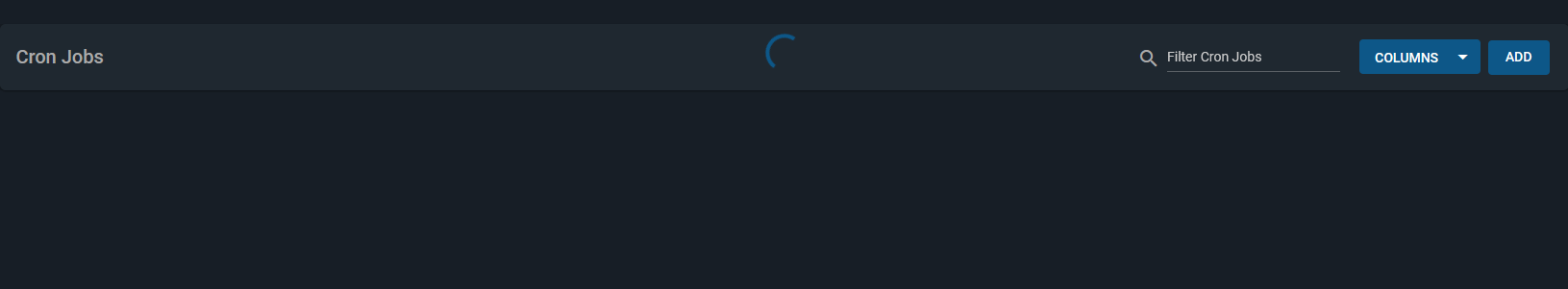
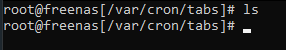
I am experiencing an issue with cronjobs. I created a custom cronjob, and since then, my interface is no longer displaying(Loading indefinitely).
However, the cronjobs continue to run. I would like to modify some cronjobs, but I don't know where to find them. The /var/cron/tabs directory is empty.
Could you please let me know in which directory the cronjobs are stored?
Thank you.
