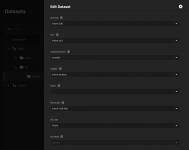Yes only for them. I do think they tend to be more flexible/capable, but it's because the entire mission of TrueCharts is implementing... well, charts. The official ones by iXsystems are only a portion of what they can afford to focus on so they're clearly favoring stability and adding new charts at a slower pace. I would say that
typically, most people in the homelab setting will want to use the TrueChart variants of charts and that the official ones are better suited for more business oriented environments. I am a bit puzzled what the official guidance is at this point though for users in this situation though given that they only really have the option of disabling HostPath validation or temporarily killing charts and spinning up network shares when they want to transfer data.
One of their own (unrelated to this issue)
announcements referenced using NFS shares via a TrueCharts app so I wouldn't be surprised if they added NFS shared to their charts in the future as well. The core functionality is built into Kubernetes.
At the very least I think this awkward situation is what prompted them to start working on the more granular HostPath setting for 23.10.
So in your particular situation, outside of coming up with some really creative wacky stuff, you either need to just rough it until 23.10 or disable HostPath validation until then. If you're careful with what you put on your system, especially if you don't alter it that much once it's configured and just let it run as an appliance then doing so
might not be a big deal for you during that timespan. One of the head engineers of iXsystems has stated they've done this in the past themselves, though it goes without saying that they're very aware of the risks.
I suppose you could also migrate to the TrueCharts version of Plex, which likely wouldn't be that hard if you know how to move the data and config over, but I can understand if you'd like to avoid that.