Hi, Mr. Danb35 and friends..
i need your help, i never succeed to upload file with size starting 8-9 mb, in level 3 folder , for example : this folder structure :
1. /Home
2. /Home/Office
3. /Home/Office/Softwares
the situation is :
1. i can upload file A ( 9 MB ) in /Home
2. i can the same file (A) 9MB in folder Office ( /home/office )
3. but i can not upload the same file A ( 9 MB ) in folder Softwares ( /home/office/softwares )
the error like below :
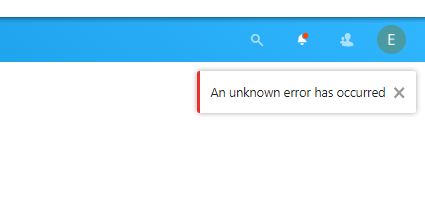
the error log is :
{"reqId":"eFy4udKAMHudIVNGUzpo","level":3,"time":"2020-07-12T13:30:41+07:00","remoteAddr":"115.85.xxx.xxx","user":"aaaaa","app":"PHP","method":"GET","url":"/settings/admin/serverinfo","message":"A non-numeric value encountered at /usr/local/www/nextcloud/apps/serverinfo/lib/OperatingSystems/DefaultOs.php#52","userAgent":"Mozilla/5.0 (Windows NT 10.0; Win64; x64) AppleWebKit/537.36 (KHTML, like Gecko) Chrome/83.0.4103.116 Safari/537.36","version":"18.0.4.2","id":"5f0aaf92d6096"}
please advice..
Thanks n regards,
i need your help, i never succeed to upload file with size starting 8-9 mb, in level 3 folder , for example : this folder structure :
1. /Home
2. /Home/Office
3. /Home/Office/Softwares
the situation is :
1. i can upload file A ( 9 MB ) in /Home
2. i can the same file (A) 9MB in folder Office ( /home/office )
3. but i can not upload the same file A ( 9 MB ) in folder Softwares ( /home/office/softwares )
the error like below :
the error log is :
{"reqId":"eFy4udKAMHudIVNGUzpo","level":3,"time":"2020-07-12T13:30:41+07:00","remoteAddr":"115.85.xxx.xxx","user":"aaaaa","app":"PHP","method":"GET","url":"/settings/admin/serverinfo","message":"A non-numeric value encountered at /usr/local/www/nextcloud/apps/serverinfo/lib/OperatingSystems/DefaultOs.php#52","userAgent":"Mozilla/5.0 (Windows NT 10.0; Win64; x64) AppleWebKit/537.36 (KHTML, like Gecko) Chrome/83.0.4103.116 Safari/537.36","version":"18.0.4.2","id":"5f0aaf92d6096"}
please advice..
Thanks n regards,
