scott2500uk
Dabbler
- Joined
- Nov 17, 2014
- Messages
- 37
I have an 8 SSD array setup in RAID 10.
At some point in time two off the SSDs became unavailable. Luckily from different pairs of mirrors so my data is still intact and accessible but in a degraded state:
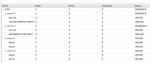
The problem is I cannot tell which two physical disk have become unavailable. If I turn off FreeNAS and plug each SSD into another computer they all can be read and the SMART status for all drives read as OK. I plug them back into FreeNAS in the same order I took them out making sure they go back into the same port they came out of. Still FreeNAS fails to see two of the disks.
To me it shows that I have two faulty connections somewhere between the SSD's and SATA controller.
So with this how can I tell which two disks are the unvailable ones without further damaging the raid 10 array?
I have tried using the output from dmesg to map the drives to physical ports to determine the unavailable drives but the output of drive information doesn't seem to add up in any logical way that I can reliably map which drive is connected to which sata port.
At some point in time two off the SSDs became unavailable. Luckily from different pairs of mirrors so my data is still intact and accessible but in a degraded state:
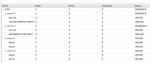
The problem is I cannot tell which two physical disk have become unavailable. If I turn off FreeNAS and plug each SSD into another computer they all can be read and the SMART status for all drives read as OK. I plug them back into FreeNAS in the same order I took them out making sure they go back into the same port they came out of. Still FreeNAS fails to see two of the disks.
To me it shows that I have two faulty connections somewhere between the SSD's and SATA controller.
So with this how can I tell which two disks are the unvailable ones without further damaging the raid 10 array?
I have tried using the output from dmesg to map the drives to physical ports to determine the unavailable drives but the output of drive information doesn't seem to add up in any logical way that I can reliably map which drive is connected to which sata port.
