Milus Junod
Cadet
- Joined
- Oct 20, 2014
- Messages
- 2
Hi every one,
I'm new to FreeNAS (and to Linux). I've been playing around with it for a week now.
I have installed FreeNAS 9.2.1.8 succesfully, as well as the Plex plugin.
(I have created a volume and dataset, added storage, activated CIFS and added a share. In explorer I can see the dataset and can create folders within it. It al works fine!)
Next thing I wanted to do was set up SAB. So I installed the plugin.
Created a dataset 'downloads' within the pluginjail mnt/VOLUME1/PLUGINJAILS/sabnzbd_1/downloads (but not sure if this dataset was really needed) , added storage (connected the storage outside the jail to the jail; see pics), configured SAB and started downloading.
All went fine. After downloading SAB moved the file from incomplete to complete.
But I can't see these folders in my Windows Explorer!! I have tried a lot of things (shares, permissions, new plugin install), but I really haven't got the faintest idea any more how to solve this problem. (I sure it's something really simple, but I just can't figure it out.)
I searched the forums, I tried to find a tutorial on YouTube, like the many good ones for Plex, but I couldn't find a step bij step guide for SAB (on Freenas 9x).
Help much appreciated!
Thx, Milus
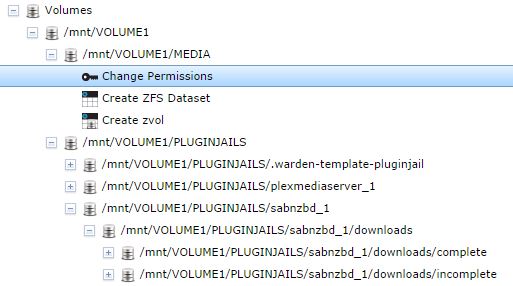

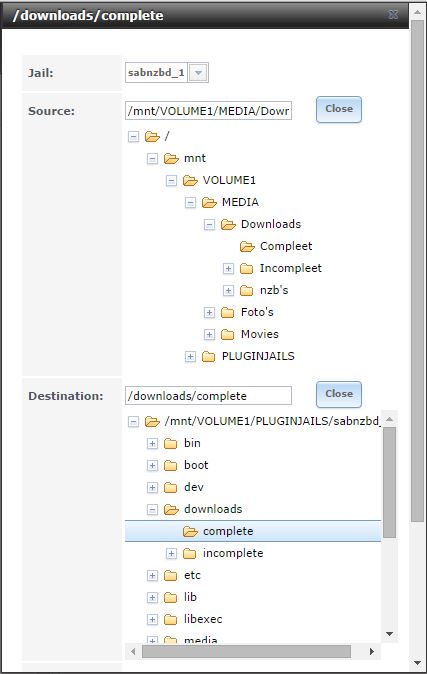
I'm new to FreeNAS (and to Linux). I've been playing around with it for a week now.
I have installed FreeNAS 9.2.1.8 succesfully, as well as the Plex plugin.
(I have created a volume and dataset, added storage, activated CIFS and added a share. In explorer I can see the dataset and can create folders within it. It al works fine!)
Next thing I wanted to do was set up SAB. So I installed the plugin.
Created a dataset 'downloads' within the pluginjail mnt/VOLUME1/PLUGINJAILS/sabnzbd_1/downloads (but not sure if this dataset was really needed) , added storage (connected the storage outside the jail to the jail; see pics), configured SAB and started downloading.
All went fine. After downloading SAB moved the file from incomplete to complete.
But I can't see these folders in my Windows Explorer!! I have tried a lot of things (shares, permissions, new plugin install), but I really haven't got the faintest idea any more how to solve this problem. (I sure it's something really simple, but I just can't figure it out.)
I searched the forums, I tried to find a tutorial on YouTube, like the many good ones for Plex, but I couldn't find a step bij step guide for SAB (on Freenas 9x).
Help much appreciated!
Thx, Milus
